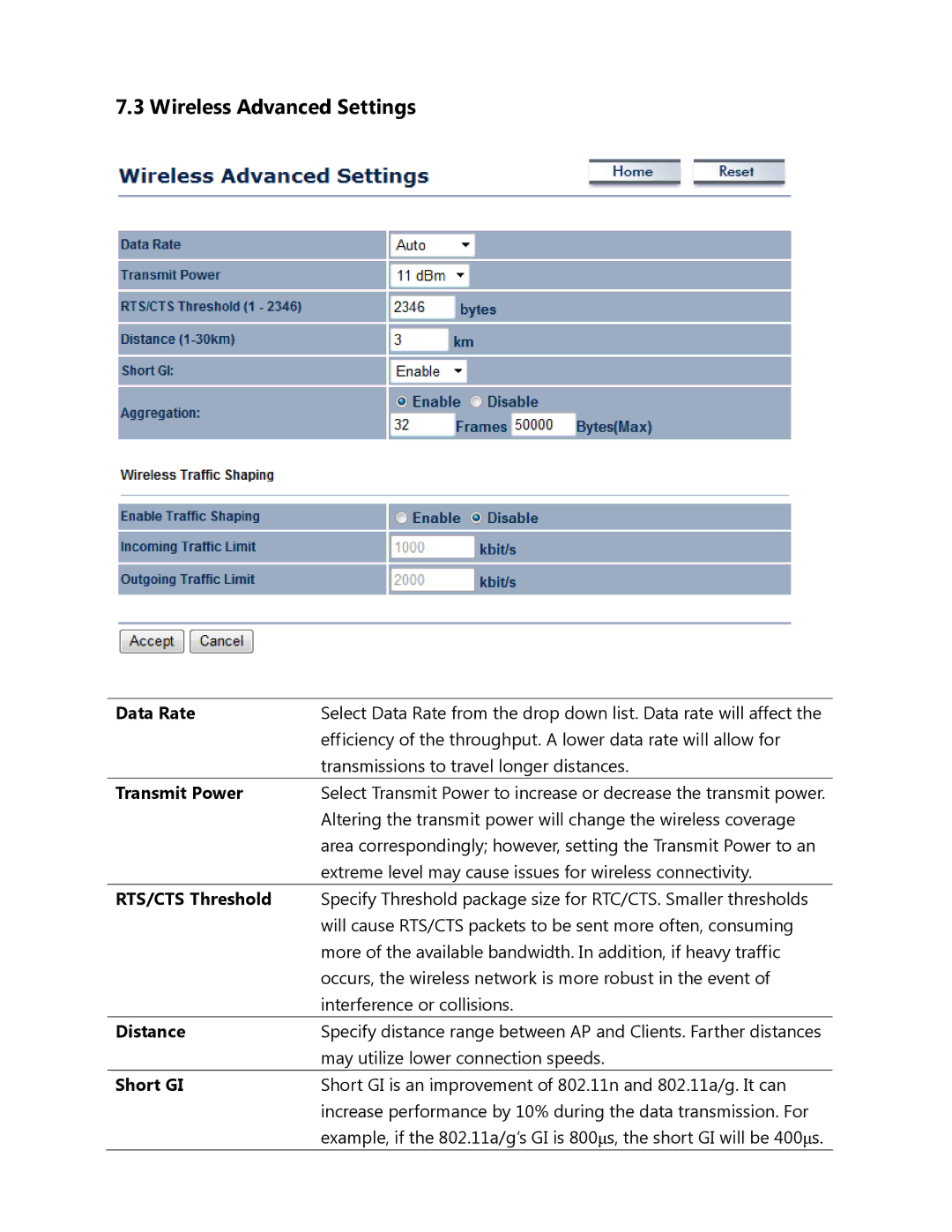7.3 Wireless Advanced Settings
Data Rate | Select Data Rate from the drop down list. Data rate will affect the |
| efficiency of the throughput. A lower data rate will allow for |
| transmissions to travel longer distances. |
|
|
Transmit Power | Select Transmit Power to increase or decrease the transmit power. |
| Altering the transmit power will change the wireless coverage |
| area correspondingly; however, setting the Transmit Power to an |
| extreme level may cause issues for wireless connectivity. |
|
|
RTS/CTS Threshold | Specify Threshold package size for RTC/CTS. Smaller thresholds |
| will cause RTS/CTS packets to be sent more often, consuming |
| more of the available bandwidth. In addition, if heavy traffic |
| occurs, the wireless network is more robust in the event of |
| interference or collisions. |
Distance | Specify distance range between AP and Clients. Farther distances |
| may utilize lower connection speeds. |
Short GI | Short GI is an improvement of 802.11n and 802.11a/g. It can |
| increase performance by 10% during the data transmission. For |
| example, if the 802.11a/g’s GI is 800μs, the short GI will be 400μs. |