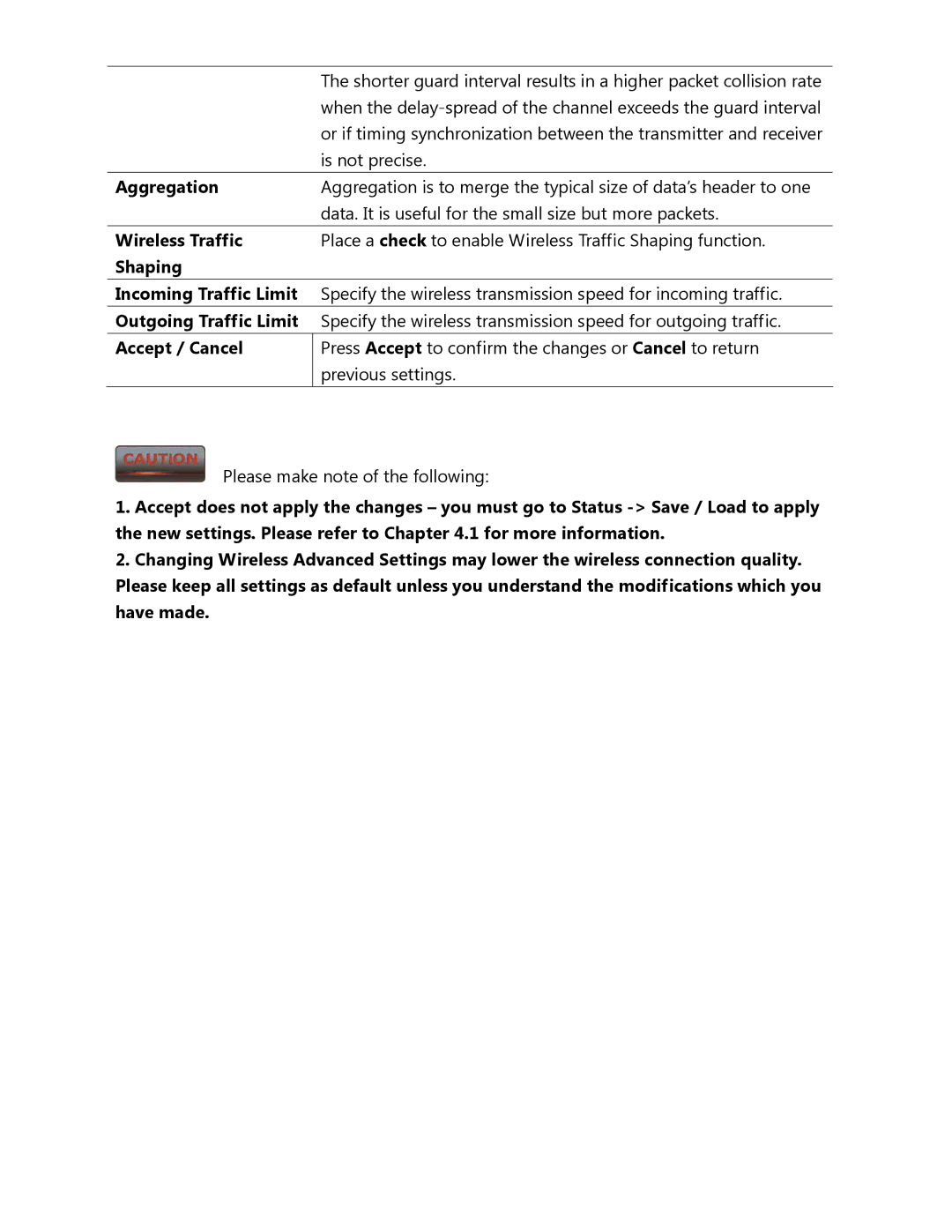| The shorter guard interval results in a higher packet collision rate |
| when the |
| or if timing synchronization between the transmitter and receiver |
| is not precise. |
Aggregation | Aggregation is to merge the typical size of data’s header to one |
| data. It is useful for the small size but more packets. |
Wireless Traffic | Place a check to enable Wireless Traffic Shaping function. |
Shaping |
|
Incoming Traffic Limit Specify the wireless transmission speed for incoming traffic.
Outgoing Traffic Limit Specify the wireless transmission speed for outgoing traffic.
Accept / Cancel | Press Accept to confirm the changes or Cancel to return |
| previous settings. |
Please make note of the following:
1.Accept does not apply the changes – you must go to Status
2.Changing Wireless Advanced Settings may lower the wireless connection quality. Please keep all settings as default unless you understand the modifications which you have made.