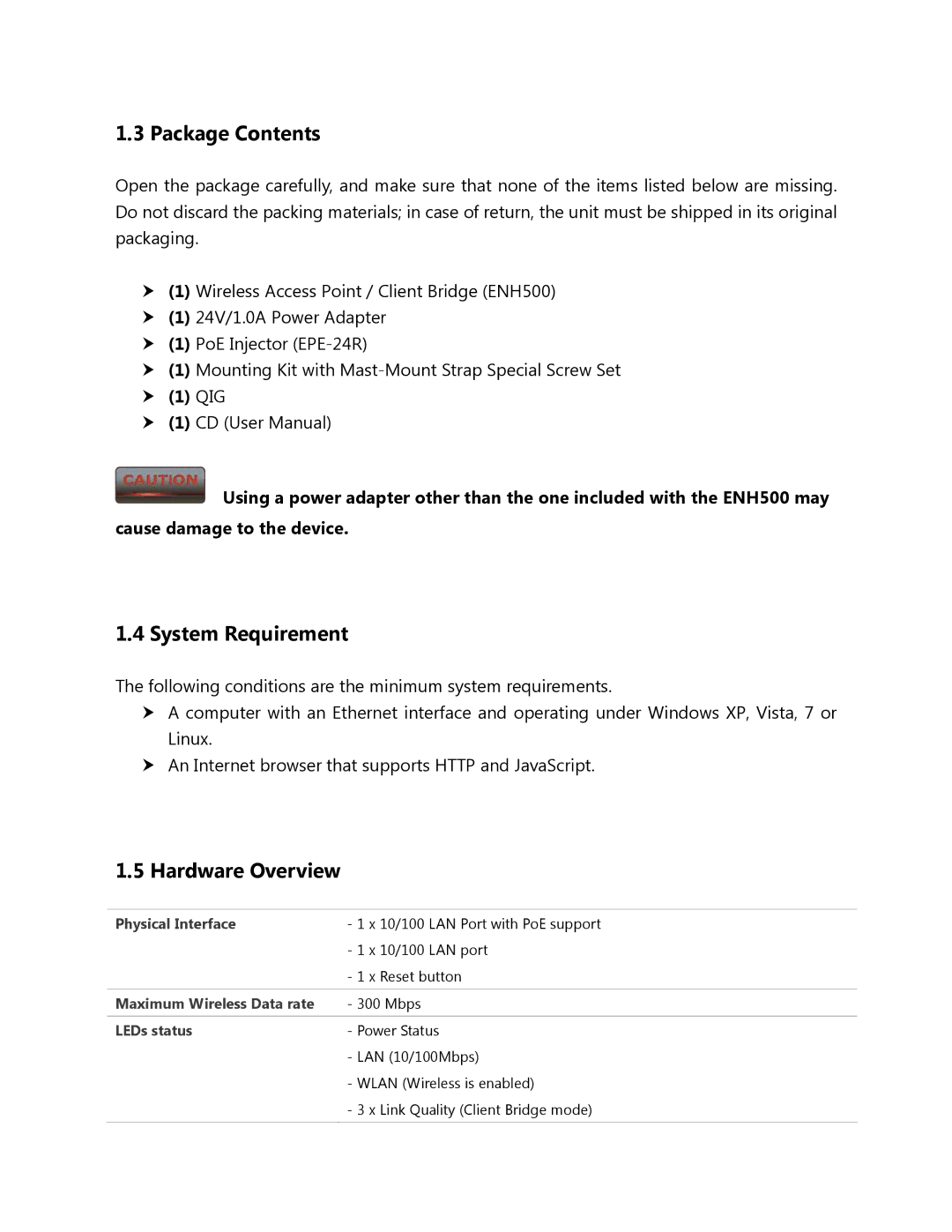1.3 Package Contents
Open the package carefully, and make sure that none of the items listed below are missing. Do not discard the packing materials; in case of return, the unit must be shipped in its original packaging.
(1) Wireless Access Point / Client Bridge (ENH500)
(1) 24V/1.0A Power Adapter
(1) PoE Injector
(1) Mounting Kit with
(1) QIG
(1) CD (User Manual)
![]() Using a power adapter other than the one included with the ENH500 may cause damage to the device.
Using a power adapter other than the one included with the ENH500 may cause damage to the device.
1.4 System Requirement
The following conditions are the minimum system requirements.
A computer with an Ethernet interface and operating under Windows XP, Vista, 7 or Linux.
An Internet browser that supports HTTP and JavaScript.
1.5Hardware Overview
Physical Interface | - 1 x 10/100 LAN Port with PoE support |
| - 1 x 10/100 LAN port |
| - 1 x Reset button |
|
|
Maximum Wireless Data rate | - 300 Mbps |
|
|
LEDs status | - Power Status |
| - LAN (10/100Mbps) |
| - WLAN (Wireless is enabled) |
| - 3 x Link Quality (Client Bridge mode) |
|
|