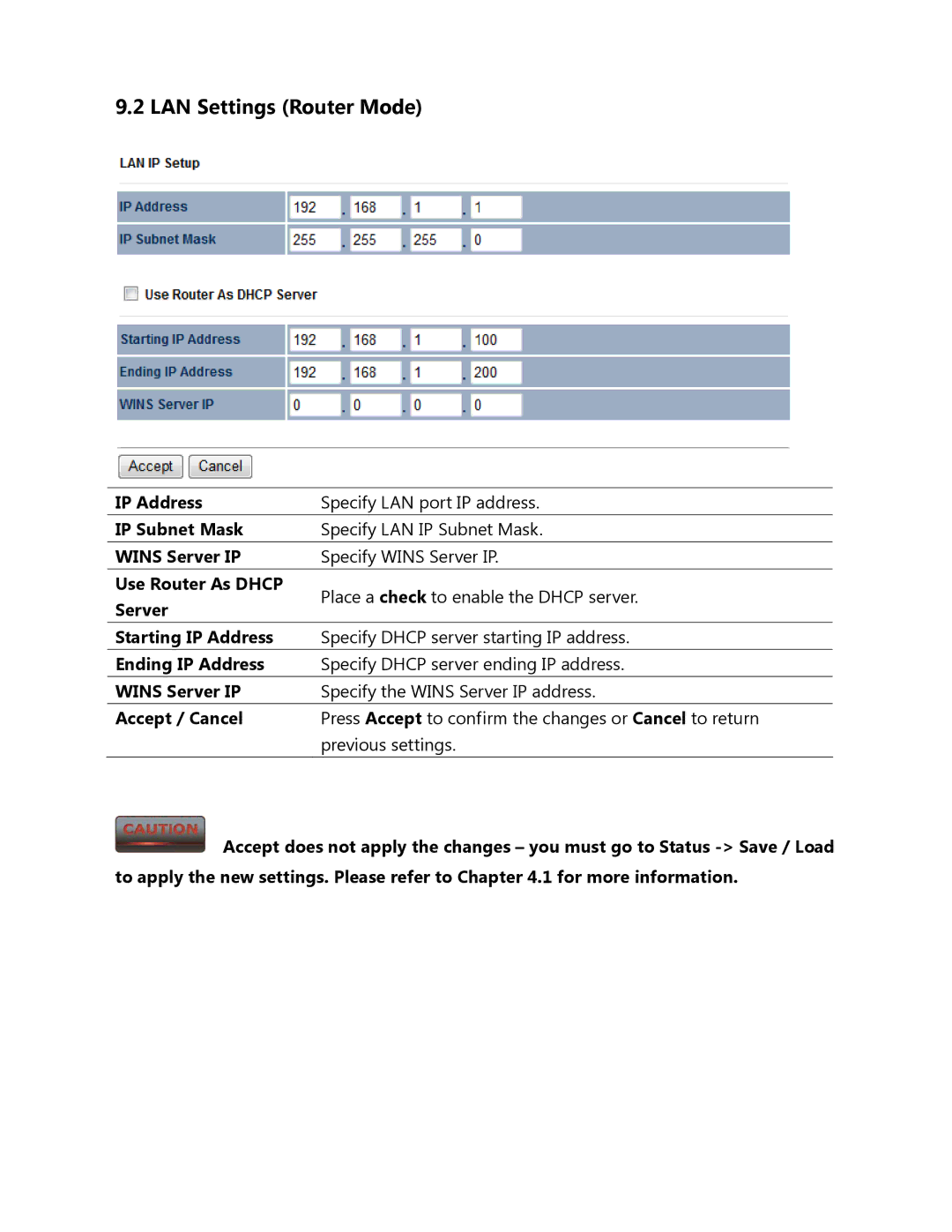9.2 LAN Settings (Router Mode)
IP Address | Specify LAN port IP address. | |
|
| |
IP Subnet Mask | Specify LAN IP Subnet Mask. | |
WINS Server IP | Specify WINS Server IP. | |
Use Router As DHCP | Place a check to enable the DHCP server. | |
Server | ||
| ||
Starting IP Address | Specify DHCP server starting IP address. | |
Ending IP Address | Specify DHCP server ending IP address. | |
|
| |
WINS Server IP | Specify the WINS Server IP address. | |
|
| |
Accept / Cancel | Press Accept to confirm the changes or Cancel to return | |
| previous settings. | |
|
|
![]() Accept does not apply the changes – you must go to Status
Accept does not apply the changes – you must go to Status