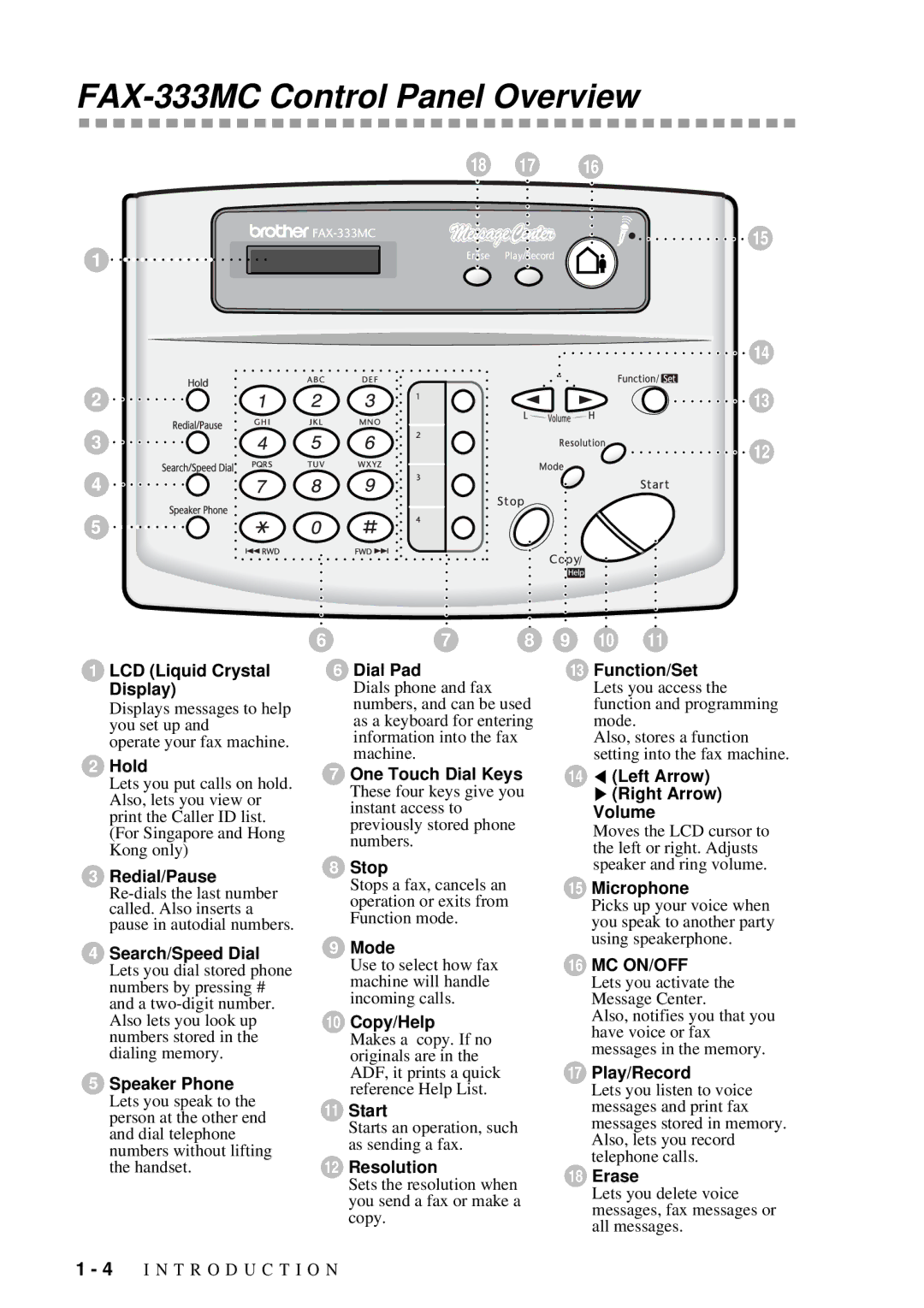FAX-333MC Control Panel Overview
18 17 16
1 ![]()
![]()
![]()
![]() 15
15
14
2 ![]()
![]()
3 ![]()
![]()
4 ![]()
![]()
5 ![]()
![]()
1 | LCD (Liquid Crystal |
| Display) |
| Displays messages to help |
| you set up and |
| operate your fax machine. |
2 | Hold |
![]()
![]() 13
13
![]()
![]() 12
12
6 | 7 | 8 | 9 | 10 | 11 |
6 | Dial Pad |
| 13 | Function/Set | |
| Dials phone and fax |
|
| Lets you access the | |
| numbers, and can be used |
| function and programming | ||
| as a keyboard for entering |
| mode. |
| |
| information into the fax |
|
| Also, stores a function | |
| machine. |
|
| setting into the fax machine. | |
| Lets you put calls on hold. |
| Also, lets you view or |
| print the Caller ID list. |
| (For Singapore and Hong |
| Kong only) |
3 | Redial/Pause |
| |
| called. Also inserts a |
| pause in autodial numbers. |
4 | Search/Speed Dial |
7One Touch Dial Keys
These four keys give you instant access to previously stored phone numbers.
8Stop
Stops a fax, cancels an operation or exits from Function mode.
9Mode
14![]() (Left Arrow)
(Left Arrow)
![]() (Right Arrow) Volume
(Right Arrow) Volume
Moves the LCD cursor to the left or right. Adjusts speaker and ring volume.
15Microphone
Picks up your voice when you speak to another party using speakerphone.
Lets you dial stored phone |
numbers by pressing # |
and a |
Also lets you look up |
numbers stored in the |
dialing memory. |
5 Speaker Phone |
Lets you speak to the |
person at the other end |
and dial telephone |
numbers without lifting |
the handset. |
Use to select how fax machine will handle incoming calls.
10Copy/Help
Makes a copy. If no originals are in the ADF, it prints a quick reference Help List.
11Start
Starts an operation, such as sending a fax.
12Resolution
Sets the resolution when you send a fax or make a copy.
16MC ON/OFF
Lets you activate the Message Center.
Also, notifies you that you have voice or fax messages in the memory.
17Play/Record
Lets you listen to voice messages and print fax messages stored in memory. Also, lets you record telephone calls.
18Erase
Lets you delete voice messages, fax messages or all messages.
1 - 4 I N T R O D U C T I O N