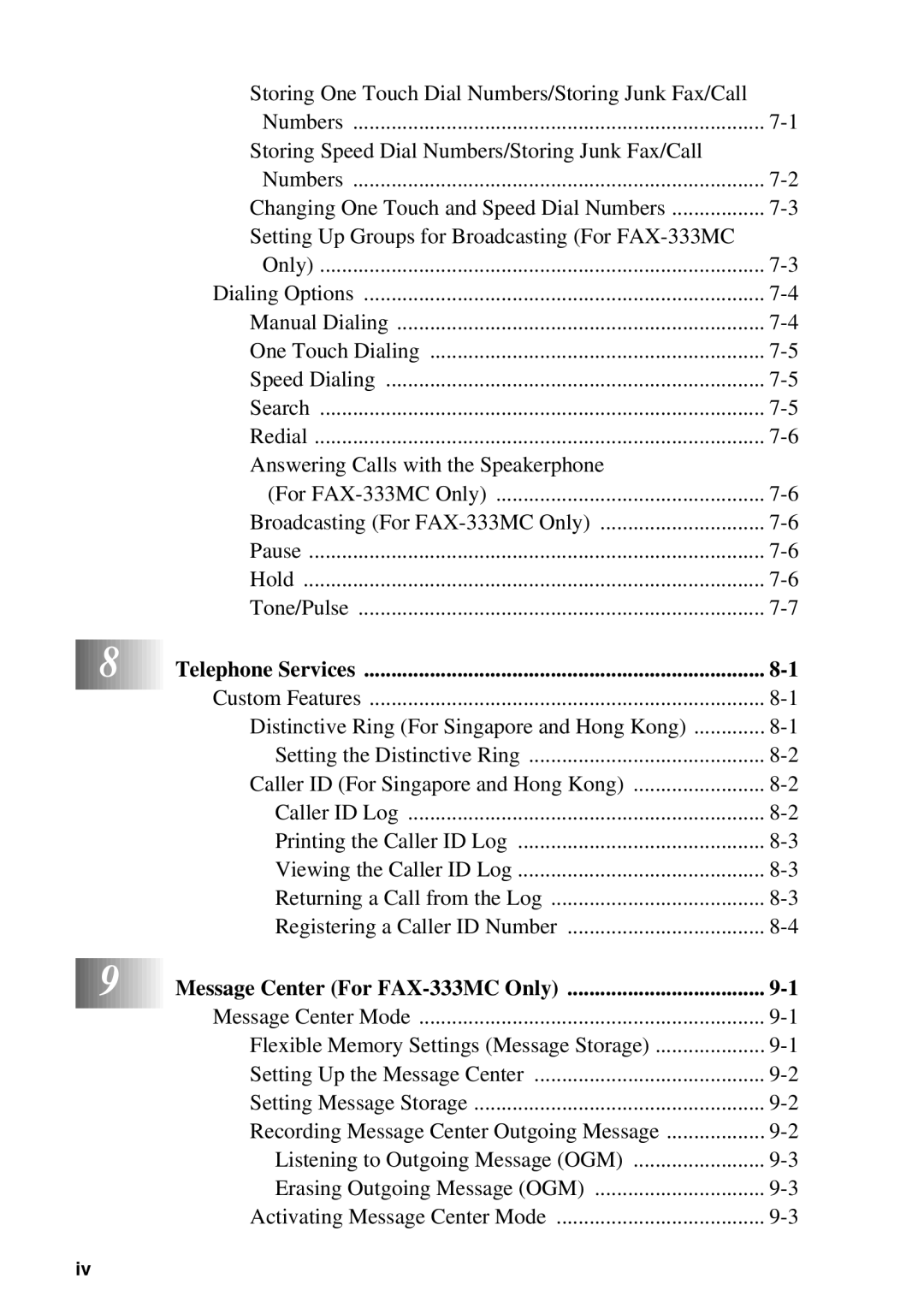Storing One Touch Dial Numbers/Storing Junk Fax/Call |
|
Numbers | |
Storing Speed Dial Numbers/Storing Junk Fax/Call |
|
Numbers | |
Changing One Touch and Speed Dial Numbers | |
Setting Up Groups for Broadcasting (For |
|
Only) | |
Dialing Options | |
Manual Dialing | |
One Touch Dialing | |
Speed Dialing | |
Search | |
Redial | |
Answering Calls with the Speakerphone |
|
(For | |
Broadcasting (For | |
Pause | |
Hold | |
Tone/Pulse |
![]()
![]()
![]() 8
8![]()
![]()
![]()
![]()
![]()
![]()
![]()
![]()
![]() 9
9![]()
![]()
![]()
![]()
![]()
![]()
Telephone Services | |
Custom Features | |
Distinctive Ring (For Singapore and Hong Kong) | |
Setting the Distinctive Ring | |
Caller ID (For Singapore and Hong Kong) | |
Caller ID Log | |
Printing the Caller ID Log | |
Viewing the Caller ID Log | |
Returning a Call from the Log | |
Registering a Caller ID Number |
Message Center (For | |
Message Center Mode | |
Flexible Memory Settings (Message Storage) | |
Setting Up the Message Center | |
Setting Message Storage | |
Recording Message Center Outgoing Message | |
Listening to Outgoing Message (OGM) | |
Erasing Outgoing Message (OGM) | |
Activating Message Center Mode |
iv