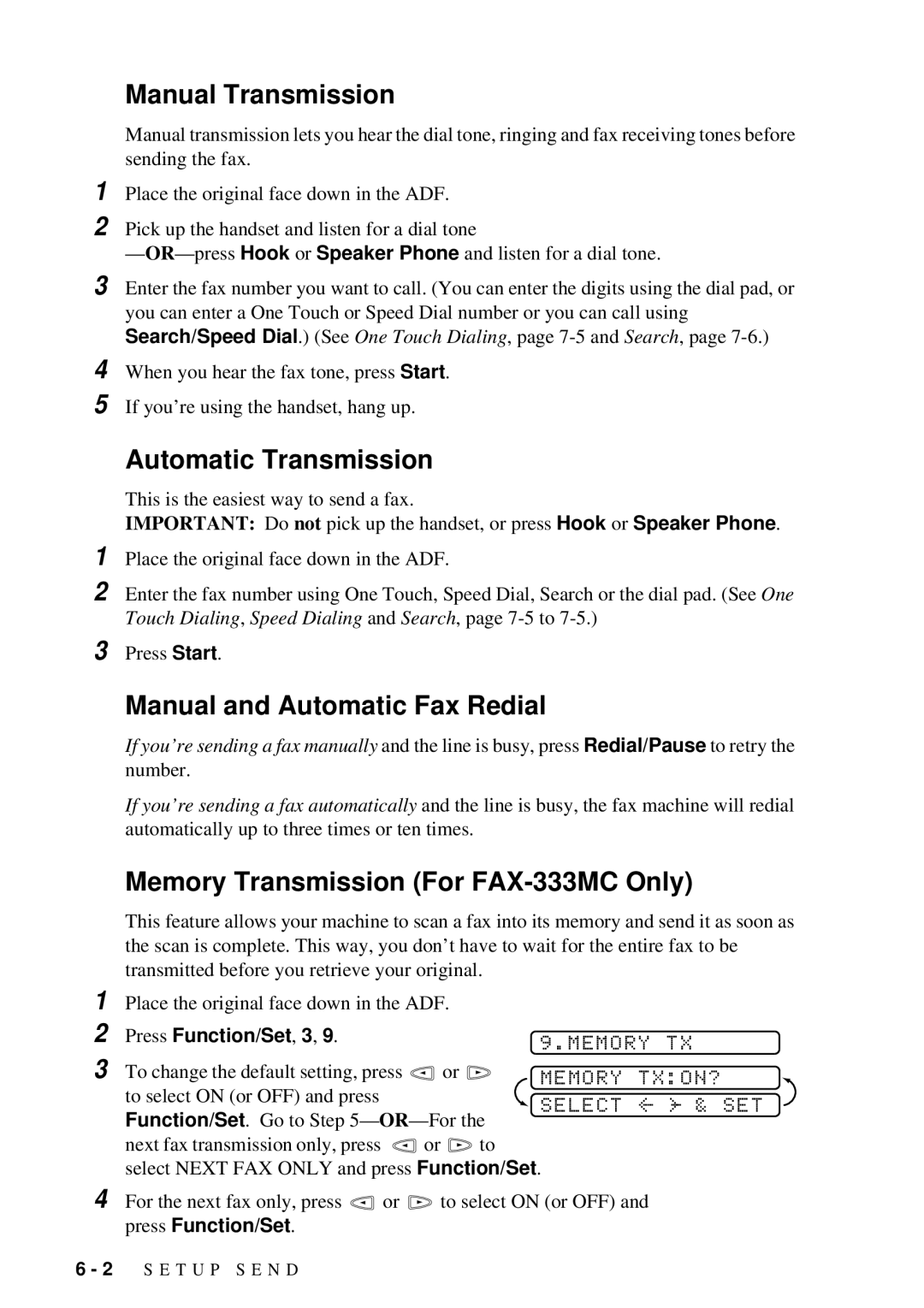Manual Transmission
1
2
Manual transmission lets you hear the dial tone, ringing and fax receiving tones before sending the fax.
Place the original face down in the ADF.
Pick up the handset and listen for a dial tone
3 Enter the fax number you want to call. (You can enter the digits using the dial pad, or you can enter a One Touch or Speed Dial number or you can call using Search/Speed Dial.) (See One Touch Dialing, page
4
5
or Speaker Phone.
1
2 Enter the fax number using One Touch, Speed Dial, Search or the dial pad. (See One Touch Dialing, Speed Dialing and Search, page
3
1 | Place the original face down in the ADF. |
| |
2 | Press Function/Set, 3, 9. |
| 9.MEMORY TX |
3 |
|
| |
To change the default setting, press | or | MEMORY TX:ON? | |
| to select ON (or OFF) and press |
| |
|
| SELECT <- >- & SET | |
| Function/Set. Go to Step | ||
|
| ||
| next fax transmission only, press | or to |
|
| select NEXT FAX ONLY and press Function/Set. | ||
4 For the next fax only, press ![]() or
or ![]() to select ON (or OFF) and press Function/Set.
to select ON (or OFF) and press Function/Set.
6 - 2 S E T U P S E N D