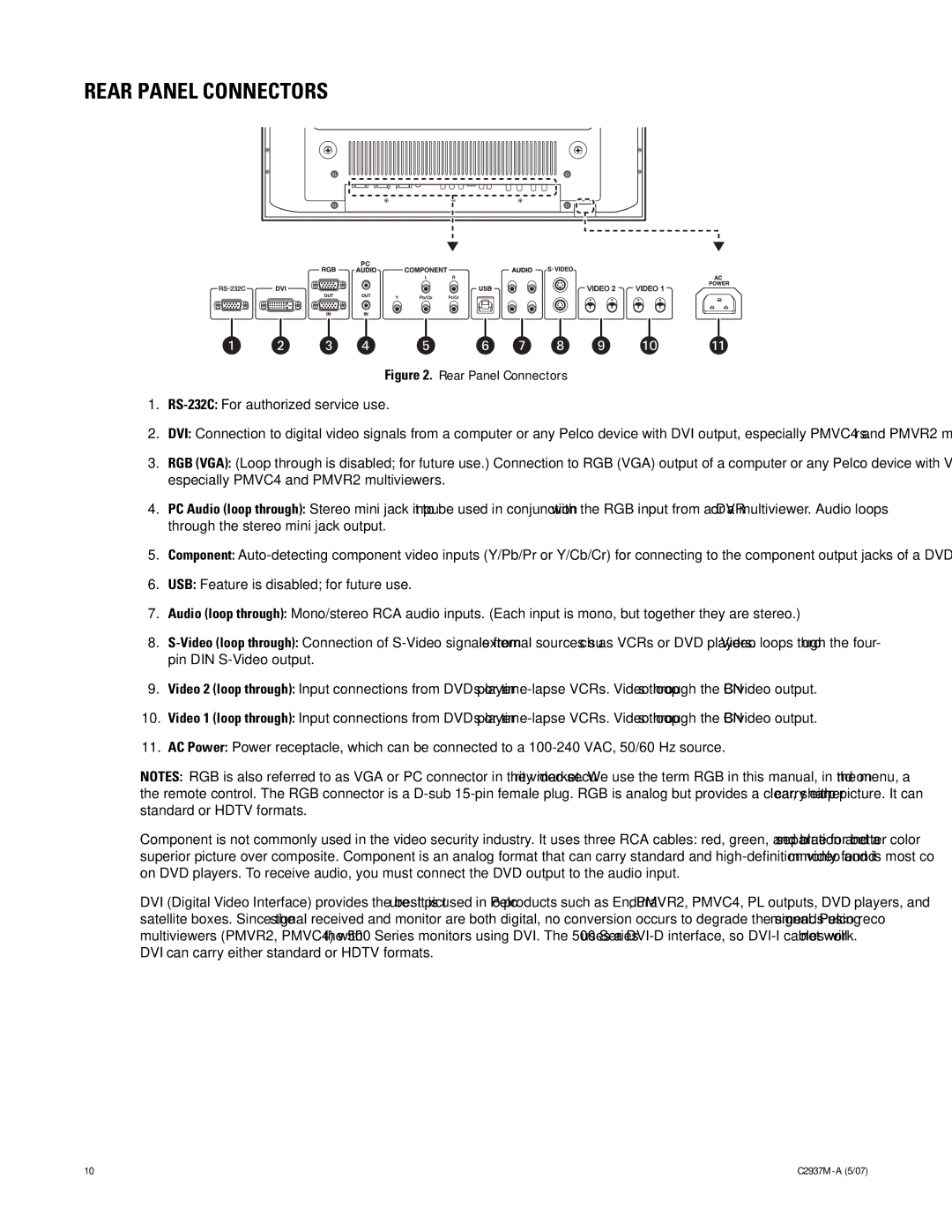REAR PANEL CONNECTORS
Figure 2. Rear Panel Connectors
1.RS-232C: For authorized service use.
2.DVI: Connection to digital video signals from a computer or any Pelco device with DVI output, especially PMVC4 and PMVR2 multiviewers.
3.RGB (VGA): (Loop through is disabled; for future use.) Connection to RGB (VGA) output of a computer or any Pelco device with VGA output, especially PMVC4 and PMVR2 multiviewers.
4.PC Audio (loop through): Stereo mini jack input to be used in conjunction with the RGB input from a DVR or a multiviewer. Audio loops through the stereo mini jack output.
5.Component:
6.USB: Feature is disabled; for future use.
7.Audio (loop through): Mono/stereo RCA audio inputs. (Each input is mono, but together they are stereo.)
8.
9.Video 2 (loop through): Input connections from DVD players or
10.Video 1 (loop through): Input connections from DVD players or
11.AC Power: Power receptacle, which can be connected to a
NOTES: RGB is also referred to as VGA or PC connector in the video security market. We use the term RGB in this manual, in the menu, and on the remote control. The RGB connector is a
Component is not commonly used in the video security industry. It uses three RCA cables: red, green, and blue for better color separation and a superior picture over composite. Component is an analog format that can carry standard and
DVI (Digital Video Interface) provides the best picture. It is used in Pelco products such as Endura™, PMVR2, PMVC4, PL outputs, DVD players, and satellite boxes. Since the signal received and monitor are both digital, no conversion occurs to degrade the signal. Pelco recommends using multiviewers (PMVR2, PMVC4) with the 500 Series monitors using DVI. The 500 Series uses a
10 |