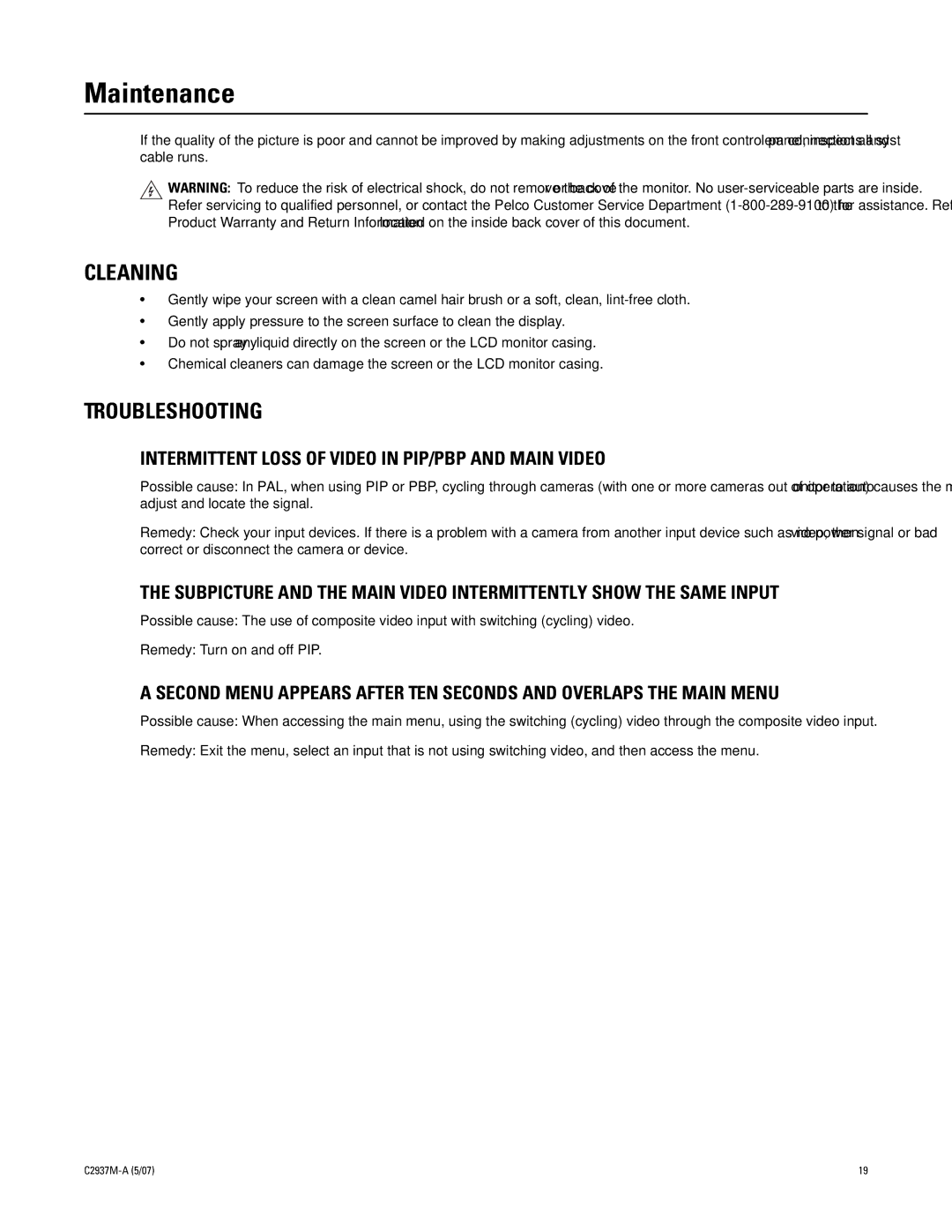Maintenance
If the quality of the picture is poor and cannot be improved by making adjustments on the front control panel, inspect all system connections and cable runs.
WARNING: To reduce the risk of electrical shock, do not remove the cover or back of the monitor. No
CLEANING
•Gently wipe your screen with a clean camel hair brush or a soft, clean,
•Gently apply pressure to the screen surface to clean the display.
•Do not spray any liquid directly on the screen or the LCD monitor casing.
•Chemical cleaners can damage the screen or the LCD monitor casing.
TROUBLESHOOTING
INTERMITTENT LOSS OF VIDEO IN PIP/PBP AND MAIN VIDEO
Possible cause: In PAL, when using PIP or PBP, cycling through cameras (with one or more cameras out of operation) causes the monitor to auto adjust and locate the signal.
Remedy: Check your input devices. If there is a problem with a camera from another input device such as no power signal or bad video, then correct or disconnect the camera or device.
THE SUBPICTURE AND THE MAIN VIDEO INTERMITTENTLY SHOW THE SAME INPUT
Possible cause: The use of composite video input with switching (cycling) video.
Remedy: Turn on and off PIP.
A SECOND MENU APPEARS AFTER TEN SECONDS AND OVERLAPS THE MAIN MENU
Possible cause: When accessing the main menu, using the switching (cycling) video through the composite video input.
Remedy: Exit the menu, select an input that is not using switching video, and then access the menu.
19 |