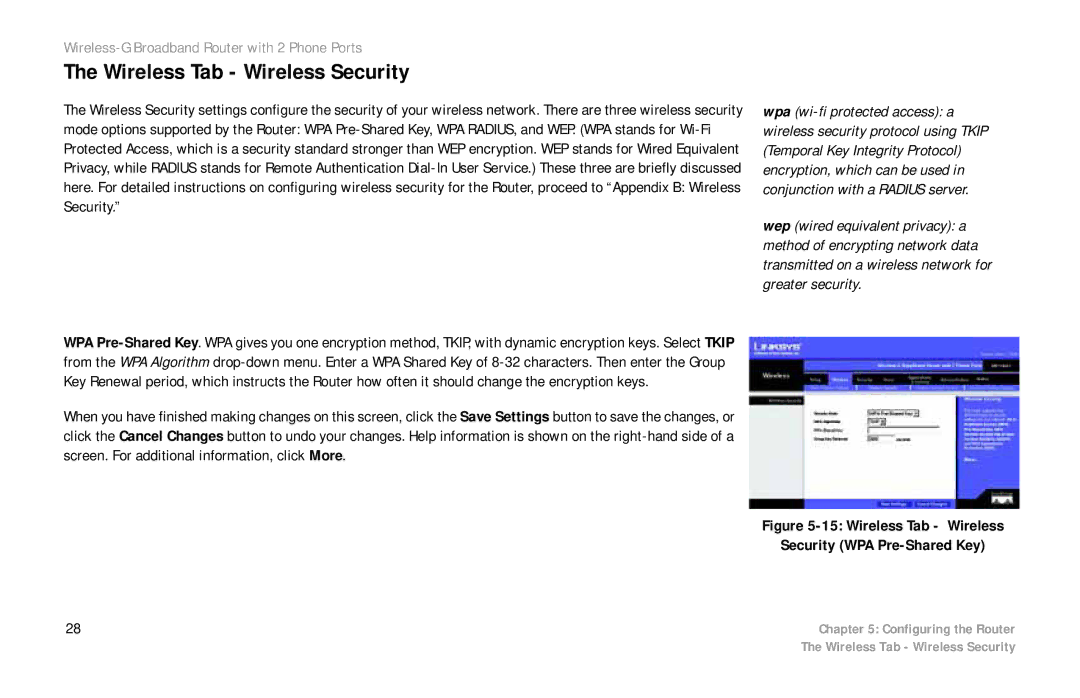Wireless-G Broadband Router with 2 Phone Ports
The Wireless Tab - Wireless Security
The Wireless Security settings configure the security of your wireless network. There are three wireless security mode options supported by the Router: WPA
WPA
When you have finished making changes on this screen, click the Save Settings button to save the changes, or click the Cancel Changes button to undo your changes. Help information is shown on the
wpa
wep (wired equivalent privacy): a method of encrypting network data transmitted on a wireless network for greater security.
Figure 5-15: Wireless Tab - Wireless
Security (WPA Pre-Shared Key)
28 | Chapter 5: Configuring the Router |
| The Wireless Tab - Wireless Security |