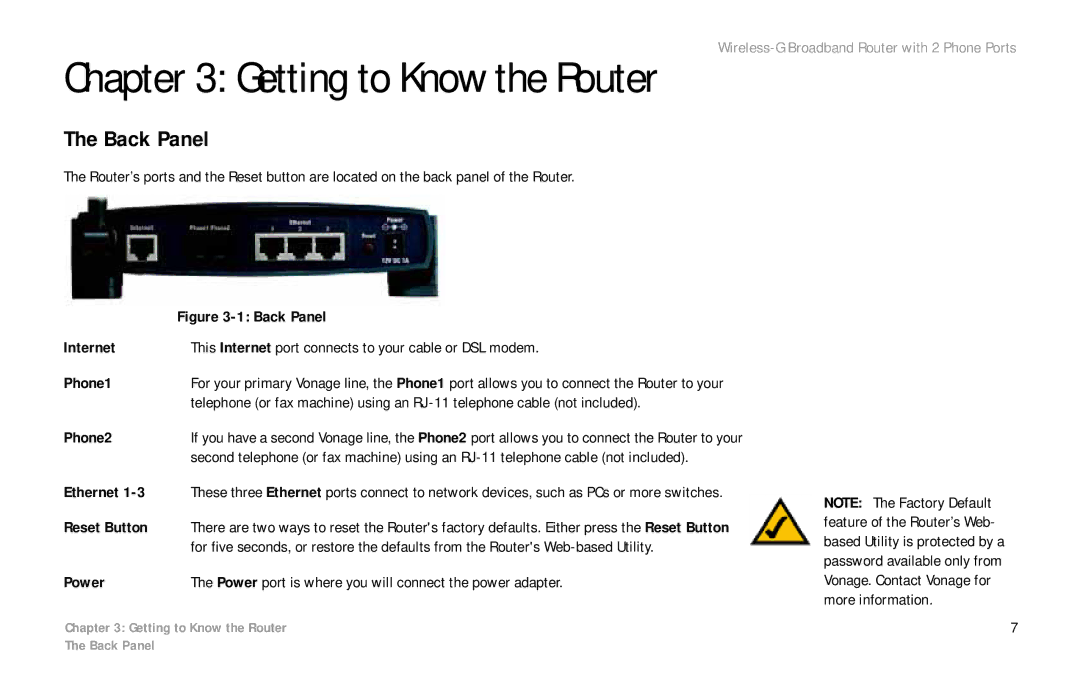Chapter 3: Getting to Know the Router
The Back Panel
The Router’s ports and the Reset button are located on the back panel of the Router.
Wireless-G Broadband Router with 2 Phone Ports
| Figure |
Internet | This Internet port connects to your cable or DSL modem. |
Phone1 | For your primary Vonage line, the Phone1 port allows you to connect the Router to your |
| telephone (or fax machine) using an |
Phone2 | If you have a second Vonage line, the Phone2 port allows you to connect the Router to your |
| second telephone (or fax machine) using an |
Ethernet | These three Ethernet ports connect to network devices, such as PCs or more switches. |
Reset Button | There are two ways to reset the Router's factory defaults. Either press the Reset Button |
| for five seconds, or restore the defaults from the Router's |
Power | The Power port is where you will connect the power adapter. |
Chapter 3: Getting to Know the Router
NOTE: The Factory Default feature of the Router’s Web- based Utility is protected by a password available only from Vonage. Contact Vonage for more information.
7
The Back Panel