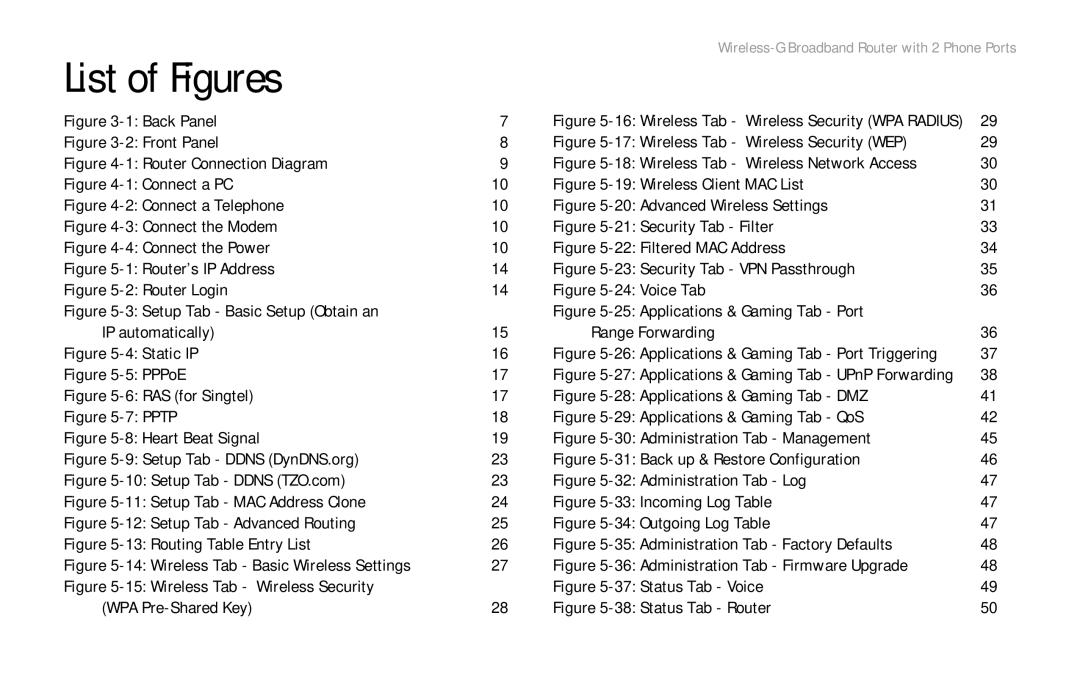Figure 3-1: Back Panel | 7 | Figure 5-16: Wireless Tab - | Wireless Security (WPA RADIUS) | 29 |
Figure 3-2: Front Panel | 8 | Figure 5-17: Wireless Tab - | Wireless Security (WEP) | 29 |
Figure 4-1: Router Connection Diagram | 9 | Figure 5-18: Wireless Tab - | Wireless Network Access | 30 |
Figure 4-1: Connect a PC | 10 | Figure 5-19: Wireless Client MAC List | 30 |
Figure 4-2: Connect a Telephone | 10 | Figure 5-20: Advanced Wireless Settings | 31 |
Figure 4-3: Connect the Modem | 10 | Figure 5-21: Security Tab - Filter | 33 |
Figure 4-4: Connect the Power | 10 | Figure 5-22: Filtered MAC Address | 34 |
Figure 5-1: Router’s IP Address | 14 | Figure 5-23: Security Tab - VPN Passthrough | 35 |
Figure 5-2: Router Login | 14 | Figure 5-24: Voice Tab | | 36 |
Figure 5-3: Setup Tab - Basic Setup (Obtain an | | Figure 5-25: Applications & Gaming Tab - Port | |
IP automatically) | 15 | Range Forwarding | | 36 |
Figure 5-4: Static IP | 16 | Figure 5-26: Applications & Gaming Tab - Port Triggering | 37 |
Figure 5-5: PPPoE | 17 | Figure 5-27: Applications & Gaming Tab - UPnP Forwarding | 38 |
Figure 5-6: RAS (for Singtel) | 17 | Figure 5-28: Applications & Gaming Tab - DMZ | 41 |
Figure 5-7: PPTP | 18 | Figure 5-29: Applications & Gaming Tab - QoS | 42 |
Figure 5-8: Heart Beat Signal | 19 | Figure 5-30: Administration Tab - Management | 45 |
Figure 5-9: Setup Tab - DDNS (DynDNS.org) | 23 | Figure 5-31: Back up & Restore Configuration | 46 |
Figure 5-10: Setup Tab - DDNS (TZO.com) | 23 | Figure 5-32: Administration Tab - Log | 47 |
Figure 5-11: Setup Tab - MAC Address Clone | 24 | Figure 5-33: Incoming Log Table | 47 |
Figure 5-12: Setup Tab - Advanced Routing | 25 | Figure 5-34: Outgoing Log Table | 47 |
Figure 5-13: Routing Table Entry List | 26 | Figure 5-35: Administration Tab - Factory Defaults | 48 |
Figure 5-14: Wireless Tab - Basic Wireless Settings | 27 | Figure 5-36: Administration Tab - Firmware Upgrade | 48 |
Figure 5-15: Wireless Tab - Wireless Security | | Figure 5-37: Status Tab - Voice | 49 |
(WPA Pre-Shared Key) | 28 | Figure 5-38: Status Tab - Router | 50 |