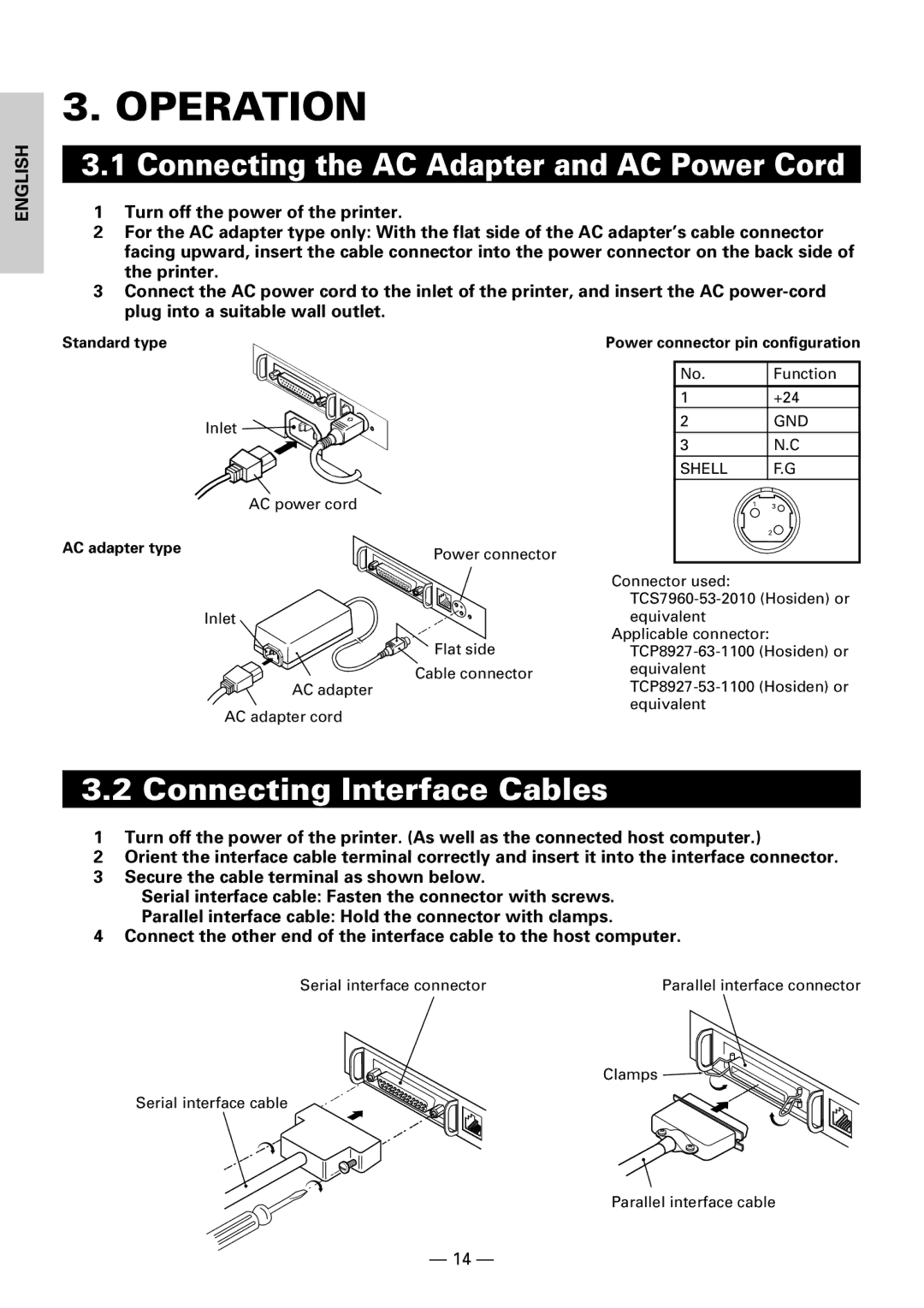ENGLISH
3.OPERATION
3.1Connecting the AC Adapter and AC Power Cord
1Turn off the power of the printer.
2For the AC adapter type only: With the flat side of the AC adapter’s cable connector facing upward, insert the cable connector into the power connector on the back side of the printer.
3Connect the AC power cord to the inlet of the printer, and insert the AC
Standard type |
|
| Inlet |
| AC power cord |
AC adapter type | Power connector |
| |
| Inlet |
| Flat side |
| Cable connector |
| AC adapter |
| AC adapter cord |
Power connector pin configuration
No. | Function |
1+24
2GND
3N.C
SHELL | F.G |
1 | 3 |
| 2 |
Connector used:
Applicable connector:
3.2 Connecting Interface Cables
1Turn off the power of the printer. (As well as the connected host computer.)
2Orient the interface cable terminal correctly and insert it into the interface connector.
3Secure the cable terminal as shown below.
Serial interface cable: Fasten the connector with screws.
Parallel interface cable: Hold the connector with clamps.
4 Connect the other end of the interface cable to the host computer.
Serial interface connector | Parallel interface connector |
| Clamps |
Serial interface cable |
|
Parallel interface cable
— 14 —