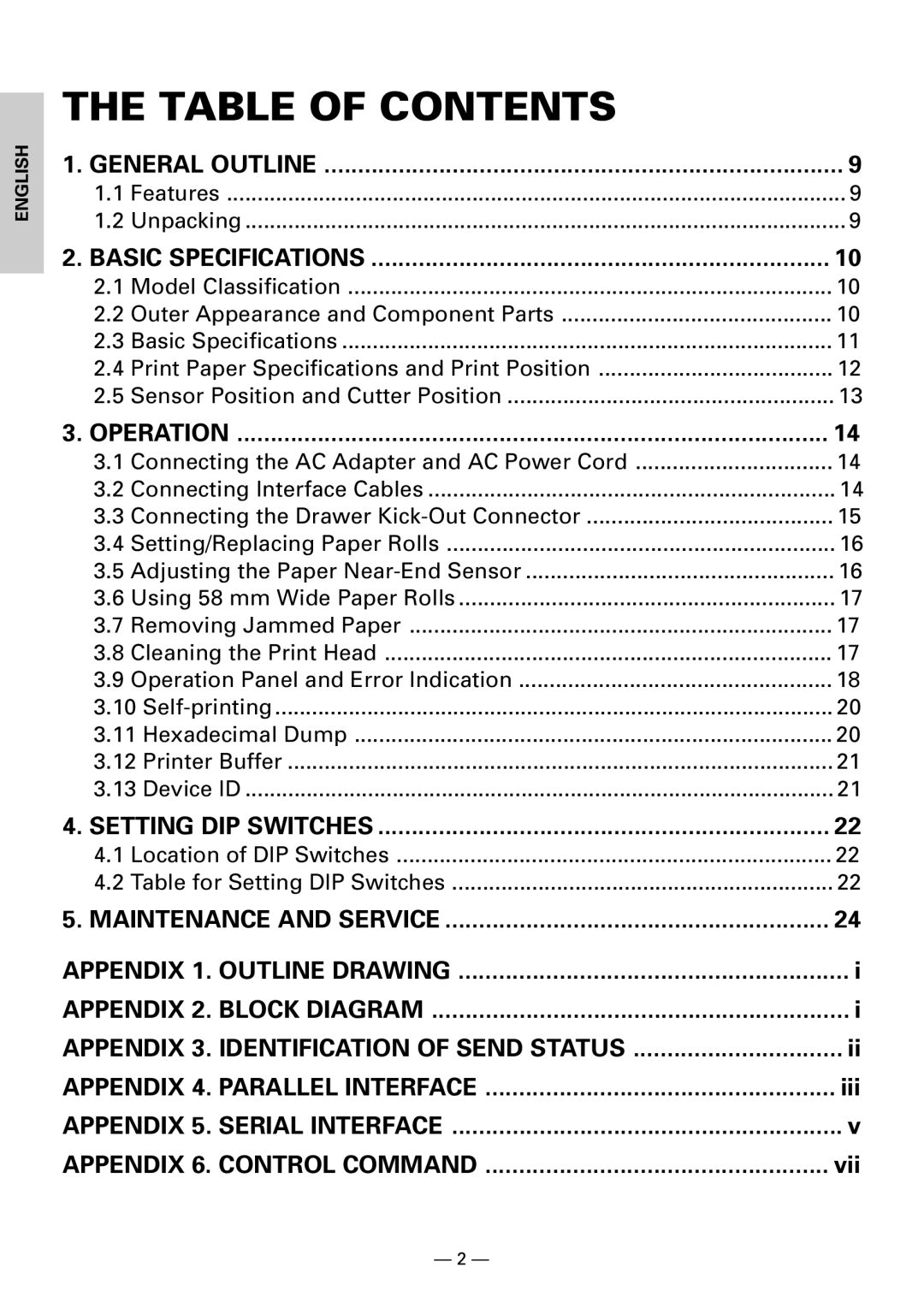ENGLISH
THE TABLE OF CONTENTS |
| |
1. GENERAL OUTLINE | 9 | |
1.1 | Features | 9 |
1.2 | Unpacking | 9 |
2. BASIC SPECIFICATIONS | 10 | |
2.1 | Model Classification | 10 |
2.2 | Outer Appearance and Component Parts | 10 |
2.3 | Basic Specifications | 11 |
2.4 | Print Paper Specifications and Print Position | 12 |
2.5 | Sensor Position and Cutter Position | 13 |
3. OPERATION | 14 | |
3.1 | Connecting the AC Adapter and AC Power Cord | 14 |
3.2 | Connecting Interface Cables | 14 |
3.3 | Connecting the Drawer | 15 |
3.4 | Setting/Replacing Paper Rolls | 16 |
3.5 | Adjusting the Paper | 16 |
3.6 | Using 58 mm Wide Paper Rolls | 17 |
3.7 Removing Jammed Paper | 17 | |
3.8 | Cleaning the Print Head | 17 |
3.9 | Operation Panel and Error Indication | 18 |
3.10 | 20 | |
3.11 Hexadecimal Dump | 20 | |
3.12 Printer Buffer | 21 | |
3.13 Device ID | 21 | |
4. SETTING DIP SWITCHES | 22 | |
4.1 | Location of DIP Switches | 22 |
4.2 | Table for Setting DIP Switches | 22 |
5. MAINTENANCE AND SERVICE | 24 | |
APPENDIX 1. OUTLINE DRAWING | i | |
APPENDIX 2. BLOCK DIAGRAM | i | |
APPENDIX 3. IDENTIFICATION OF SEND STATUS | ii | |
APPENDIX 4. PARALLEL INTERFACE | iii | |
APPENDIX 5. SERIAL INTERFACE | v | |
APPENDIX 6. CONTROL COMMAND | vii | |
— 2 —