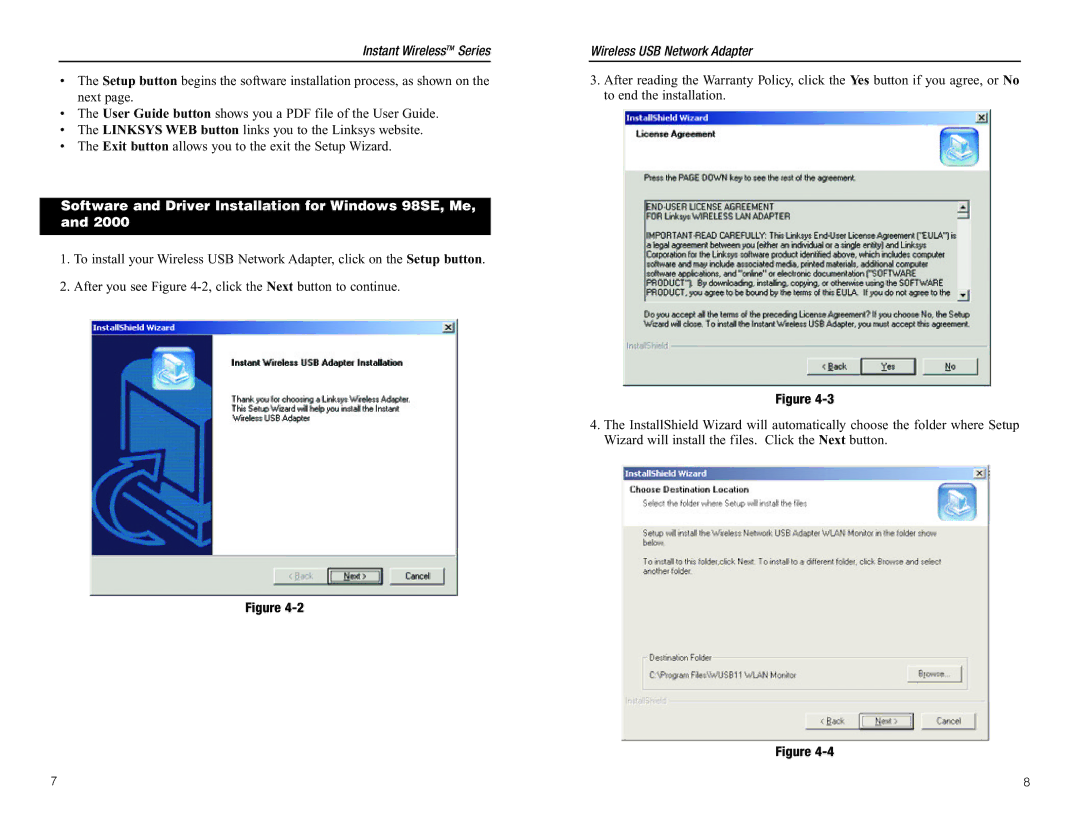Instant WirelessTM Series
•The Setup button begins the software installation process, as shown on the next page.
•The User Guide button shows you a PDF file of the User Guide.
•The LINKSYS WEB button links you to the Linksys website.
•The Exit button allows you to the exit the Setup Wizard.
Software and Driver Installation for Windows 98SE, Me, and 2000
1.To install your Wireless USB Network Adapter, click on the Setup button.
2.After you see Figure
Figure
Wireless USB Network Adapter
3.After reading the Warranty Policy, click the Yes button if you agree, or No to end the installation.
Figure
4.The InstallShield Wizard will automatically choose the folder where Setup Wizard will install the files. Click the Next button.
Figure
7 | 8 |