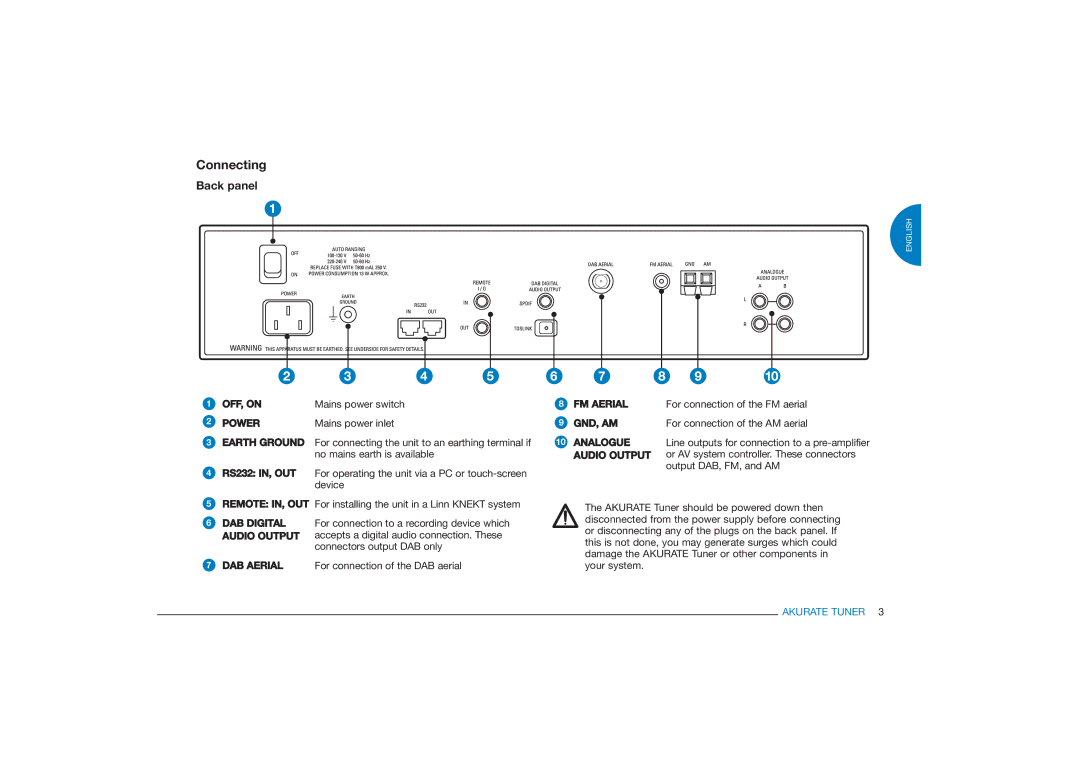FM/AM/DAB TUNER specifications
The Linn FM/AM/DAB Tuner is a sophisticated audio device designed to elevate the listening experience for radio enthusiasts and audiophiles alike. Known for its sleek design and premium build quality, the tuner captures the essence of high-fidelity audio while providing access to a diverse range of radio stations.One of the standout features of the Linn Tuner is its advanced digital signal processing (DSP) technology. This technology serves to enhance the quality of the audio output by minimizing distortion and maximizing clarity. As a result, listeners can enjoy their favorite AM, FM, and DAB stations with unprecedented sound quality, ensuring that every note and voice comes through crisp and clear.
The tuner supports DAB (Digital Audio Broadcasting), which offers a significant advantage over traditional analog radio. DAB allows for a greater selection of channels, clearer sound quality, and the inclusion of additional information, such as song titles and artist details. The Linn tuner seamlessly integrates DAB alongside FM and AM bands, making it versatile for users who appreciate both traditional and modern broadcasting methods.
User convenience is another hallmark of the Linn FM/AM/DAB Tuner. The device is equipped with an intuitive interface that includes an easy-to-read display, allowing users to navigate through channels and settings effortlessly. The tuner also features programmable presets, enabling listeners to store their favorite stations for quick access.
Further enhancing the user experience, the tuner supports various connectivity options. With outputs for both analog and digital connections, it can easily integrate into any existing audio system or home entertainment setup. The precision of its built-in clock and timer functions also makes it suitable for use in a variety of settings, be it a dedicated listening room or a casual family environment.
Another key aspect of the Linn tuner is its exceptional build quality. Crafted with high-grade materials, the device not only performs exceptionally but looks great in any environment. The minimalist aesthetic with user-friendly controls underscores Linn's commitment to blending form with function.
In summary, the Linn FM/AM/DAB Tuner is a premier choice for anyone serious about radio listening. Its combination of advanced technology, user-centric features, and superior build quality ensures that it stands out in the competitive audio market. Whether you're an audiophile or simply enjoy catching up with your favorite radio shows, this tuner delivers an exceptional listening experience.