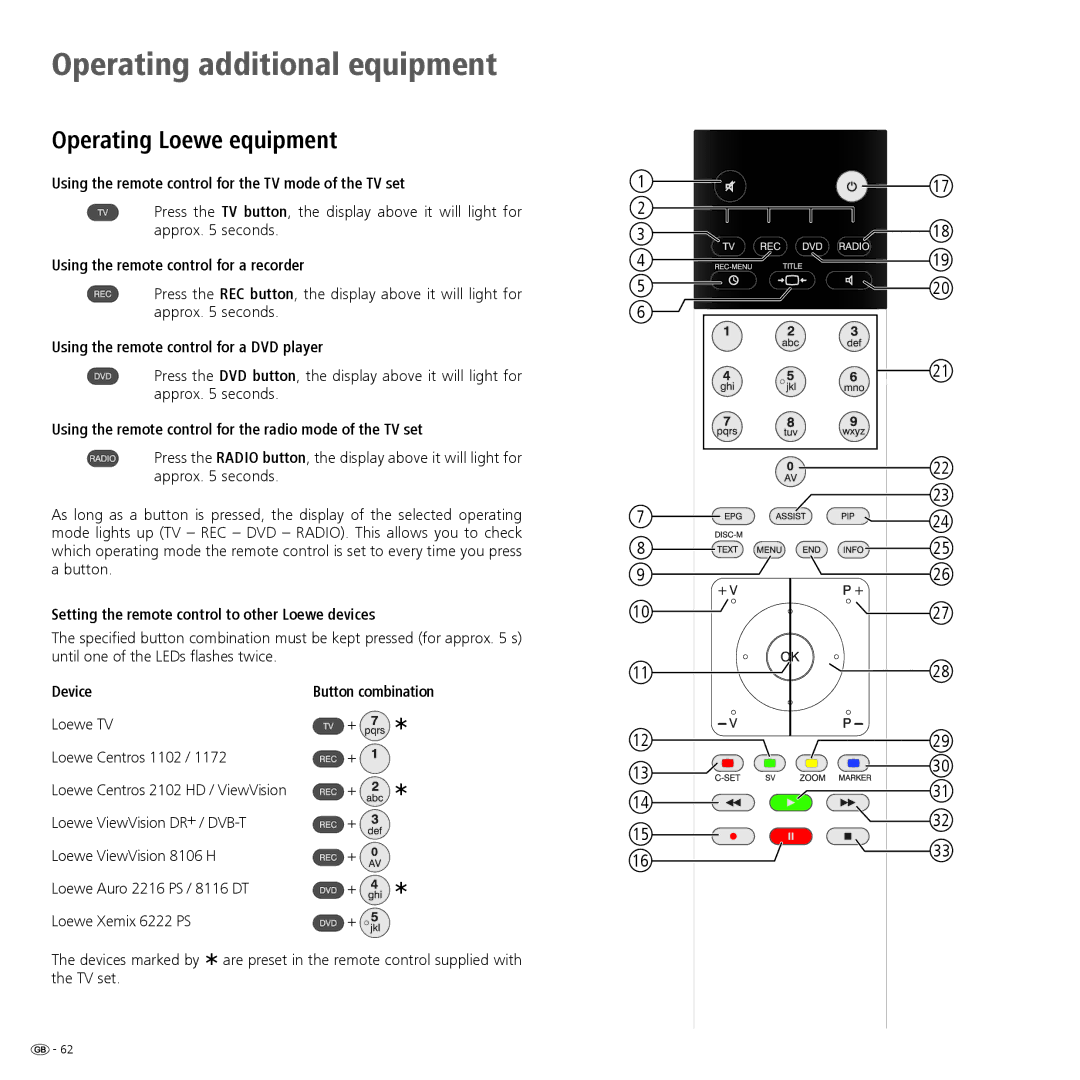Operating instructions
Contents
Remote control TV functions
Control unit front side of the device
AV1 DVD player AV2 DVD recorder
Factory settings
Connections rear side of the device Compose
Video in AVS
Connections rear side of the device Compose 46 / Compose
USB connection
For camcorder
Welcome
Info display and TV index
Operating convenience with wizards
Wizards in overview
Air circulation and high temperatures
For your safety
Power supply
Proper use and environmental conditions
Environmental protection
Preparing the remote control unit
Initial installation
Installing the TV set
Connecting the TV set
First installation wizard
Turning the set on/off
DVB-S cable
Explanations of the setting possibilities
Antenna/cable analogue analogue stations via
Explanations of the DVB-T antenna
Explanation of the setting possibilities
Positioning/aligning DVB-T antenna
Call TV menu
Info display
Operating convenience
General information on menu operation
Index in the TV set
Assist+ menu
TV menu Overview diagram
Radio menu Overview diagram
Daily operation
Select station
Explanation of the favourites lists
Select video source
With the favourites lists
Explanation of the icons following station names
Adjusting the sound
Adjusting the picture
Operation without remote control
Button functions
Status display
Explanations of the symbols for sound identification
Other setting options for DVB stations
Additional selection possibilities for DVB stations
Managing stations
Search/update stations Search wizard
Explanations of some search settings
TV stations
Input of the station colour standard
Search/update station manual search Call TV menu
Station
PAL, SECAM, NTSC-V, PAL60, Autom
Green button Starts Restore stations
Change, delete, move, rename, restore stations
Restore stations
Delete station Red button Starts Delete station
Put together / change favourites lists
Picture in Picture
Picture in Picture PIP
Configure Picture in Picture PIP mode
Electronic Programme Guide
Electronic Programme Guide EPG
Configuring EPG
Teletext
Teletext
Teletext menu
Digital teletext MHEG-5
Radio mode
Radio
Conditional Access module CA module
Software update
TV base software or DVB software
34Select Start update
OK Start Software update
Loading new software
Parental lock
Other settings
Timer functions
Call On-screen displays
On-screen displays
Time and date
Call time and date
Operating additional equipment
Connection wizard
Digital Link Plus
Signal type
Playback
Immediate
Playback from AV device
Connecting a DVD player to the TV set
56Select DVD, OK switch over
AV input can also be called manually, however
Camcorder
Connecting a DVD recorder to the TV set
Connecting Camcorder/camera
Playback from AV device Call AV selection
Devices to the Hdmi DVI connections
Devices to the PC in connection
Devices to the Component in connection
Integrated Dolby Digital Decoder
Sound components wizard
TV speakers
Setup example for Loewe Individual Sound
Setup
Connecting
Adjusting the speaker system
34Select Configuration/modification
OK continue to set
OK continue to Adjust speaker level
OK continue to Subwoofer phase
Distance to left front speaker
Connecting analogue audio amplifiers
Connecting audio amplifiers
Connecting digital audio amplifiers
Mark the HiFi/AV amplifier
RS-232C interface
Assignment of the digital audio input
Audio connection in Hdmi DVI devices
Direct way to record
Timer recording with external devices
PhotoViewer
Starting a slide show
Open folder
Marking photos for slide show
Calling the PhotoViewer menu
Starting the MusicBox
MusicBox
Connection
Select/play music
MusicBox Browse/sort
Create new play list / add title
MusicBox Play lists
Call / play play list
Blue button Call Create play list
MusicBox Menu
Operating Loewe equipment
Card Reader operation ViewVision DR+ „Home menu
Functions for the Loewe DVD player Auro 2216 PS, 8116 DT
User interface of loaded DVD Menu original / playlist
Rotating the TV set
Troubleshooting
With Teletext various character sets are
Amplifier
Electrical data
Technical data
General data
Connections max. equipment
Accessories
Accessories
Individual 46 Compose Full-HD+100
Setup possibilities
Individual 52 Compose Full-HD+100
Individual 40 Compose Full-HD+100
Cinch cable Cable for transmitting audio or video
Conditional Access module See CA module
Glossary
CI slot See Common Interface
Picture in Picture See PIP
HD analogue
TV analogue
TV digital
HD digital
Index
Service

![]() - 62
- 62