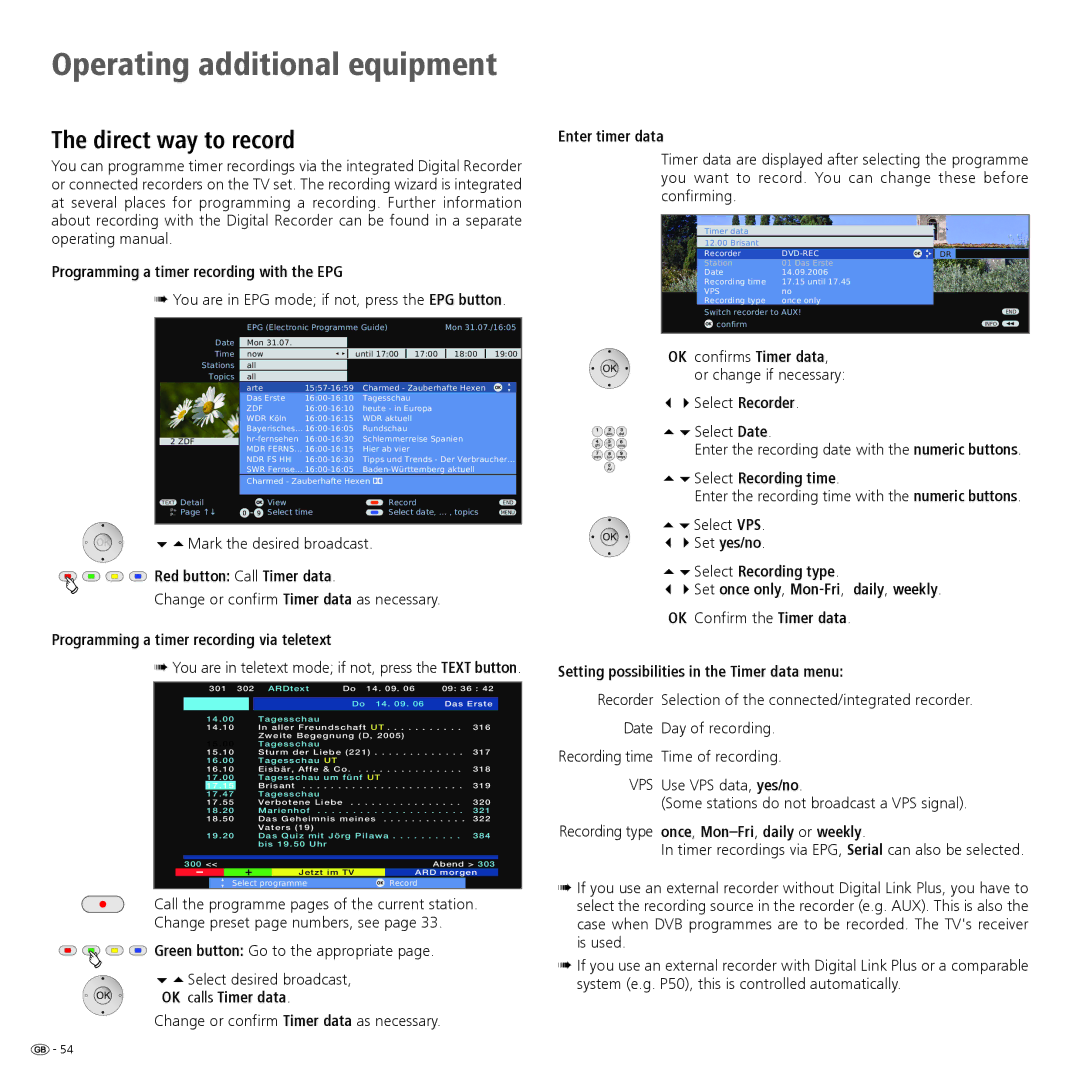Operating additional equipment
The direct way to record
You can programme timer recordings via the integrated Digital Recorder or connected recorders on the TV set. The recording wizard is integrated at several places for programming a recording. Further information about recording with the Digital Recorder can be found in a separate operating manual.
Programming a timer recording with the EPG
➠You are in EPG mode; if not, press the EPG button.
| EPG (Electronic Programme Guide) | Mon 31.07./16:05 | ||||||
Date | Mon 31.07. |
|
|
|
|
|
| |
Time | now |
|
|
| until 17:00 | 17:00 | 18:00 | 19:00 |
Stations | all |
|
|
|
|
|
|
|
Topics | all |
|
|
|
|
|
|
|
| arte |
| Charmed - Zauberhafte Hexen | OK | ||||
| Das Erste | Tagesschau |
|
| ||||
| ZDF |
| heute - in Europa |
|
| |||
| WDR Köln | WDR aktuell |
|
| ||||
| Bayerisches... | Rundschau |
|
| ||||
2 ZDF | Schlemmerreise Spanien |
| ||||||
| MDR FERNS... | Hier ab vier |
|
| ||||
| NDR FS HH | Tipps und Trends - Der Verbraucher... | ||||||
| SWR Fernse... |
| ||||||
| Charmed - Zauberhafte Hexen |
|
| |||||
|
|
|
|
|
|
|
|
|
TEXT Detail | OK | View |
|
| Record |
| END | |
0 - 9 | Select time | Select date, ... , topics | MENU | |||||
|
|
|
|
|
|
|
|
|
65Mark the desired broadcast.
![]()
![]()
![]()
![]() Red button: Call Timer data.
Red button: Call Timer data.
Change or confirm Timer data as necessary.
Programming a timer recording via teletext
➠You are in teletext mode; if not, press the TEXT button.
301 | 302 | ARDtext | Do | 14. 09. 06 | 09: 36 : 42 | |
|
|
| Do | 14. 09. 06 | Das Erste | |
14 . 00 |
| Tagesschau |
|
|
|
|
14 . 10 |
| In aller Freundschaft UT | 316 | |||
|
| Zweite Begegnung (D, 2005) |
|
| ||
15 . 00 |
| Tagesschau |
|
|
|
|
15 . 10 |
| Sturm der Liebe (221) | 317 | |||
16 . 00 |
| Tagesschau UT |
|
|
|
|
16 . 10 |
| Eisbär, Affe & Co | 318 | |||
17 . 00 |
| Tagesschau um fünf UT |
|
| ||
17 . 15 |
| Brisant | 319 | |||
17 . 47 |
| Tagesschau |
|
|
|
|
17 . 55 |
| Verbotene Liebe | 320 | |||
18 . 20 |
| Marienhof | 321 | |||
18 . 50 |
| Das Geheimnis meines | 322 | |||
|
| Vaters (19) |
|
|
|
|
19 . 20 |
| Das Quiz mit Jörg Pilawa | 384 | |||
|
| bis 19 . 50 Uhr |
|
|
|
|
300 << | + |
|
|
| Abend > 303 | |
– | Jetzt im TV | ARD morgen | ||||
Select programme |
| OK Record |
|
| ||
Call the programme pages of the current station. Change preset page numbers, see page 33.
![]()
![]()
![]()
![]() Green button: Go to the appropriate page.
Green button: Go to the appropriate page.
65Select desired broadcast, OK calls Timer data.
Change or confirm Timer data as necessary.
Enter timer data
Timer data are displayed after selecting the programme you want to record. You can change these before confirming.
Timer data 12.00 Brisant
Recorder | OK | DR |
| |
Station | 01 Das Erste |
|
|
|
Date | 14.09.2006 |
|
|
|
Recording time | 17.15 until 17.45 |
|
|
|
VPS | no |
|
|
|
Recording type | once only |
|
|
|
Switch recorder to AUX! | END |
OK confirm | INFO |
OK confirms Timer data, |
|
or change if necessary: |
|
34Select Recorder.
Select Date.
Enter the recording date with the numeric buttons.
Select Recording time.
Enter the recording time with the numeric buttons.
Select VPS.
34Set yes/no.
Select Recording type.
34Set once only,
Setting possibilities in the Timer data menu:
Recorder Selection of the connected/integrated recorder. Date Day of recording.
Recording time Time of recording.
VPS Use VPS data, yes/no.
(Some stations do not broadcast a VPS signal).
Recording type once,
In timer recordings via EPG, Serial can also be selected.
➠If you use an external recorder without Digital Link Plus, you have to select the recording source in the recorder (e.g. AUX). This is also the case when DVB programmes are to be recorded. The TV's receiver is used.
➠If you use an external recorder with Digital Link Plus or a comparable system (e.g. P50), this is controlled automatically.
![]() - 54
- 54