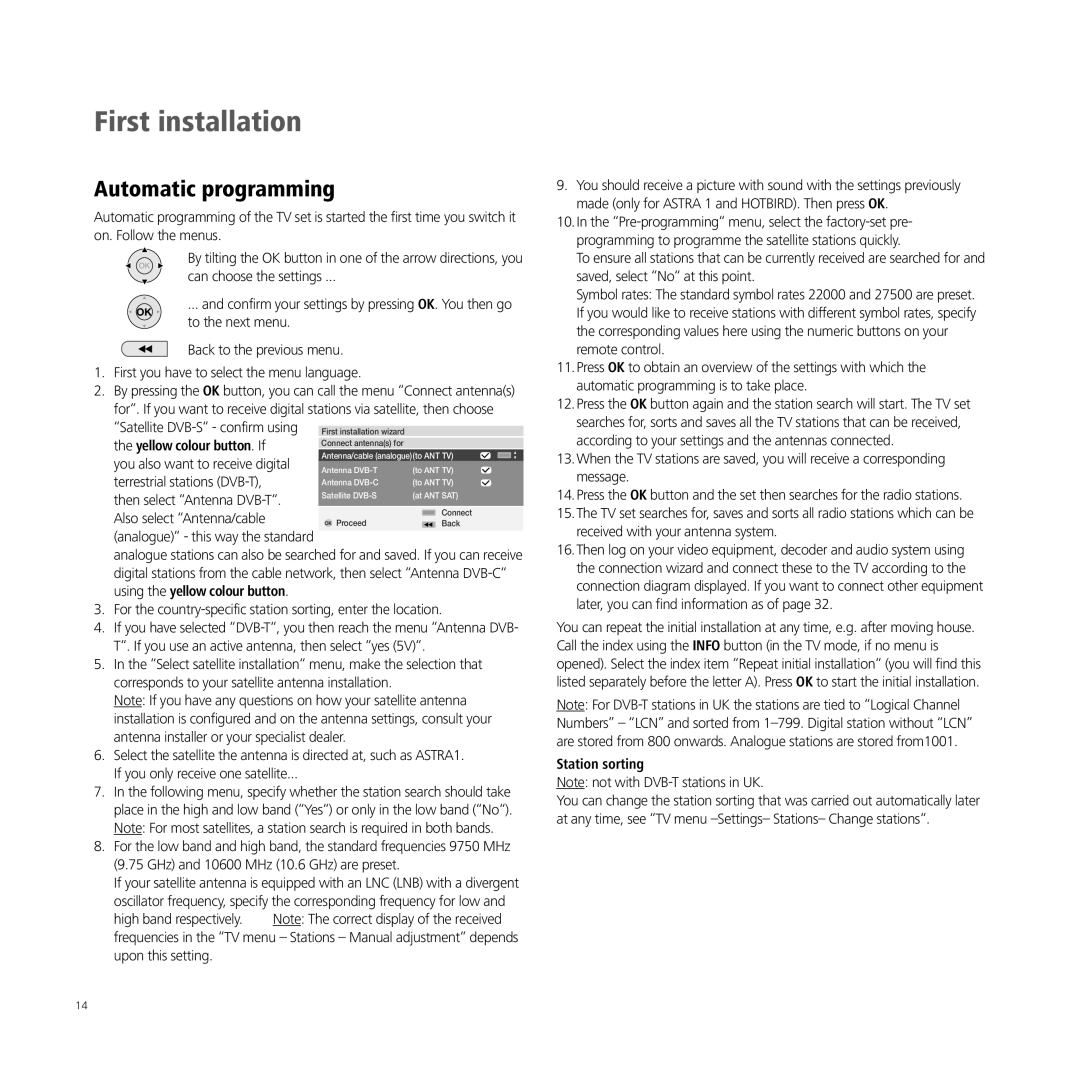First installation
Automatic programming
Automatic programming of the TV set is started the first time you switch it on. Follow the menus.
9. You should receive a picture with sound with the settings previously |
made (only for ASTRA 1 and HOTBIRD). Then press OK. |
10.In the |
programming to programme the satellite stations quickly. |
OK
By tilting the OK button in one of the arrow directions, you
can choose the settings ...
To ensure all stations that can be currently received are searched for and |
saved, select “No“ at this point. |
Symbol rates: The standard symbol rates 22000 and 27500 are preset. |
OK
... and confirm your settings by pressing OK. You then go to the next menu.
Back to the previous menu.
If you would like to receive stations with different symbol rates, specify |
the corresponding values here using the numeric buttons on your |
remote control.
1.First you have to select the menu language.
2.By pressing the OK button, you can call the menu “Connect antenna(s) for“. If you want to receive digital stations via satellite, then choose
“Satellite |
|
|
|
|
|
| |
First installation wizard |
|
|
|
|
| ||
the yellow colour button. If | Connect antenna(s) for |
|
|
|
|
| |
|
|
|
|
|
| ||
you also want to receive digital |
| Antenna/cable (analogue) (to ANT TV) |
| 33 | |||
| Antenna | (to ANT TV) |
|
| |||
terrestrial stations |
|
|
| ||||
| Antenna | (to ANT TV) |
|
| |||
then select “Antenna |
| Satellite | (at ANT SAT) |
|
| ||
|
|
|
|
|
|
| |
Also select “Antenna/cable | OK Proceed |
|
| Connect |
|
| |
|
|
|
| ||||
|
| Back |
|
| |||
(analogue)“ - this way the standard
analogue stations can also be searched for and saved. If you can receive digital stations from the cable network, then select “Antenna
3.For the
4.If you have selected
5.In the “Select satellite installation“ menu, make the selection that corresponds to your satellite antenna installation.
Note: If you have any questions on how your satellite antenna installation is configured and on the antenna settings, consult your antenna installer or your specialist dealer.
6.Select the satellite the antenna is directed at, such as ASTRA1. If you only receive one satellite...
7.In the following menu, specify whether the station search should take place in the high and low band (“Yes“) or only in the low band (“No“). Note: For most satellites, a station search is required in both bands.
8.For the low band and high band, the standard frequencies 9750 MHz (9.75 GHz) and 10600 MHz (10.6 GHz) are preset.
If your satellite antenna is equipped with an LNC (LNB) with a divergent oscillator frequency, specify the corresponding frequency for low and
high band respectively. Note: The correct display of the received frequencies in the “TV menu – Stations – Manual adjustment“ depends upon this setting.
11.Press OK to obtain an overview of the settings with which the automatic programming is to take place.
12.Press the OK button again and the station search will start. The TV set searches for, sorts and saves all the TV stations that can be received, according to your settings and the antennas connected.
13.When the TV stations are saved, you will receive a corresponding message.
14.Press the OK button and the set then searches for the radio stations.
15.The TV set searches for, saves and sorts all radio stations which can be received with your antenna system.
16.Then log on your video equipment, decoder and audio system using the connection wizard and connect these to the TV according to the connection diagram displayed. If you want to connect other equipment later, you can find information as of page 32.
You can repeat the initial installation at any time, e.g. after moving house. Call the index using the INFO button (in the TV mode, if no menu is opened). Select the index item “Repeat initial installation“ (you will find this listed separately before the letter A). Press OK to start the initial installation.
Note: For
Station sorting
Note: not with
You can change the station sorting that was carried out automatically later at any time, see “TV menu
14