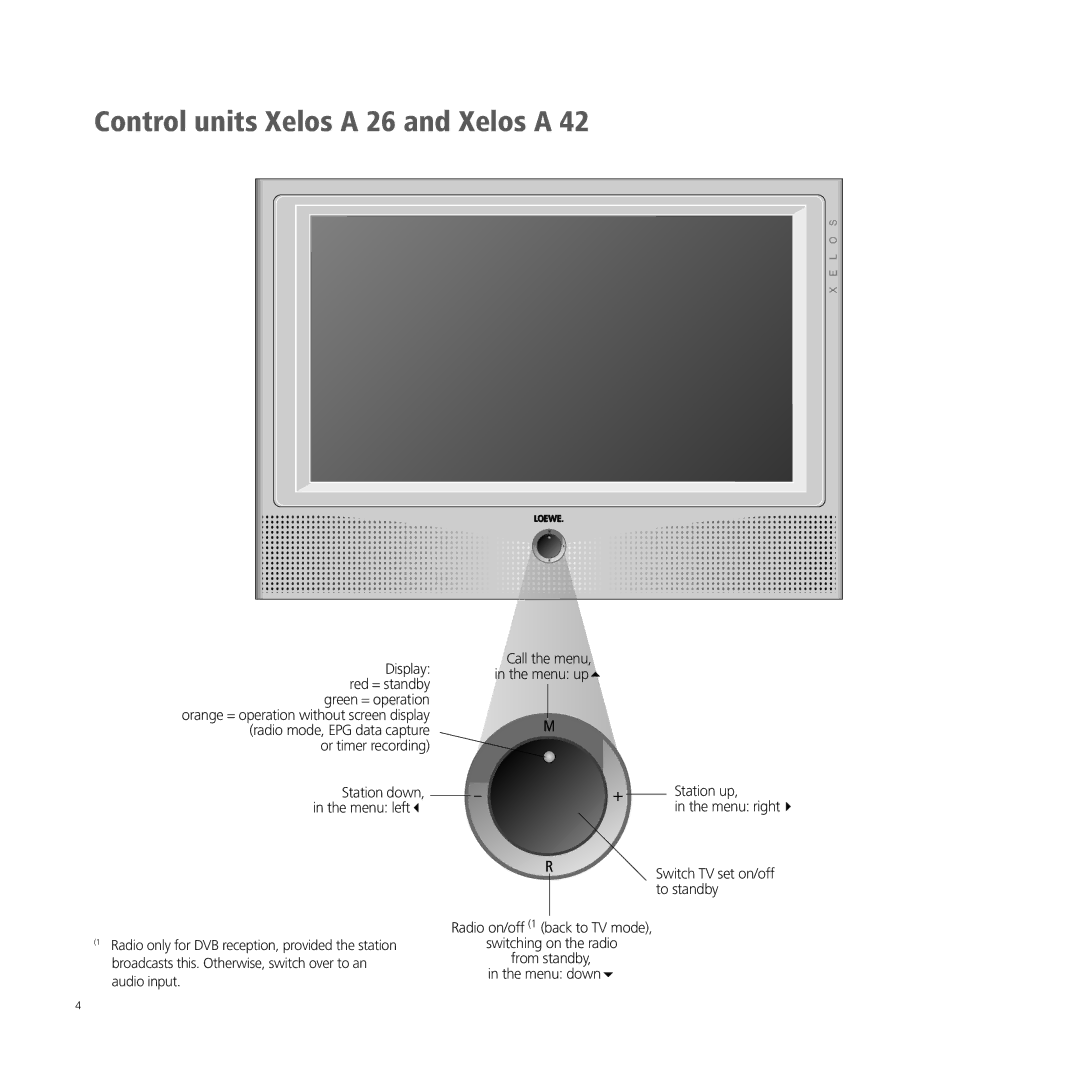Control units Xelos A 26 and Xelos A 42
Display: |
| Call the menu, |
| in the menu: up5 | |
red = standby |
| |
|
| |
green = operation |
|
|
orange = operation without screen display |
|
|
(radio mode, EPG data capture |
|
|
or timer recording) |
|
|
Station down, |
| Station up, |
in the menu: left3 |
| in the menu: right4 |
Switch TV set on/off to standby
| Radio on/off (1 (back to TV mode), | |
(1 Radio only for DVB reception, provided the station | switching on the radio | |
broadcasts this. Otherwise, switch over to an | from standby, | |
in the menu: down6 | ||
audio input. | ||
|
4