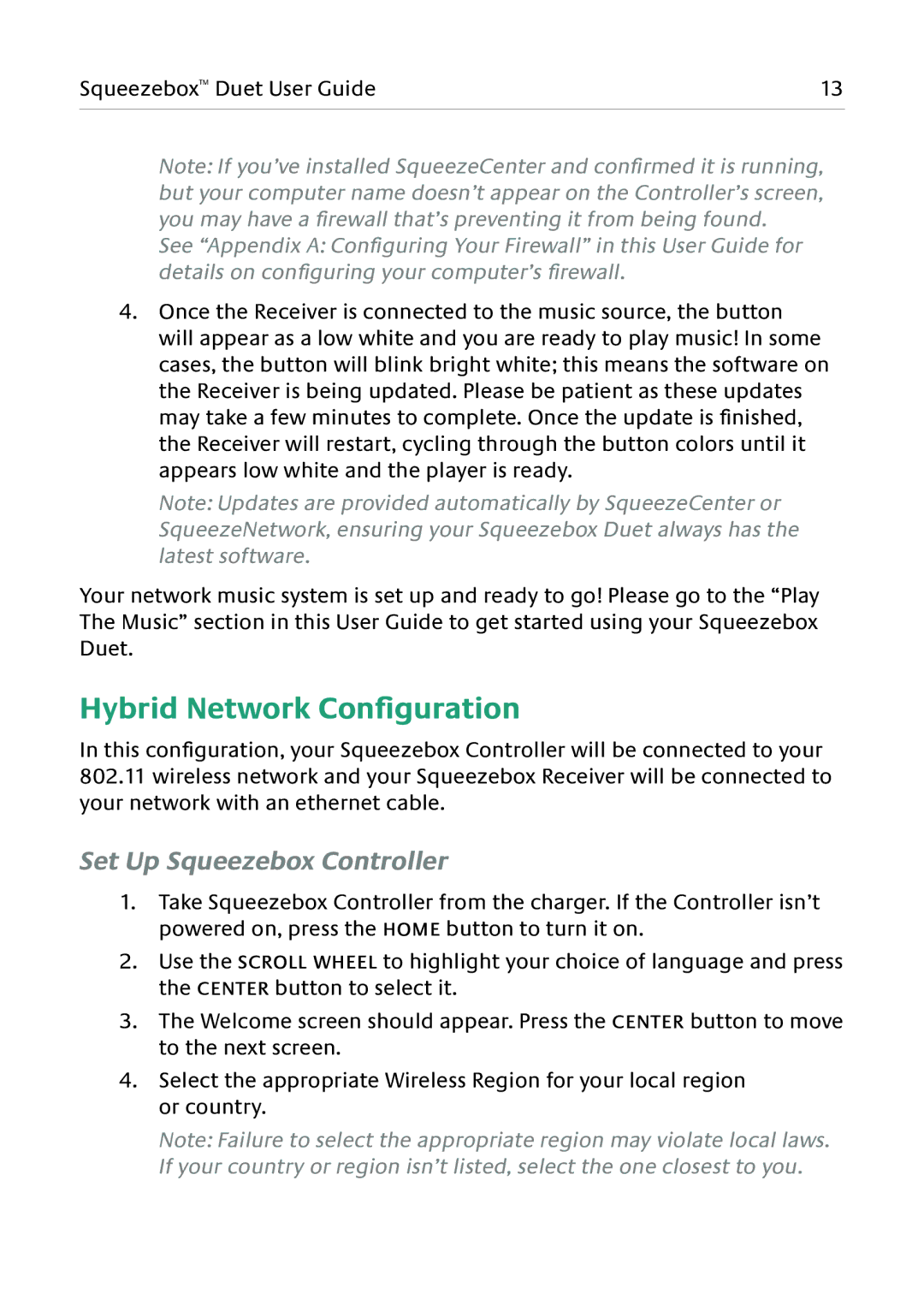Squeezebox™ Duet User Guide | 13 |
|
|
Note: If you’ve installed SqueezeCenter and confirmed it is running, but your computer name doesn’t appear on the Controller’s screen, you may have a firewall that’s preventing it from being found.
See “Appendix A: Configuring Your Firewall” in this User Guide for details on configuring your computer’s firewall.
4.Once the Receiver is connected to the music source, the button will appear as a low white and you are ready to play music! In some cases, the button will blink bright white; this means the software on the Receiver is being updated. Please be patient as these updates may take a few minutes to complete. Once the update is finished, the Receiver will restart, cycling through the button colors until it appears low white and the player is ready.
Note: Updates are provided automatically by SqueezeCenter or SqueezeNetwork, ensuring your Squeezebox Duet always has the latest software.
Your network music system is set up and ready to go! Please go to the “Play The Music” section in this User Guide to get started using your Squeezebox Duet.
Hybrid Network Configuration
In this configuration, your Squeezebox Controller will be connected to your
802.11wireless network and your Squeezebox Receiver will be connected to your network with an ethernet cable.
Set Up Squeezebox Controller
1.Take Squeezebox Controller from the charger. If the Controller isn’t powered on, press the HOME button to turn it on.
2.Use the SCROLL WHEEL to highlight your choice of language and press the CENTER button to select it.
3.The Welcome screen should appear. Press the CENTER button to move to the next screen.
4.Select the appropriate Wireless Region for your local region or country.
Note: Failure to select the appropriate region may violate local laws. If your country or region isn’t listed, select the one closest to you.