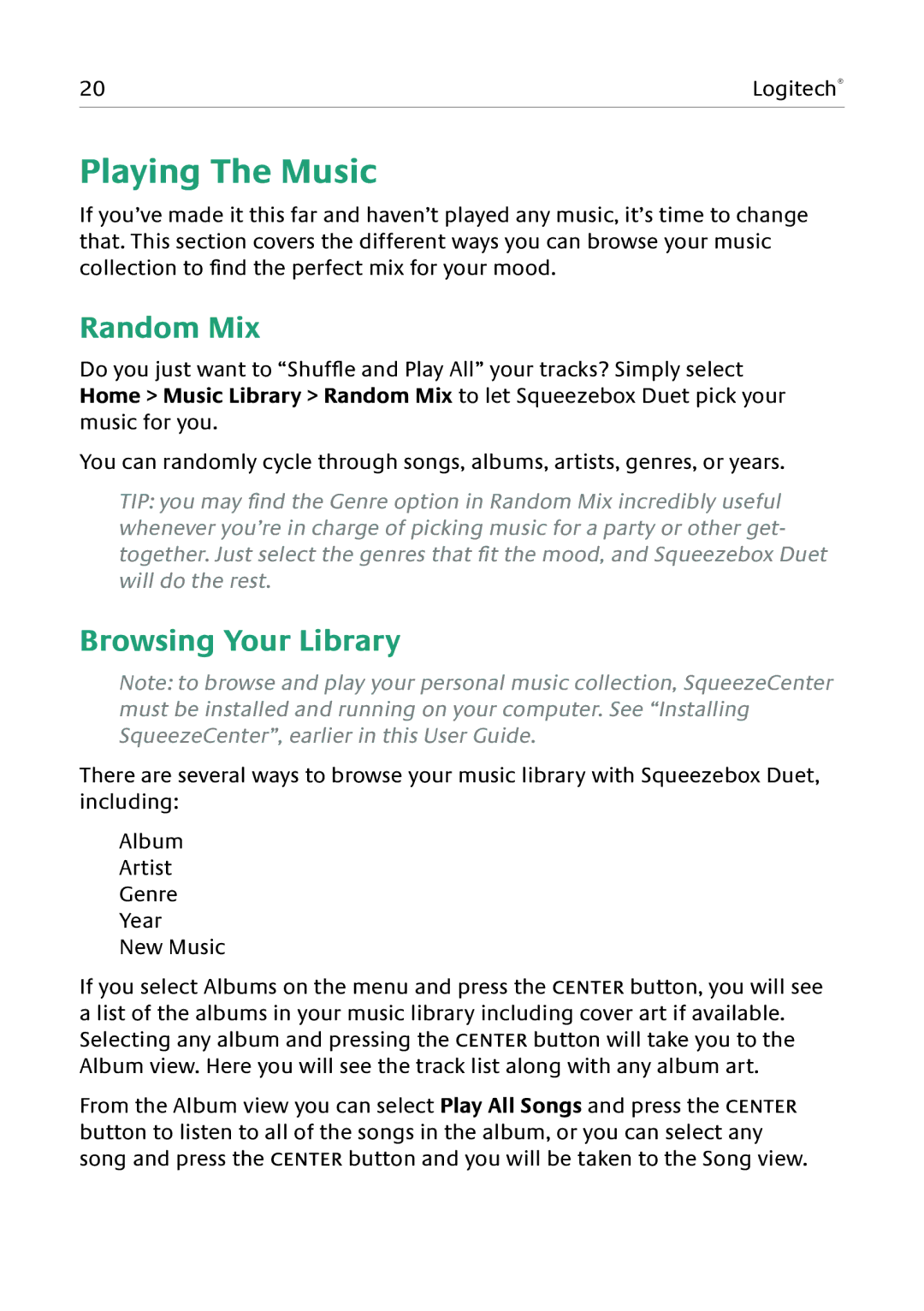20 | Logitech® |
|
|
Playing The Music
If you’ve made it this far and haven’t played any music, it’s time to change that. This section covers the different ways you can browse your music collection to find the perfect mix for your mood.
Random Mix
Do you just want to “Shuffle and Play All” your tracks? Simply select Home > Music Library > Random Mix to let Squeezebox Duet pick your music for you.
You can randomly cycle through songs, albums, artists, genres, or years.
TIP: you may find the Genre option in Random Mix incredibly useful whenever you’re in charge of picking music for a party or other get- together. Just select the genres that fit the mood, and Squeezebox Duet will do the rest.
Browsing Your Library
Note: to browse and play your personal music collection, SqueezeCenter must be installed and running on your computer. See “Installing SqueezeCenter”, earlier in this User Guide.
There are several ways to browse your music library with Squeezebox Duet, including:
Album
Artist
Genre
Year
New Music
If you select Albums on the menu and press the CENTER button, you will see a list of the albums in your music library including cover art if available. Selecting any album and pressing the CENTER button will take you to the Album view. Here you will see the track list along with any album art.
From the Album view you can select Play All Songs and press the CENTER button to listen to all of the songs in the album, or you can select any song and press the CENTER button and you will be taken to the Song view.