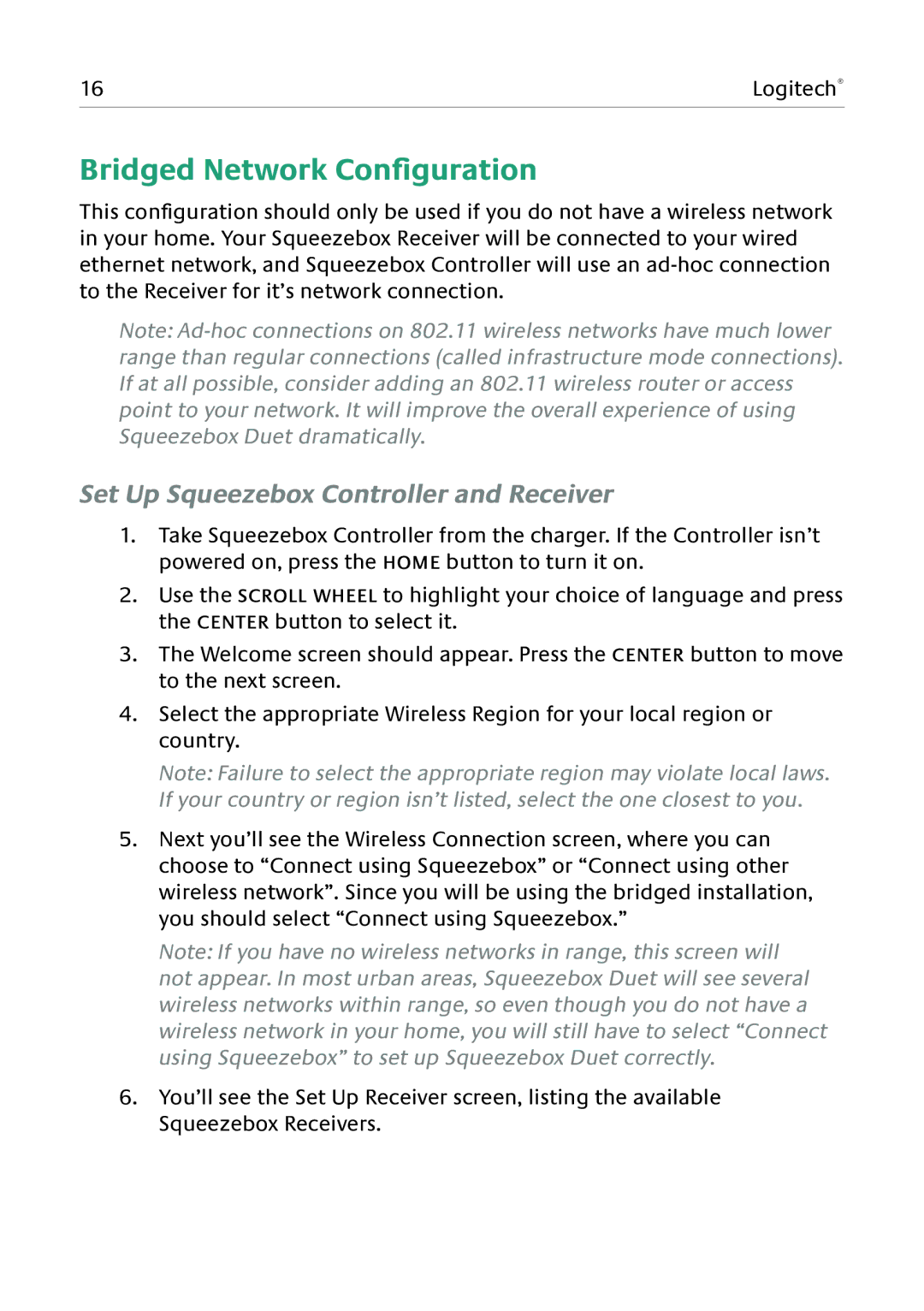16 | Logitech® |
|
|
Bridged Network Configuration
This configuration should only be used if you do not have a wireless network in your home. Your Squeezebox Receiver will be connected to your wired ethernet network, and Squeezebox Controller will use an
Note:
Set Up Squeezebox Controller and Receiver
1.Take Squeezebox Controller from the charger. If the Controller isn’t powered on, press the HOME button to turn it on.
2.Use the SCROLL WHEEL to highlight your choice of language and press the CENTER button to select it.
3.The Welcome screen should appear. Press the CENTER button to move to the next screen.
4.Select the appropriate Wireless Region for your local region or country.
Note: Failure to select the appropriate region may violate local laws. If your country or region isn’t listed, select the one closest to you.
5.Next you’ll see the Wireless Connection screen, where you can choose to “Connect using Squeezebox” or “Connect using other wireless network”. Since you will be using the bridged installation, you should select “Connect using Squeezebox.”
Note: If you have no wireless networks in range, this screen will not appear. In most urban areas, Squeezebox Duet will see several wireless networks within range, so even though you do not have a wireless network in your home, you will still have to select “Connect using Squeezebox” to set up Squeezebox Duet correctly.
6.You’ll see the Set Up Receiver screen, listing the available Squeezebox Receivers.