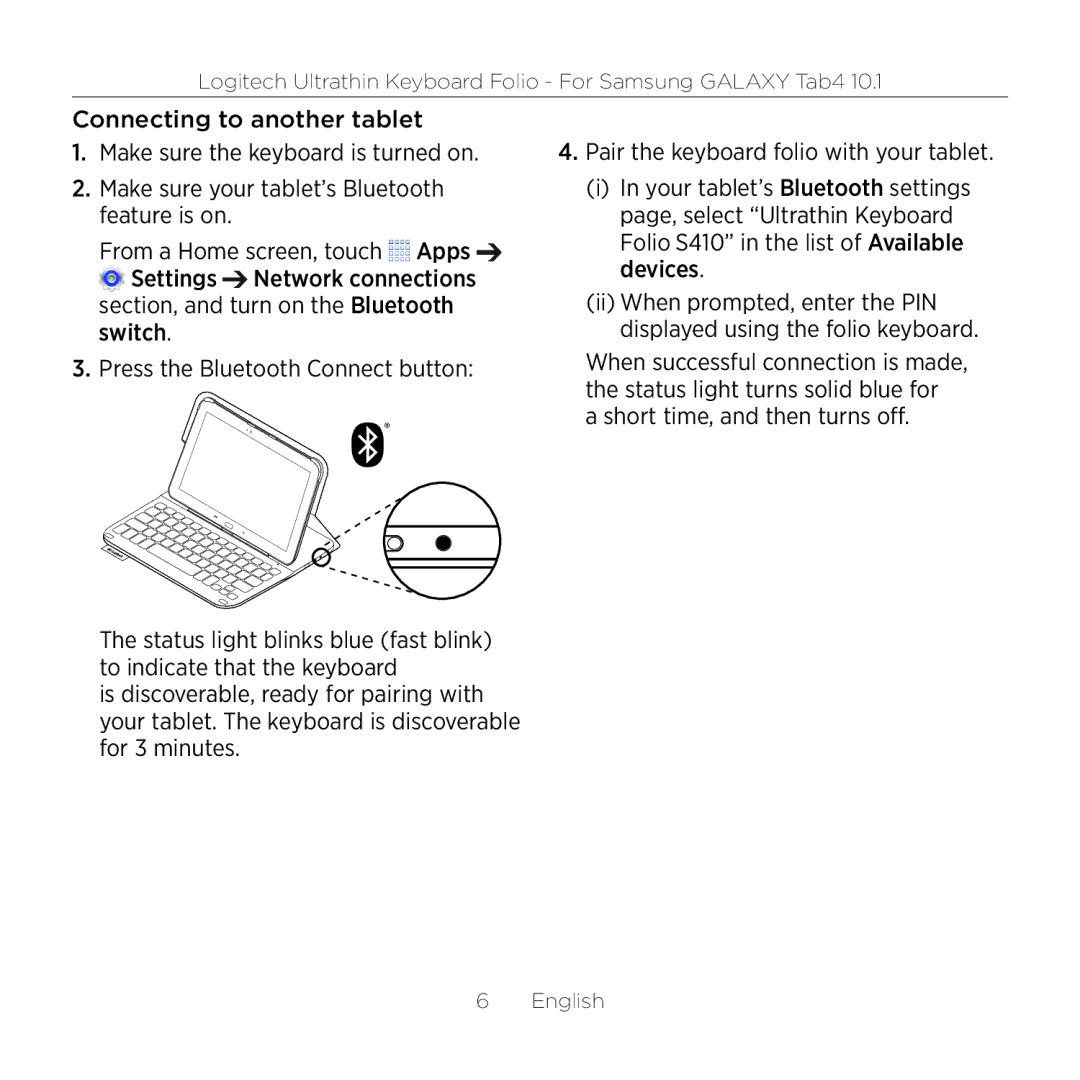Logitech Ultrathin Keyboard Folio - For Samsung GALAXY Tab4 10.1
Connecting to another tablet
1.Make sure the keyboard is turned on.
2.Make sure your tablet’s Bluetooth feature is on.
From a Home screen, touch ![]() Apps
Apps ![]()
![]() Settings
Settings ![]() Network connections section, and turn on the Bluetooth switch.
Network connections section, and turn on the Bluetooth switch.
3.Press the Bluetooth Connect button:
![]() ®
®
The status light blinks blue (fast blink) to indicate that the keyboard
is discoverable, ready for pairing with your tablet. The keyboard is discoverable for 3 minutes.
4.Pair the keyboard folio with your tablet.
(i)In your tablet’s Bluetooth settings page, select “Ultrathin Keyboard Folio S410” in the list of Available devices.
(ii)When prompted, enter the PIN displayed using the folio keyboard.
When successful connection is made, the status light turns solid blue for a short time, and then turns off.
6 English