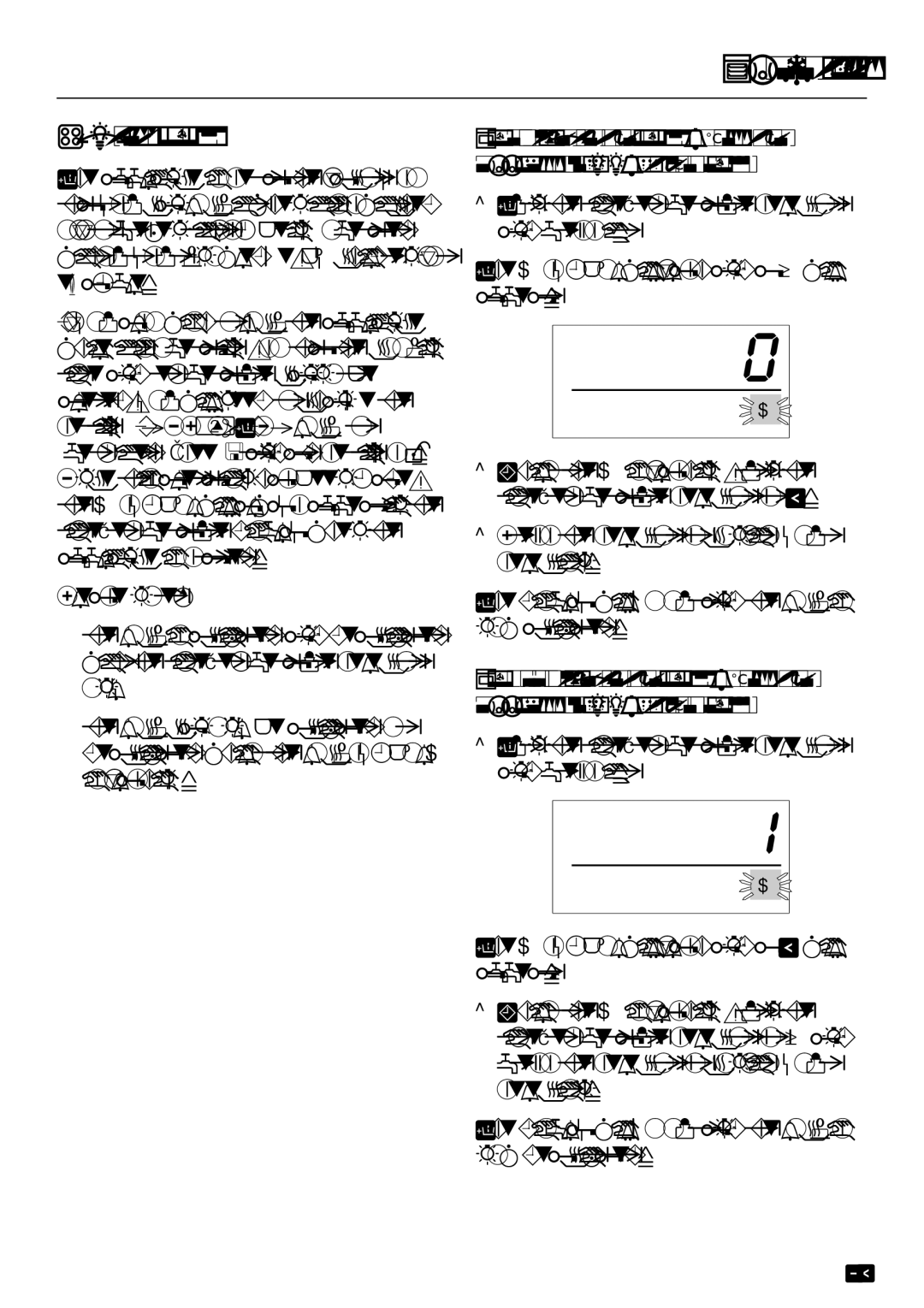DG 2351, DG 2561, DG 2551, DG 2651, DG2661 specifications
Miele, renowned for its high-quality kitchen appliances, offers a selection of steam ovens designed to elevate culinary experiences. Among the most notable models are the DG 2351, DG 2661, DG 2651, DG 2551, and DG 2561. Each of these steam ovens is crafted to deliver optimal cooking results while preserving the nutrients and flavors of the food.The Miele DG 2351 is a compact steam oven that emphasizes efficiency and simplicity. With its easy-to-use controls and minimalistic design, it fits seamlessly into any kitchen. It features a generous cooking capacity, allowing for various dishes to be prepared simultaneously. The integrated water reservoir ensures that users do not need a direct water connection, enhancing its flexibility.
The DG 2661 is slightly more advanced, boasting numerous automatic programs for perfect cooking results. With a focus on precision, it offers advanced humidity control, allowing chefs to fine-tune their cooking according to their preferences. This model also incorporates Miele’s exclusive MultiSteam technology, which distributes steam evenly throughout the oven, ensuring uniform cooking and enhanced flavors.
Moving on to the DG 2651, this steam oven combines functionality with aesthetic appeal. It features an intuitive user interface, complete with a clear display and easy navigation. One of its standout characteristics is the built-in clean function, simplifying maintenance and upkeep. The DG 2651 also supports a wide range of cooking methods, from steaming and baking to reheating and defrosting.
The DG 2551 is designed with versatility in mind. It includes various cooking modes, such as gentle cooking and intense steaming, which cater to different culinary styles. The spacious interior allows chefs to prepare multiple dishes simultaneously, while the steam combination technology provides additional cooking options.
Lastly, the DG 2561 integrates modern technologies with user-friendly features. It is equipped with Miele's innovative PerfectClean technology, which helps keep the oven clean with ease. Additionally, it offers a wide array of cooking programs that are conveniently pre-set to ensure consistent cooking results every time.
In summary, Miele’s steam ovens — DG 2351, DG 2661, DG 2651, DG 2551, and DG 2561 — demonstrate the brand's commitment to quality, various technologies, and innovative design. Each model brings its unique characteristics to the table, catering to the diverse needs of home cooks while enhancing the overall cooking experience. With Miele’s steam ovens, users can enjoy healthier meals without compromising on taste or convenience.