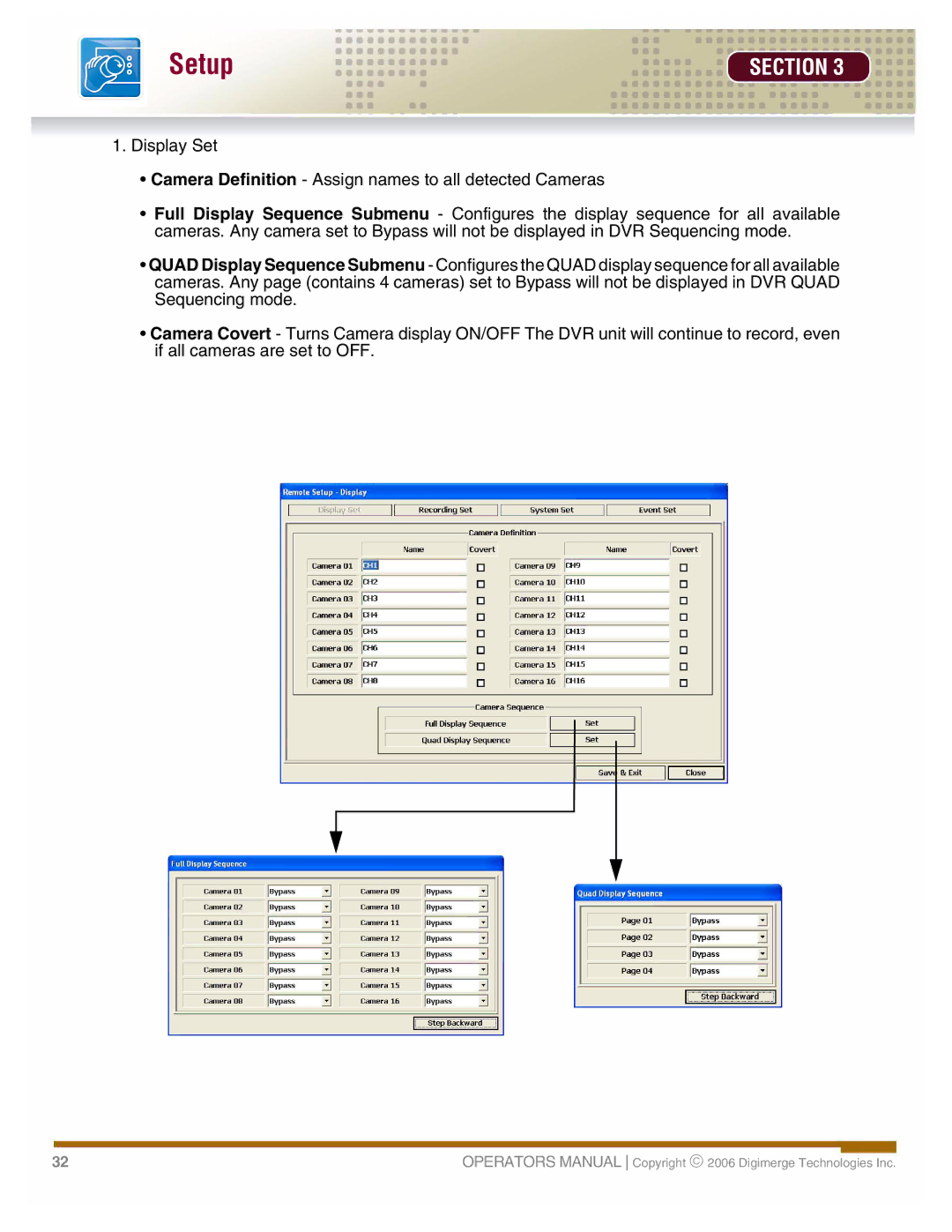Setup | SECTION 3 |
1.Display Set
•Camera Definition - Assign names to all detected Cameras
•Full Display Sequence Submenu - Configures the display sequence for all available cameras. Any camera set to Bypass will not be displayed in DVR Sequencing mode.
•QUAD Display Sequence Submenu - Configures the QUAD display sequence for all available cameras. Any page (contains 4 cameras) set to Bypass will not be displayed in DVR QUAD Sequencing mode.
•Camera Covert - Turns Camera display ON/OFF The DVR unit will continue to record, even if all cameras are set to OFF.
32 | OPERATORS MANUAL Copyright ♥ 2006 Digimerge Technologies Inc. |