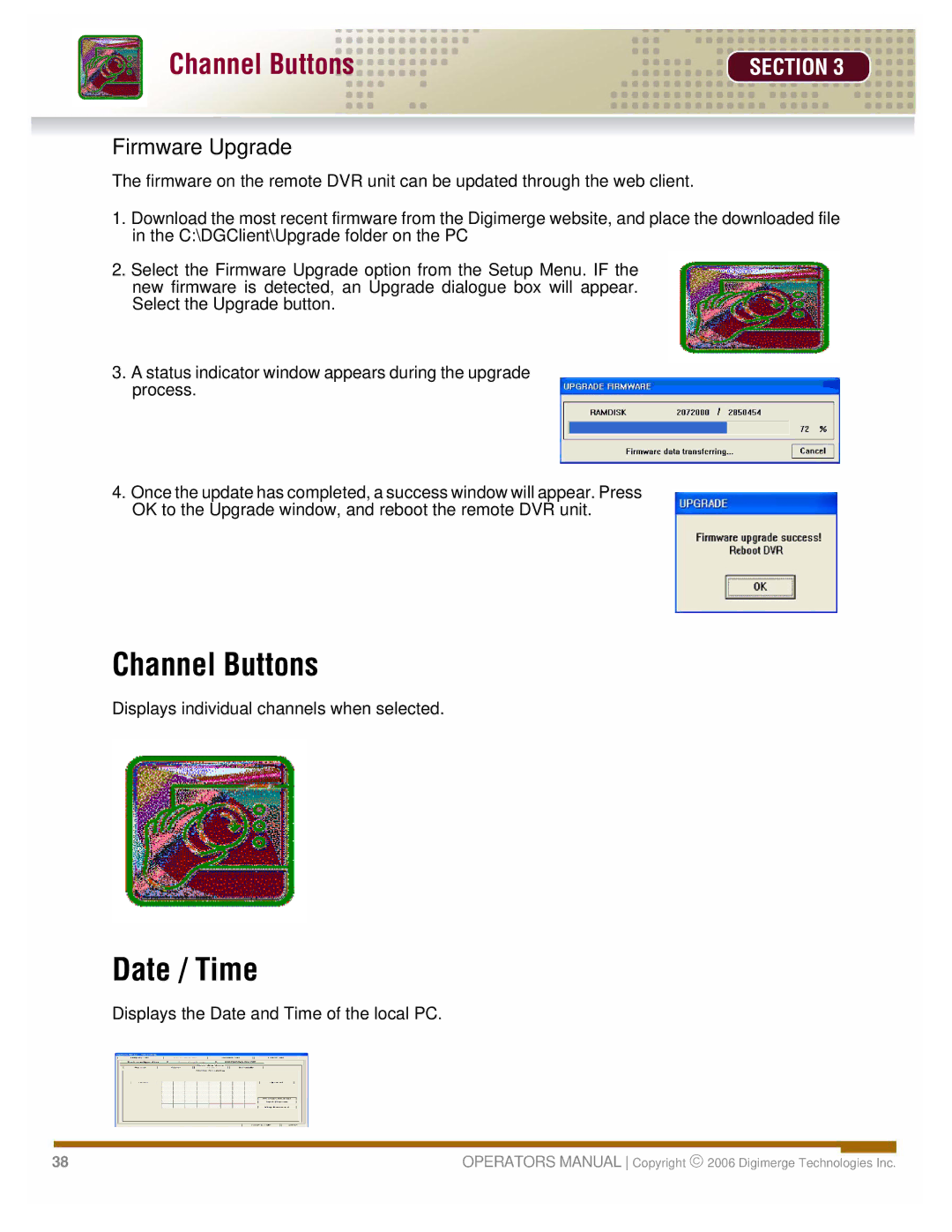Channel Buttons | SECTION 3 |
Firmware Upgrade
The firmware on the remote DVR unit can be updated through the web client.
1.Download the most recent firmware from the Digimerge website, and place the downloaded file in the C:\DGClient\Upgrade folder on the PC
2.Select the Firmware Upgrade option from the Setup Menu. IF the new firmware is detected, an Upgrade dialogue box will appear. Select the Upgrade button.
3.A status indicator window appears during the upgrade process.
4.Once the update has completed, a success window will appear. Press OK to the Upgrade window, and reboot the remote DVR unit.
Channel Buttons
Displays individual channels when selected.
Date / Time
Displays the Date and Time of the local PC.
38 | OPERATORS MANUAL Copyright ♥ 2006 Digimerge Technologies Inc. |