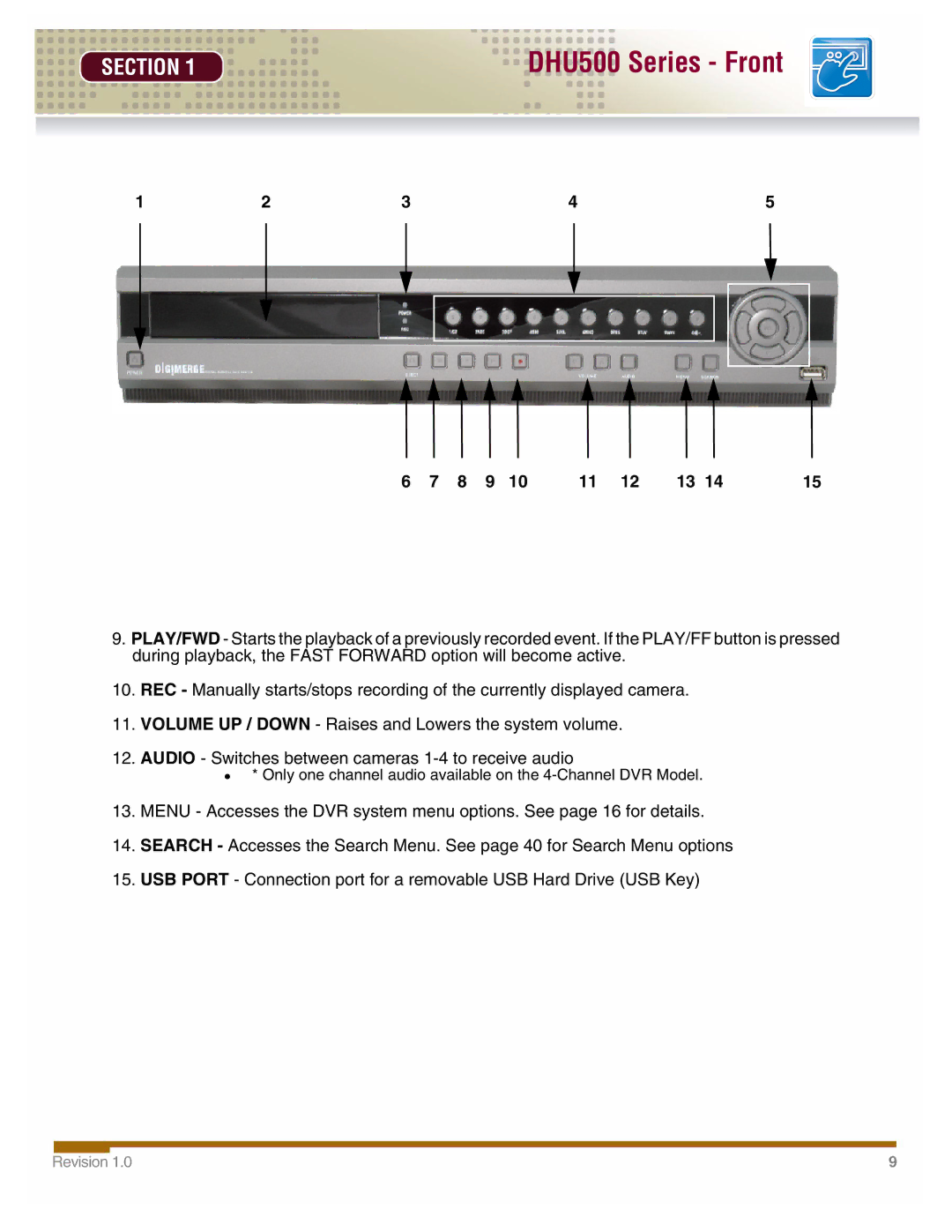SECTION 1
DHU500 Series - Front
1 | 2 | 3 | 4 | 5 | ||||||
|
|
|
|
|
|
|
|
|
|
|
|
|
|
|
|
|
|
|
|
|
|
|
|
|
|
|
|
|
|
|
|
|
|
|
|
|
|
|
|
|
|
|
|
|
|
|
|
|
|
|
|
|
|
|
|
|
|
|
|
|
|
|
|
|
|
6 | 7 | 8 | 9 | 10 | 11 | 12 | 13 14 | 15 |
9.PLAY/FWD - Starts the playback of a previously recorded event. If the PLAY/FF button is pressed during playback, the FAST FORWARD option will become active.
10.REC - Manually starts/stops recording of the currently displayed camera.
11.VOLUME UP / DOWN - Raises and Lowers the system volume.
12.AUDIO - Switches between cameras
z* Only one channel audio available on the 4-Channel DVR Model.
13.MENU - Accesses the DVR system menu options. See page 16 for details.
14.SEARCH - Accesses the Search Menu. See page 40 for Search Menu options
15.USB PORT - Connection port for a removable USB Hard Drive (USB Key)
Revision 1.0 | 9 |