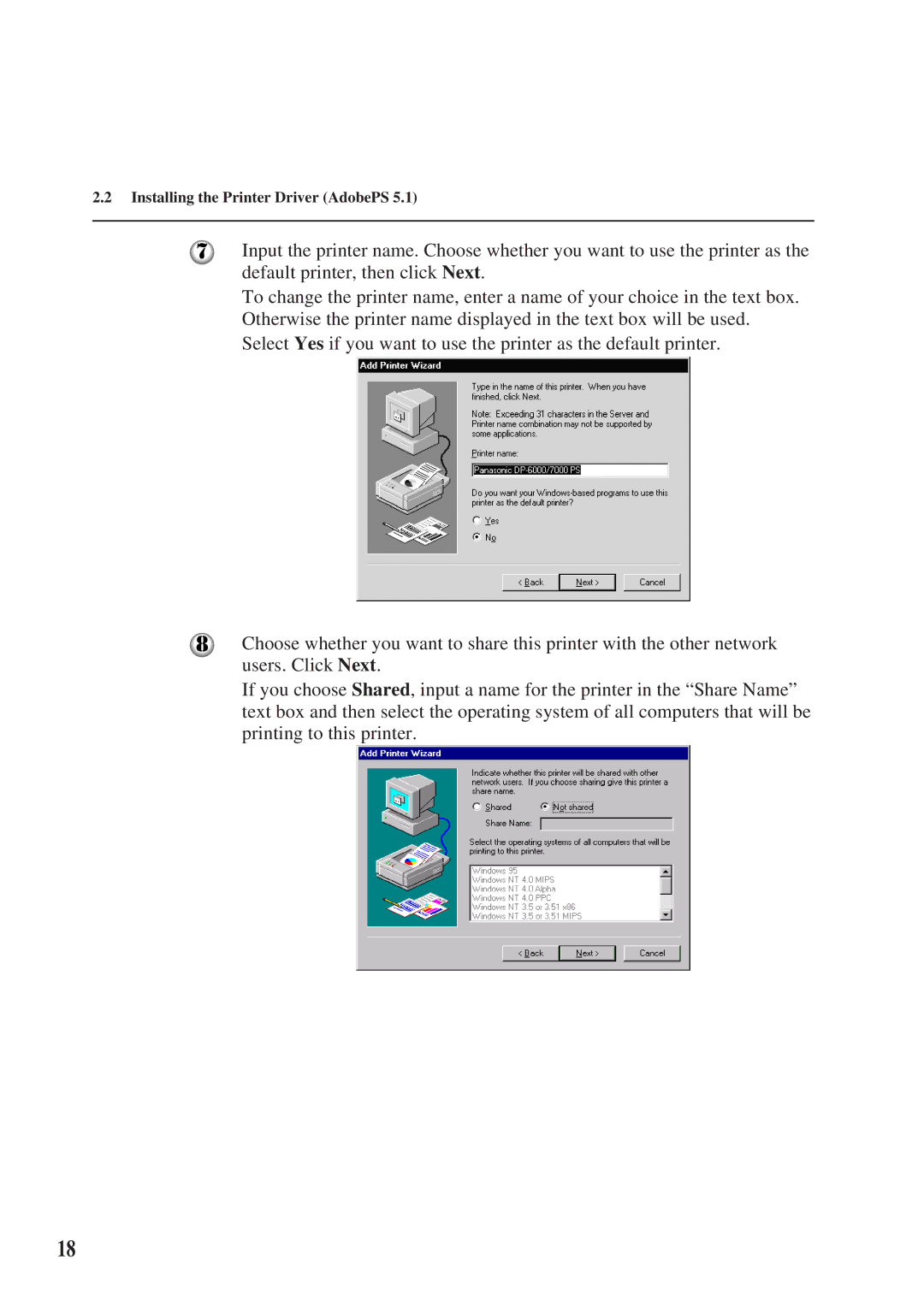2.2Installing the Printer Driver (AdobePS 5.1)
Input the printer name. Choose whether you want to use the printer as the default printer, then click Next.
To change the printer name, enter a name of your choice in the text box. Otherwise the printer name displayed in the text box will be used. Select Yes if you want to use the printer as the default printer.
Choose whether you want to share this printer with the other network users. Click Next.
If you choose Shared, input a name for the printer in the “Share Name” text box and then select the operating system of all computers that will be printing to this printer.
18