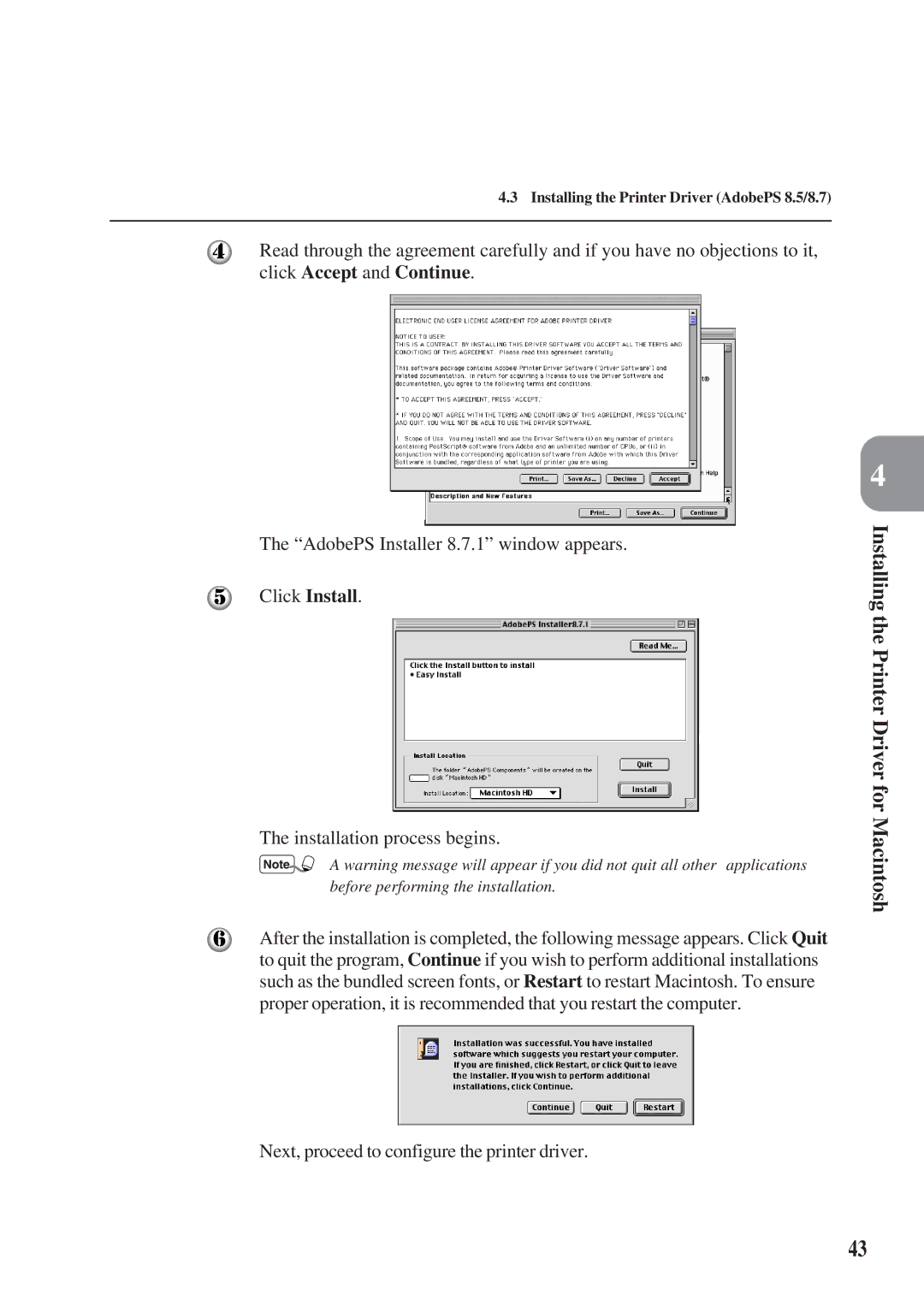4.3 Installing the Printer Driver (AdobePS 8.5/8.7)
Read through the agreement carefully and if you have no objections to it, click Accept and Continue.
The “AdobePS Installer 8.7.1” window appears.
Click Install.
The installation process begins.
A warning message will appear if you did not quit all other applications before performing the installation.
After the installation is completed, the following message appears. Click Quit to quit the program, Continue if you wish to perform additional installations such as the bundled screen fonts, or Restart to restart Macintosh. To ensure proper operation, it is recommended that you restart the computer.
Next, proceed to configure the printer driver.
4
Installing the Printer Driver for Macintosh
43