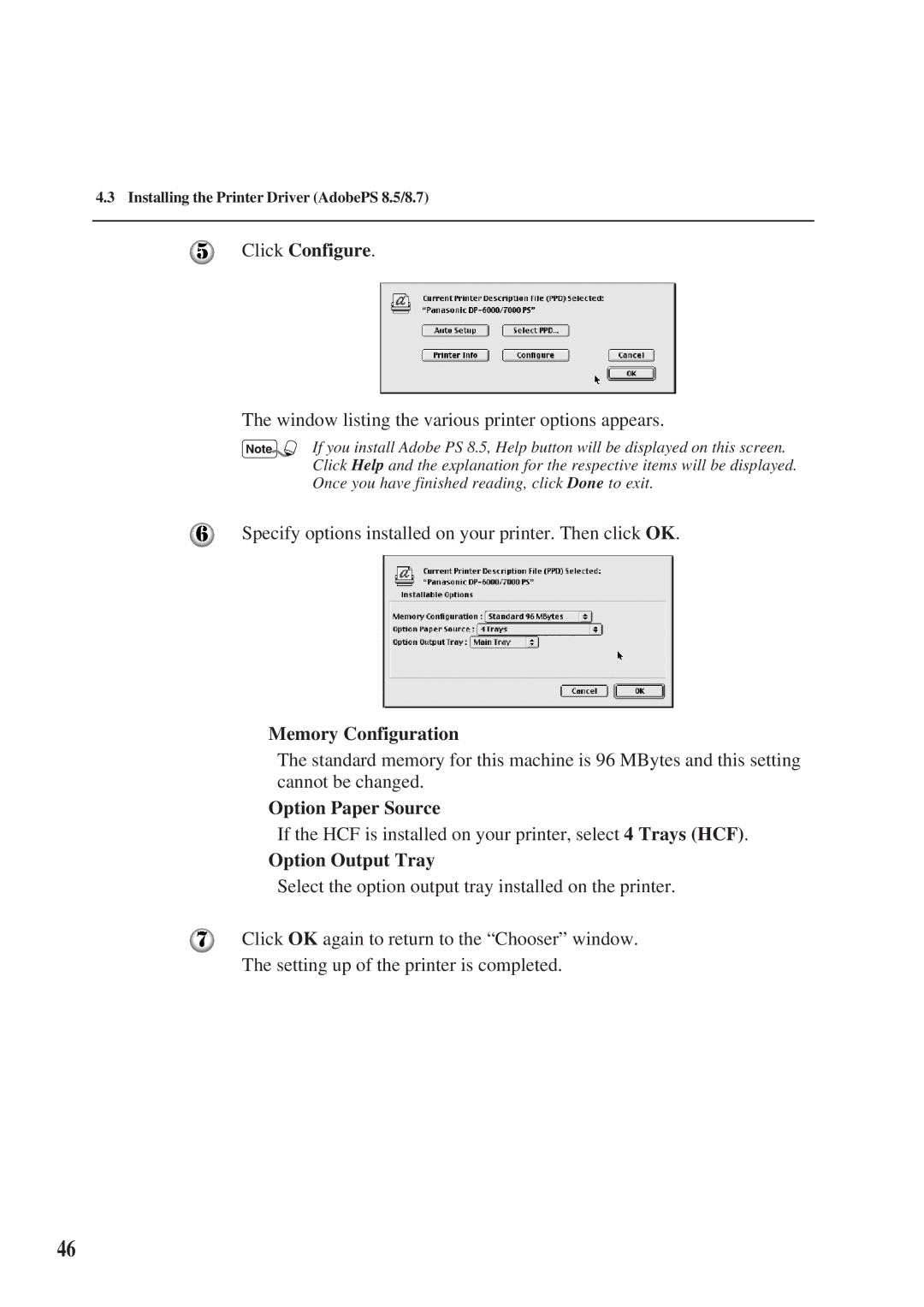4.3 Installing the Printer Driver (AdobePS 8.5/8.7)
Click Configure.
The window listing the various printer options appears.
If you install Adobe PS 8.5, Help button will be displayed on this screen. Click Help and the explanation for the respective items will be displayed. Once you have finished reading, click Done to exit.
Specify options installed on your printer. Then click OK.
Memory Configuration
The standard memory for this machine is 96 MBytes and this setting cannot be changed.
Option Paper Source
If the HCF is installed on your printer, select 4 Trays (HCF).
Option Output Tray
Select the option output tray installed on the printer.
Click OK again to return to the “Chooser” window.
The setting up of the printer is completed.
46