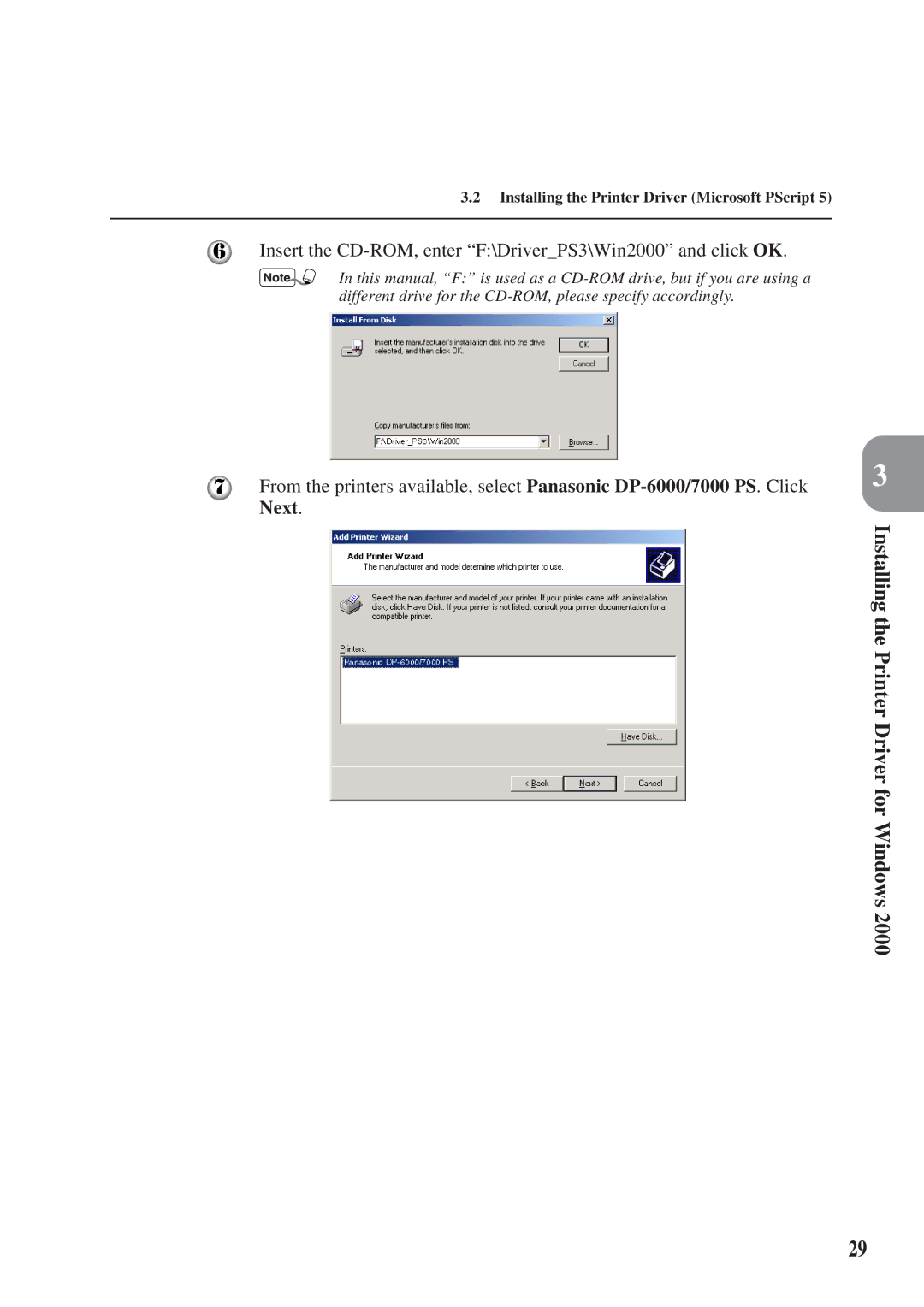3.2Installing the Printer Driver (Microsoft PScript 5)
Insert the CD-ROM, enter “F:\Driver_PS3\Win2000” and click OK.
In this manual, “F:” is used as a
From the printers available, select Panasonic
3
Installing the Printer Driver for Windows 2000
29