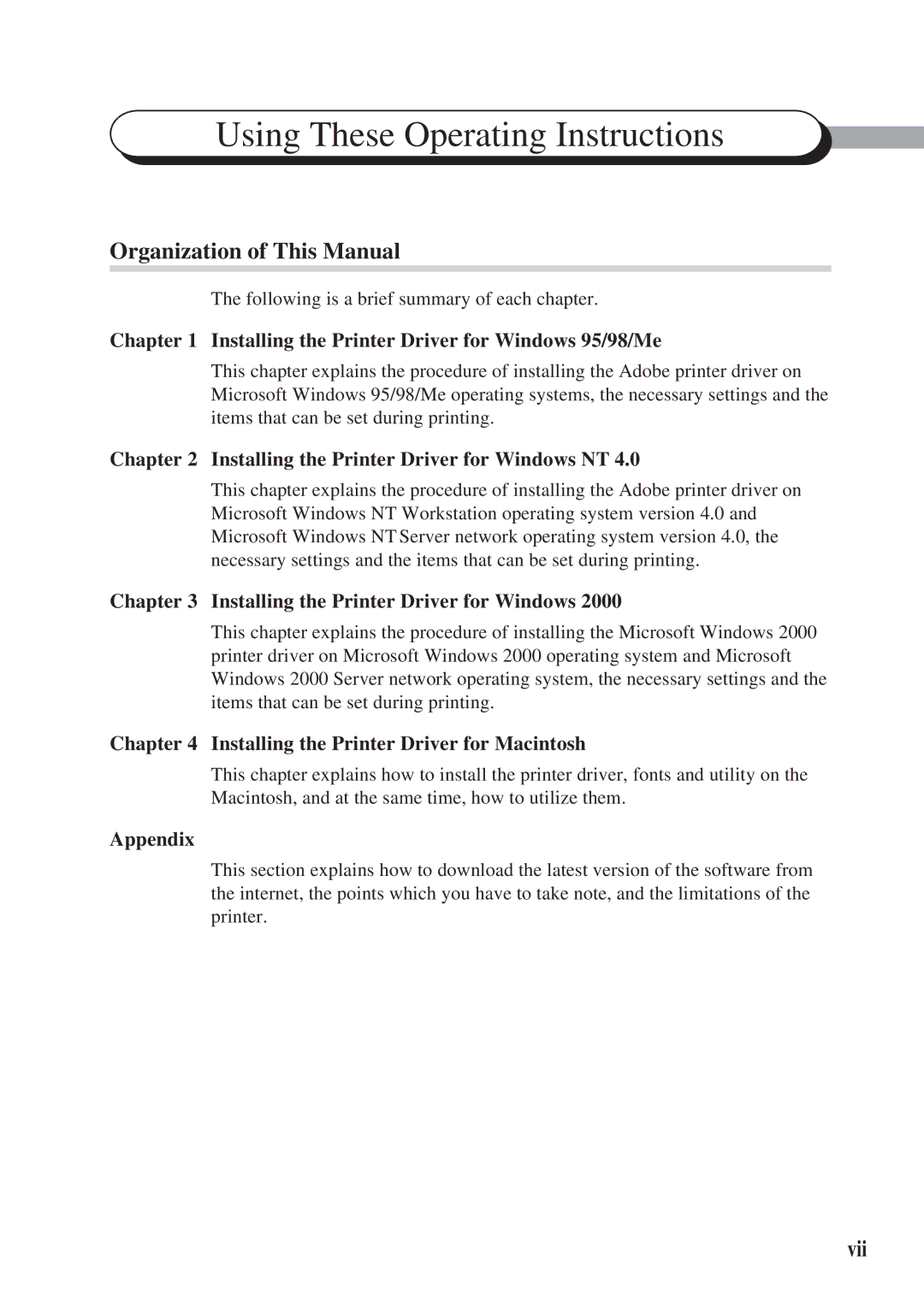Using These Operating Instructions
Organization of This Manual
The following is a brief summary of each chapter.
Chapter 1 Installing the Printer Driver for Windows 95/98/Me
This chapter explains the procedure of installing the Adobe printer driver on Microsoft Windows 95/98/Me operating systems, the necessary settings and the items that can be set during printing.
Chapter 2 Installing the Printer Driver for Windows NT 4.0
This chapter explains the procedure of installing the Adobe printer driver on Microsoft Windows NT Workstation operating system version 4.0 and Microsoft Windows NT Server network operating system version 4.0, the necessary settings and the items that can be set during printing.
Chapter 3 Installing the Printer Driver for Windows 2000
This chapter explains the procedure of installing the Microsoft Windows 2000 printer driver on Microsoft Windows 2000 operating system and Microsoft Windows 2000 Server network operating system, the necessary settings and the items that can be set during printing.
Chapter 4 Installing the Printer Driver for Macintosh
This chapter explains how to install the printer driver, fonts and utility on the Macintosh, and at the same time, how to utilize them.
Appendix
This section explains how to download the latest version of the software from the internet, the points which you have to take note, and the limitations of the printer.