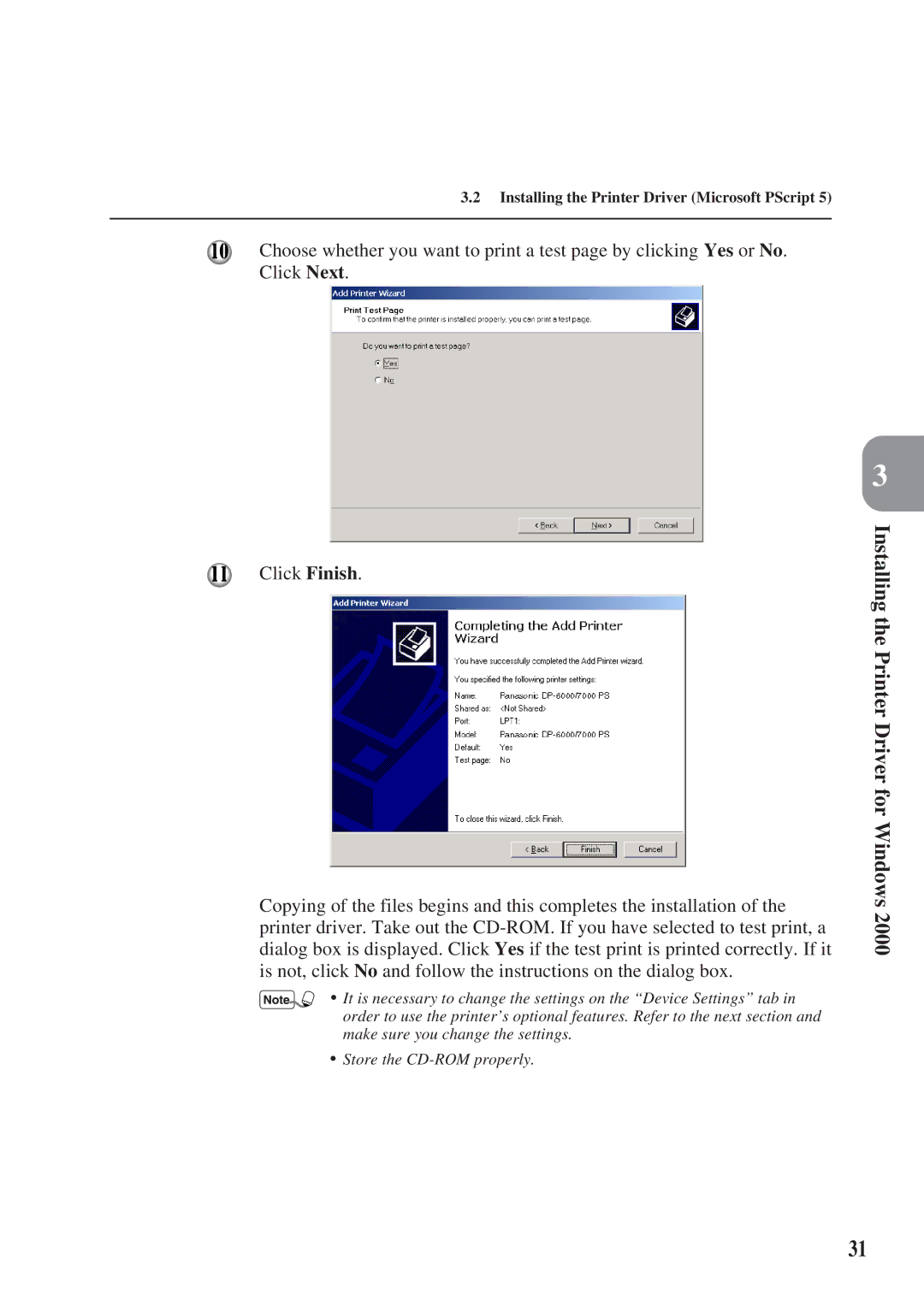3.2Installing the Printer Driver (Microsoft PScript 5)
Choose whether you want to print a test page by clicking Yes or No. Click Next.
Click Finish.
Copying of the files begins and this completes the installation of the printer driver. Take out the
• It is necessary to change the settings on the “Device Settings” tab in order to use the printer’s optional features. Refer to the next section and make sure you change the settings.
•Store the
3
Installing the Printer Driver for Windows 2000
31