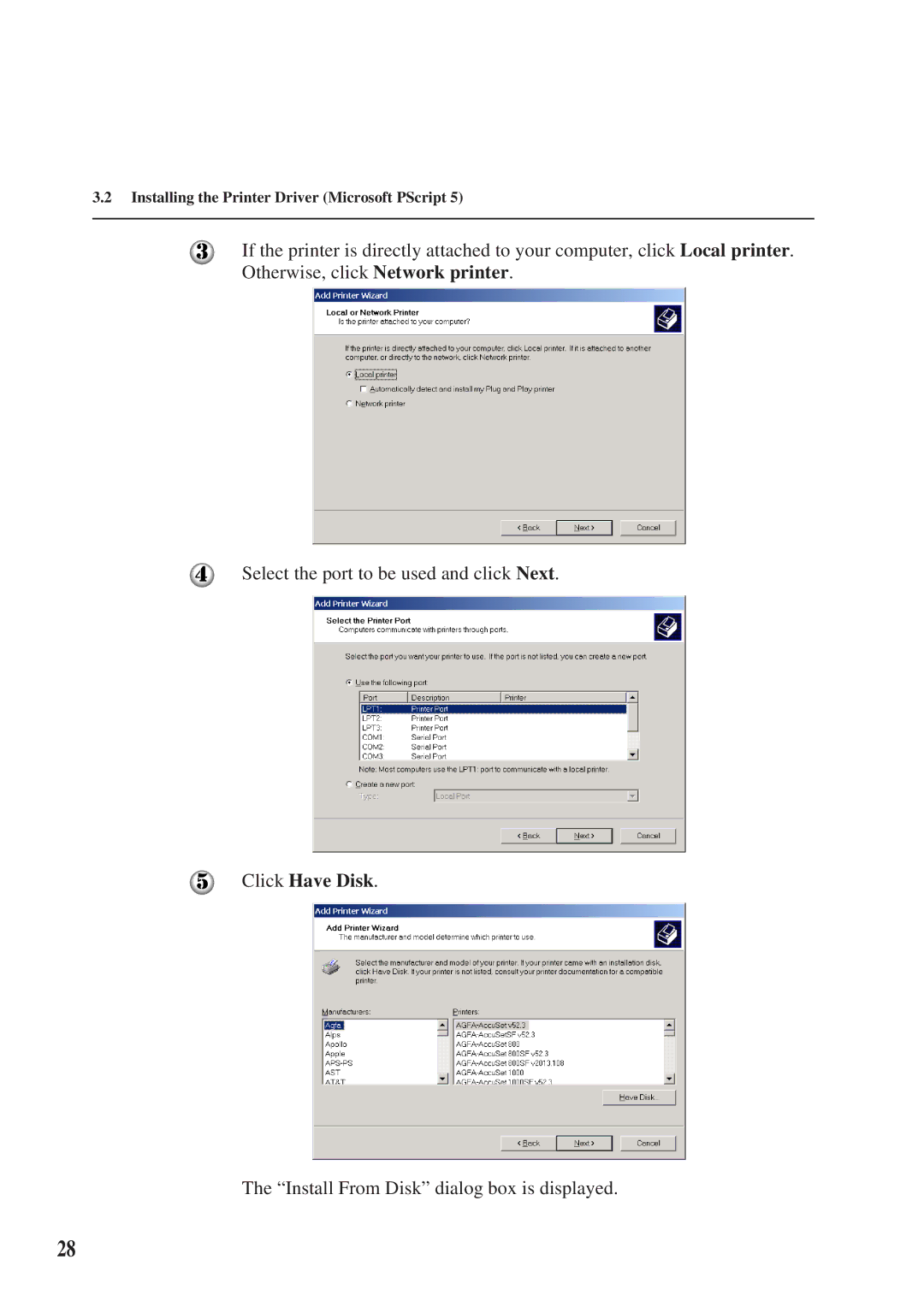3.2Installing the Printer Driver (Microsoft PScript 5)
If the printer is directly attached to your computer, click Local printer. Otherwise, click Network printer.
Select the port to be used and click Next.
Click Have Disk.
The “Install From Disk” dialog box is displayed.
28