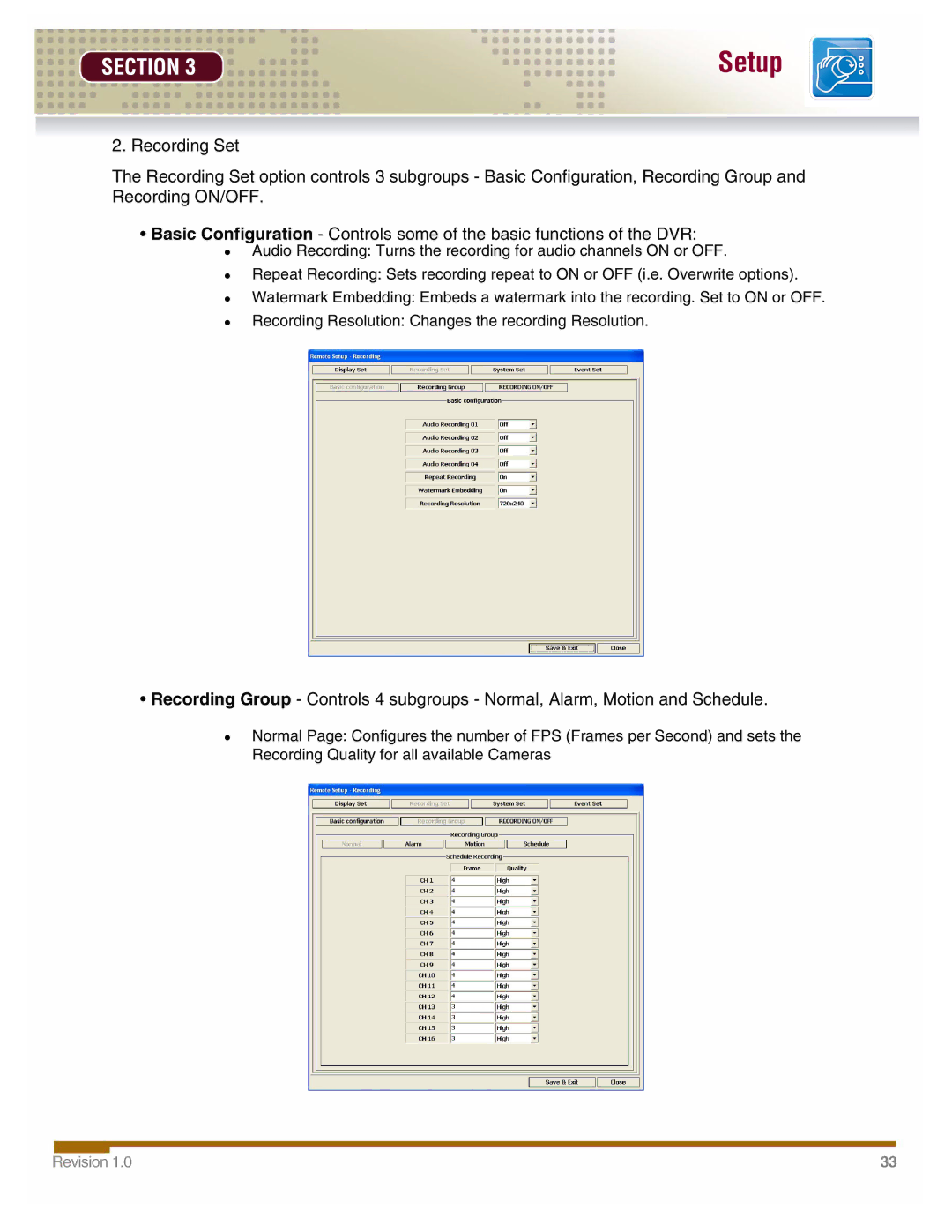SECTION 3
Setup
2. Recording Set
The Recording Set option controls 3 subgroups - Basic Configuration, Recording Group and Recording ON/OFF.
• Basic Configuration - Controls some of the basic functions of the DVR:
z
z
z
z
Audio Recording: Turns the recording for audio channels ON or OFF.
Repeat Recording: Sets recording repeat to ON or OFF (i.e. Overwrite options).
Watermark Embedding: Embeds a watermark into the recording. Set to ON or OFF.
Recording Resolution: Changes the recording Resolution.
• Recording Group - Controls 4 subgroups - Normal, Alarm, Motion and Schedule.
zNormal Page: Configures the number of FPS (Frames per Second) and sets the Recording Quality for all available Cameras
Revision 1.0 | 33 |