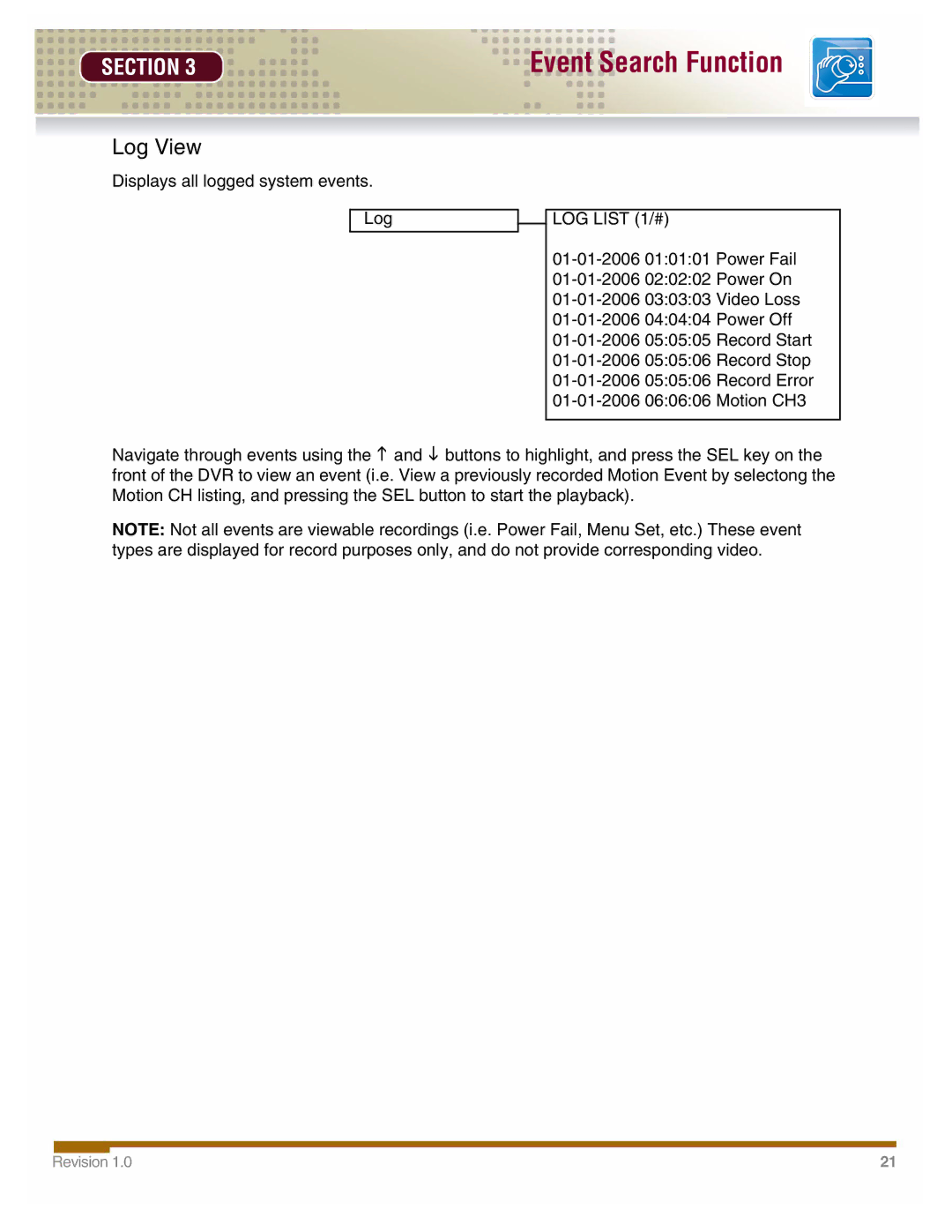SECTION 3
Log View
Displays all logged system events.
Log
Event Search Function
![]() LOG LIST (1/#)
LOG LIST (1/#)
Navigate through events using the K and L buttons to highlight, and press the SEL key on the front of the DVR to view an event (i.e. View a previously recorded Motion Event by selectong the Motion CH listing, and pressing the SEL button to start the playback).
NOTE: Not all events are viewable recordings (i.e. Power Fail, Menu Set, etc.) These event types are displayed for record purposes only, and do not provide corresponding video.
Revision 1.0 | 21 |