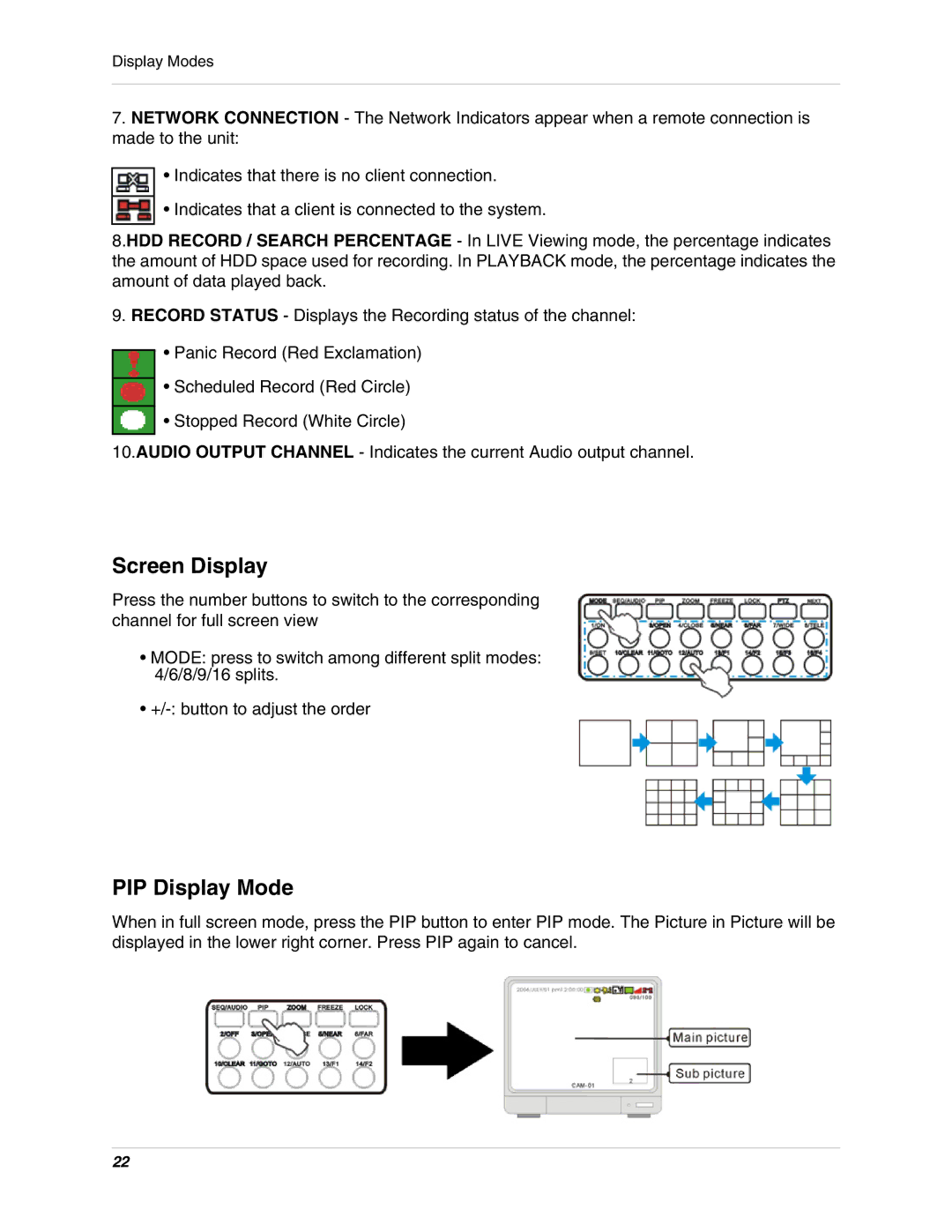L19lD1616501 specifications
LOREX Technology L19lD1616501 is a state-of-the-art surveillance system designed to enhance security for both residential and commercial properties. This particular model stands out in the marketplace due to its incorporation of advanced technologies and user-friendly features that cater to a wide range of security needs.One of the main features of the L19lD1616501 is its high-definition video recording capability. The system supports 1080p resolution, ensuring that every detail is captured with crystal clarity. This level of detail is crucial for identifying faces, license plates, and other important elements within the surveillance feed. The camera’s wide-angle lens also allows for a broader field of view, minimizing blind spots and ensuring comprehensive coverage of the surveillance area.
In addition to its impressive video quality, the L19lD1616501 boasts a robust night vision capability. Equipped with infrared LEDs, the cameras can capture clear images in complete darkness, making it an ideal solution for 24/7 monitoring. This feature not only enhances security at night but also provides peace of mind for property owners.
Another notable characteristic of the L19lD1616501 is its weatherproof design, which allows it to withstand harsh environmental conditions. Whether it's rain, snow, or extreme temperatures, these cameras are built to remain operational, making them suitable for both indoor and outdoor installation.
The system's ease of installation is an additional benefit. It comes with a comprehensive installation kit that includes all necessary hardware and cables, allowing users to set it up without the need for professional assistance. Furthermore, the L19lD1616501 supports remote access through a mobile app, enabling users to monitor their property in real time from anywhere in the world. This feature is particularly valuable for those who travel frequently or want to ensure the safety of their home while away.
The LOREX Technology L19lD1616501 also emphasizes data security. With encryption protocols in place, users can be assured that their surveillance footage is protected from unauthorized access. This prioritization of security is essential in an era where data breaches are prevalent.
In summary, the LOREX Technology L19lD1616501 is a versatile and reliable surveillance system that integrates high-definition video capture, robust night vision, weather-resistant construction, and user-friendly features. Its design is focused on providing comprehensive security solutions for users looking to protect their properties effectively.