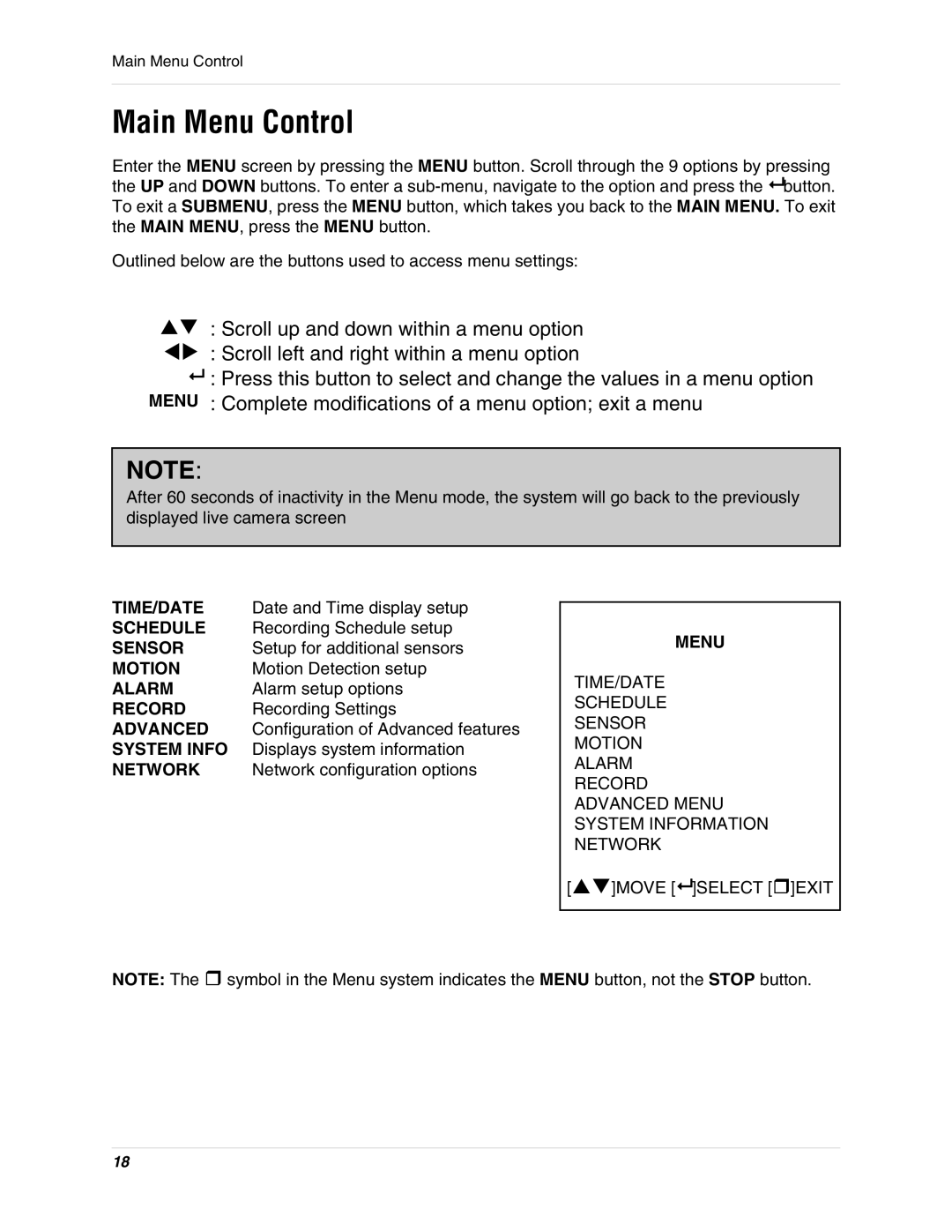Main Menu Control
Main Menu Control
Enter the MENU screen by pressing the MENU button. Scroll through the 9 options by pressing the UP and DOWN buttons. To enter a
Outlined below are the buttons used to access menu settings:
:Scroll up and down within a menu option
:Scroll left and right within a menu option
:Press this button to select and change the values in a menu option MENU : Complete modifications of a menu option; exit a menu
NOTE:
After 60 seconds of inactivity in the Menu mode, the system will go back to the previously displayed live camera screen
TIME/DATE | Date and Time display setup |
SCHEDULE | Recording Schedule setup |
SENSOR | Setup for additional sensors |
MOTION | Motion Detection setup |
ALARM | Alarm setup options |
RECORD | Recording Settings |
ADVANCED | Configuration of Advanced features |
SYSTEM INFO | Displays system information |
NETWORK | Network configuration options |
MENU
TIME/DATE
SCHEDULE
SENSOR
MOTION
ALARM
RECORD
ADVANCED MENU
SYSTEM INFORMATION
NETWORK
[ | ]MOVE [ ]SELECT []EXIT |
NOTE: The symbol in the Menu system indicates the MENU button, not the STOP button.
18