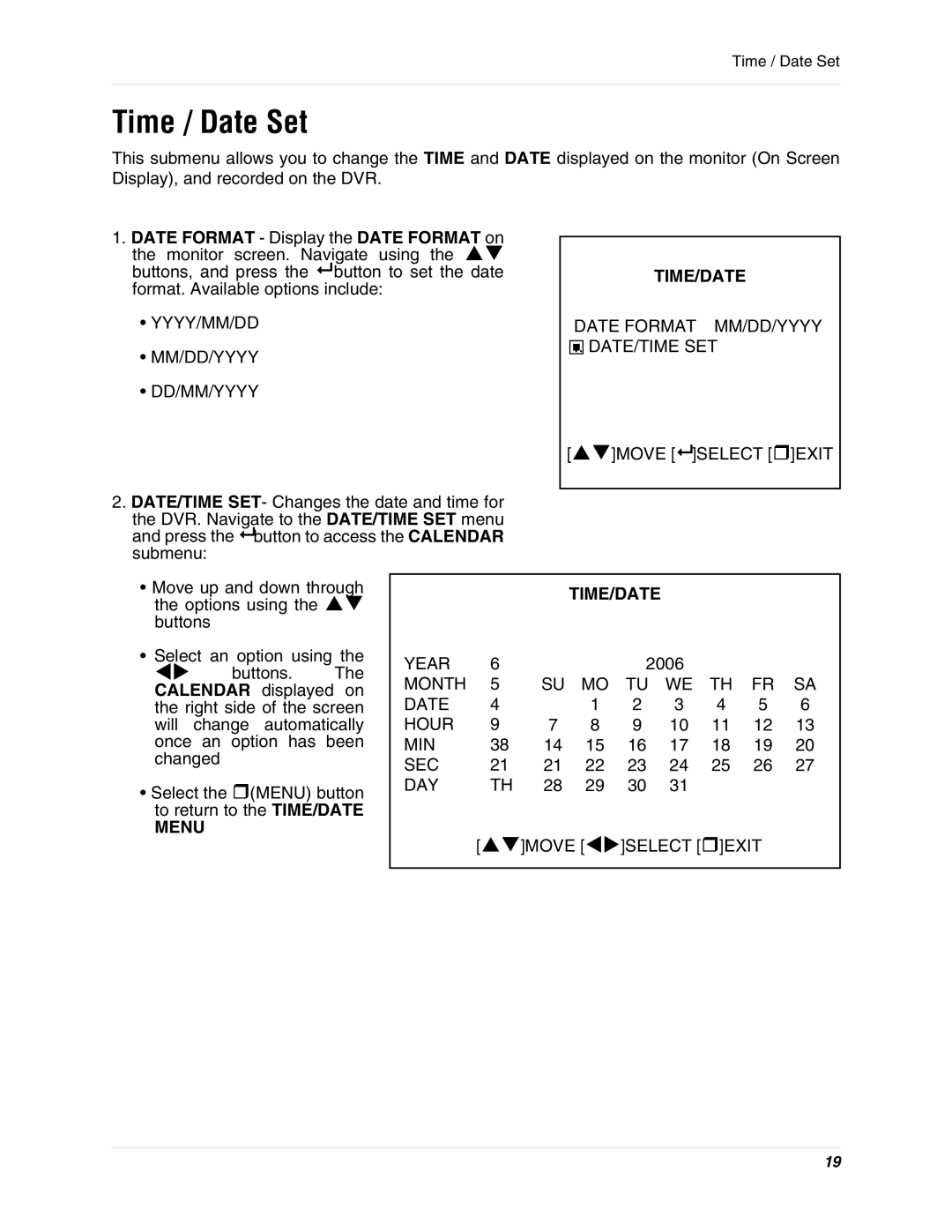Time / Date Set
Time / Date Set
This submenu allows you to change the TIME and DATE displayed on the monitor (On Screen Display), and recorded on the DVR.
1.DATE FORMAT - Display the DATE FORMAT on
the monitor screen. Navigate using the buttons, and press the button to set the date format. Available options include:
•YYYY/MM/DD
•MM/DD/YYYY
•DD/MM/YYYY
TIME/DATE
DATE FORMAT MM/DD/YYYY
.. DATE/TIME SET
[ | ]MOVE [ ]SELECT []EXIT |
2. DATE/TIME SET- Changes the date and time for the DVR. Navigate to the DATE/TIME SET menu and press the button to access the CALENDAR submenu:
•Move up and down through the options using the buttons
•Select an option using the
buttons. The CALENDAR displayed on the right side of the screen will change automatically once an option has been changed
•Select the (MENU) button to return to the TIME/DATE
MENU
|
|
| TIME/DATE |
|
|
|
| |
YEAR | 6 |
|
| 2006 |
|
|
| |
MONTH | 5 | SU | MO | TU | WE | TH | FR | SA |
DATE | 4 |
| 1 | 2 | 3 | 4 | 5 | 6 |
HOUR | 9 | 7 | 8 | 9 | 10 | 11 | 12 | 13 |
MIN | 38 | 14 | 15 | 16 | 17 | 18 | 19 | 20 |
SEC | 21 | 21 | 22 | 23 | 24 | 25 | 26 | 27 |
DAY | TH | 28 | 29 | 30 | 31 |
|
|
|
| [ | ]MOVE [ | ]SELECT []EXIT |
| ||||
|
|
|
|
|
|
|
|
|
19