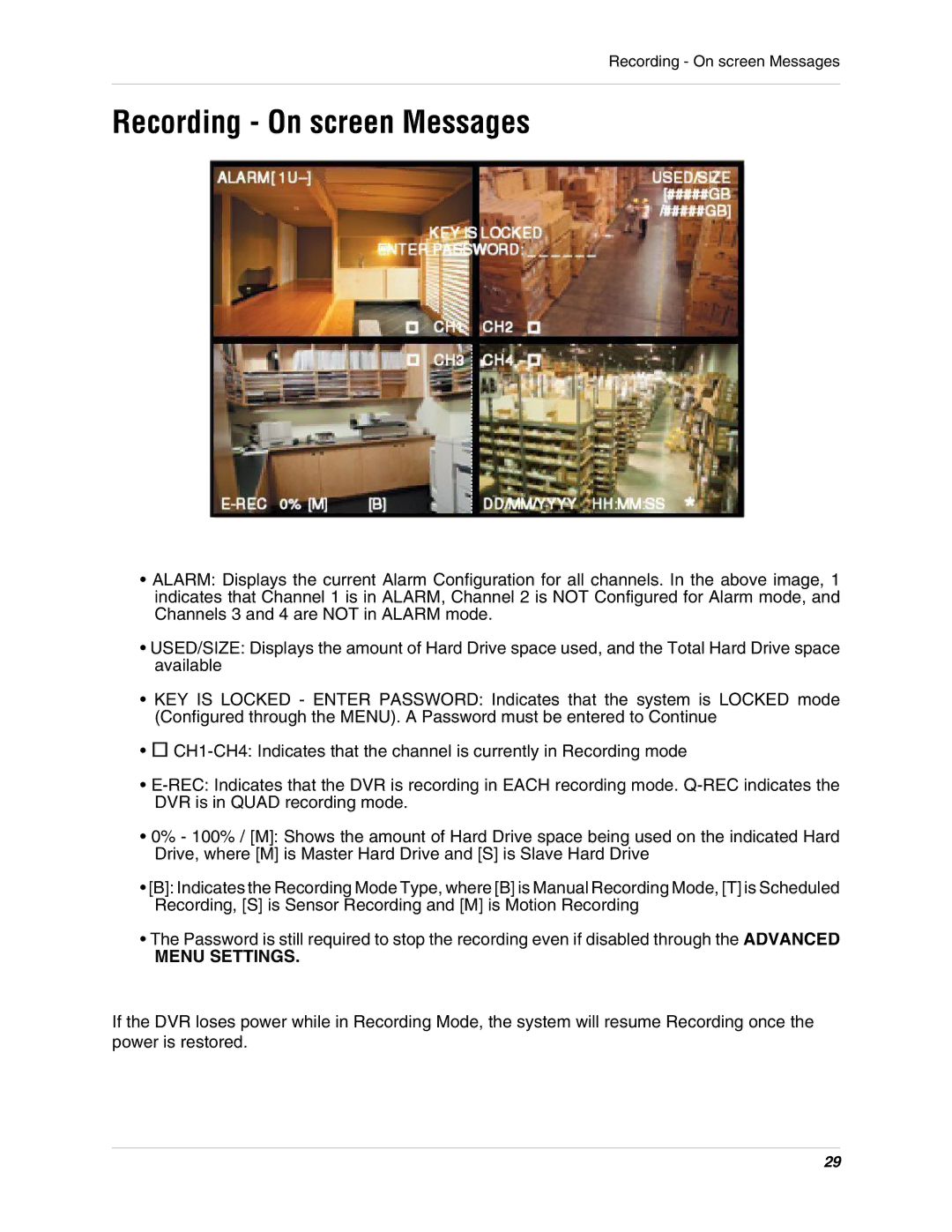Recording - On screen Messages
Recording - On screen Messages
•ALARM: Displays the current Alarm Configuration for all channels. In the above image, 1 indicates that Channel 1 is in ALARM, Channel 2 is NOT Configured for Alarm mode, and Channels 3 and 4 are NOT in ALARM mode.
•USED/SIZE: Displays the amount of Hard Drive space used, and the Total Hard Drive space available
•KEY IS LOCKED - ENTER PASSWORD: Indicates that the system is LOCKED mode (Configured through the MENU). A Password must be entered to Continue
•
•
•0% - 100% / [M]: Shows the amount of Hard Drive space being used on the indicated Hard Drive, where [M] is Master Hard Drive and [S] is Slave Hard Drive
•[B]: Indicates the Recording Mode Type, where [B] is Manual Recording Mode, [T] is Scheduled Recording, [S] is Sensor Recording and [M] is Motion Recording
•The Password is still required to stop the recording even if disabled through the ADVANCED
MENU SETTINGS.
If the DVR loses power while in Recording Mode, the system will resume Recording once the power is restored.
29