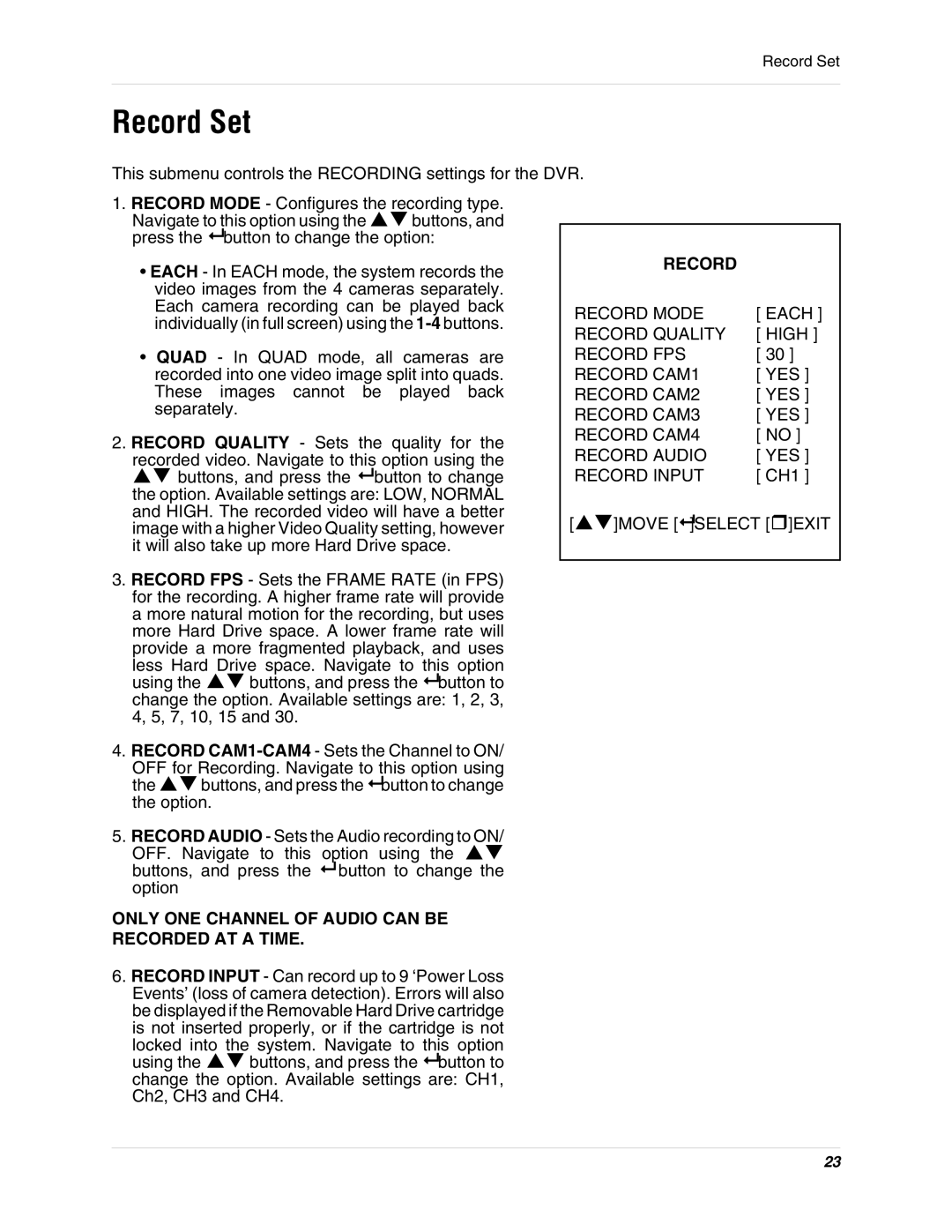Record Set
Record Set
This submenu controls the RECORDING settings for the DVR.
1. RECORD MODE - Configures the recording type.
Navigate to this option using the buttons, and press the button to change the option:
•EACH - In EACH mode, the system records the video images from the 4 cameras separately. Each camera recording can be played back individually (in full screen) using the
•QUAD - In QUAD mode, all cameras are recorded into one video image split into quads. These images cannot be played back separately.
2.RECORD QUALITY - Sets the quality for the recorded video. Navigate to this option using the
buttons, and press the button to change the option. Available settings are: LOW, NORMAL and HIGH. The recorded video will have a better image with a higher Video Quality setting, however it will also take up more Hard Drive space.
3.RECORD FPS - Sets the FRAME RATE (in FPS) for the recording. A higher frame rate will provide a more natural motion for the recording, but uses more Hard Drive space. A lower frame rate will
provide a more fragmented playback, and uses less Hard Drive space. Navigate to this option
using the buttons, and press the button to change the option. Available settings are: 1, 2, 3, 4, 5, 7, 10, 15 and 30.
4.RECORD
the buttons, and press the button to change the option.
5. RECORD AUDIO - Sets the Audio recording to ON/ OFF. Navigate to this option using the buttons, and press the button to change the option
ONLY ONE CHANNEL OF AUDIO CAN BE RECORDED AT A TIME.
6.RECORD INPUT - Can record up to 9 ‘Power Loss Events’ (loss of camera detection). Errors will also be displayed if the Removable Hard Drive cartridge is not inserted properly, or if the cartridge is not
locked into the system. Navigate to this option
using the buttons, and press the button to change the option. Available settings are: CH1, Ch2, CH3 and CH4.
| RECORD |
|
| RECORD MODE | [ EACH ] |
| RECORD QUALITY | [ HIGH ] |
| RECORD FPS | [ 30 ] |
| RECORD CAM1 | [ YES ] |
| RECORD CAM2 | [ YES ] |
| RECORD CAM3 | [ YES ] |
| RECORD CAM4 | [ NO ] |
| RECORD AUDIO | [ YES ] |
| RECORD INPUT | [ CH1 ] |
[ | ]MOVE [ ]SELECT []EXIT | |
|
|
|
23