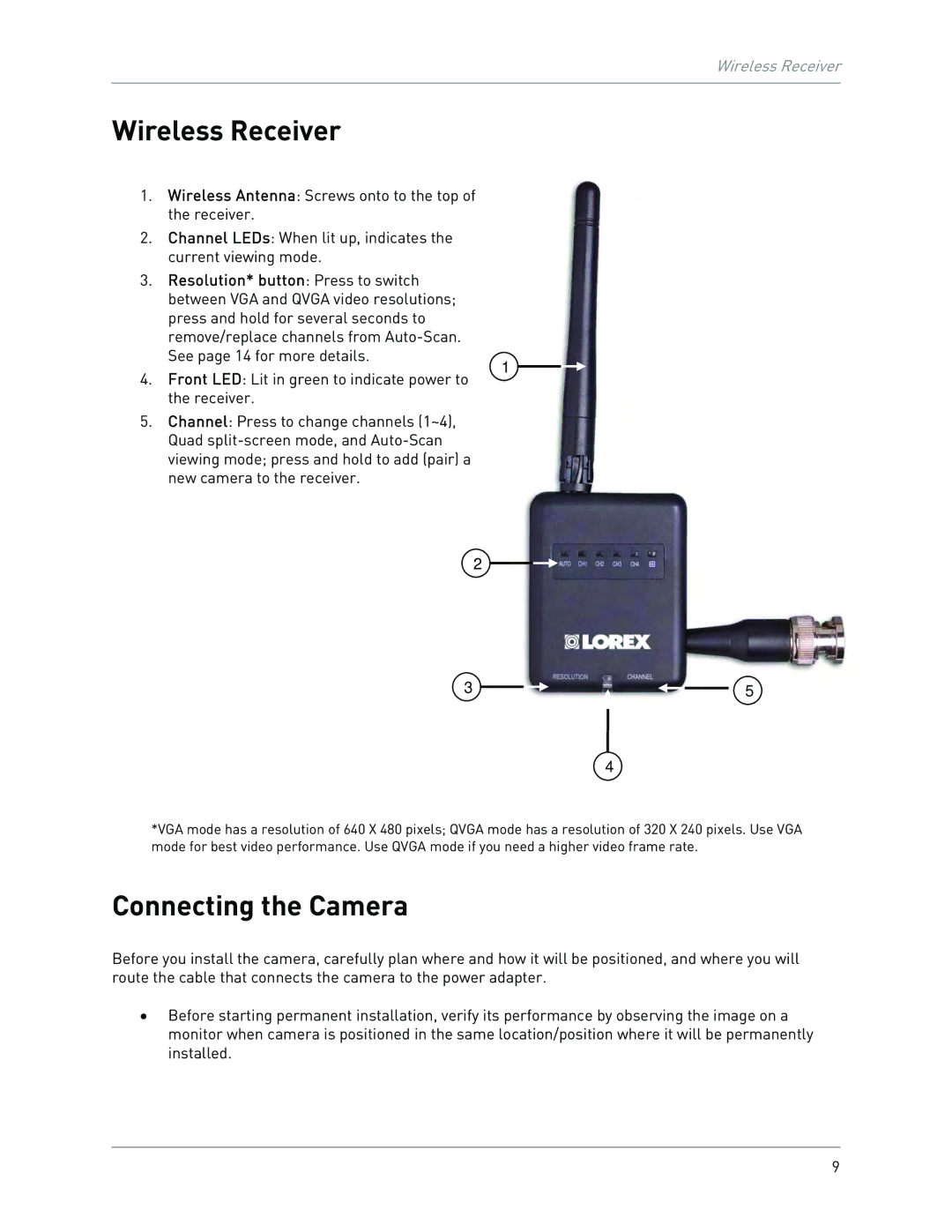Wireless Receiver
Wireless Receiver
1.Wireless Antenna: Screws onto to the top of the receiver.
2.Channel LEDs: When lit up, indicates the current viewing mode.
3.Resolution* button: Press to switch between VGA and QVGA video resolutions; press and hold for several seconds to remove/replace channels from
1
4.Front LED: Lit in green to indicate power to the receiver.
5.Channel: Press to change channels (1~4), Quad
2
3 | 5 |
4
VGA | Pair | |
/ | ||
| ||
QVGA |
|
*VGA mode has a resolution of 640 X 480 pixels; QVGA mode has a resolution of 320 X 240 pixels. Use VGA mode for best video performance. Use QVGA mode if you need a higher video frame rate.
Connecting the Camera
Before you install the camera, carefully plan where and how it will be positioned, and where you will route the cable that connects the camera to the power adapter.
•Before starting permanent installation, verify its performance by observing the image on a monitor when camera is positioned in the same location/position where it will be permanently installed.
9