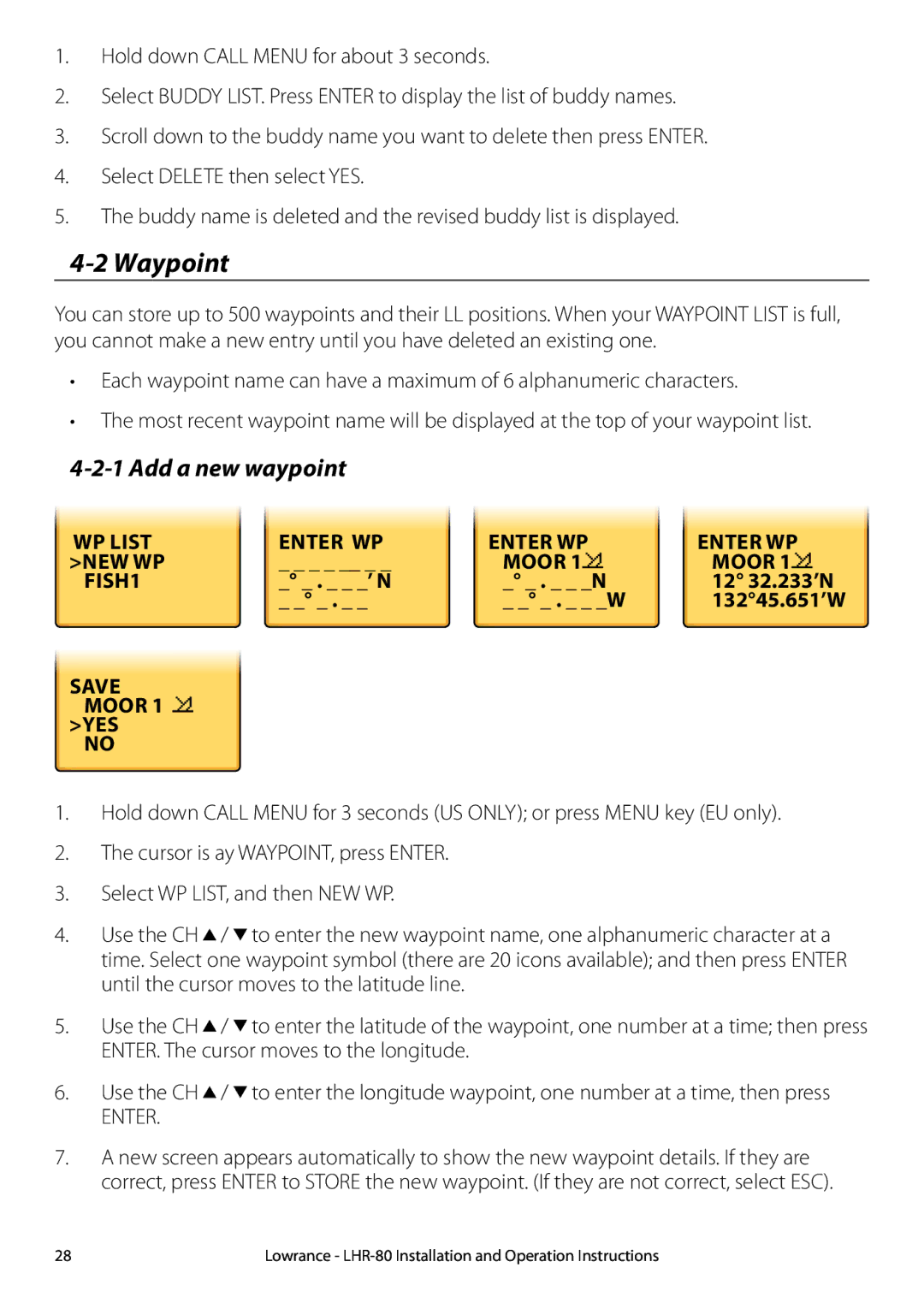1.Hold down CALL MENU for about 3 seconds.
2.Select BUDDY LIST. Press ENTER to display the list of buddy names.
3.Scroll down to the buddy name you want to delete then press ENTER.
4.Select DELETE then select YES.
5.The buddy name is deleted and the revised buddy list is displayed.
4-2 Waypoint
You can store up to 500 waypoints and their LL positions. When your WAYPOINT LIST is full, you cannot make a new entry until you have deleted an existing one.
•Each waypoint name can have a maximum of 6 alphanumeric characters.
•The most recent waypoint name will be displayed at the top of your waypoint list.
4-2-1 Add a new waypoint
|
|
|
|
|
|
|
|
| WP list | ENTER WP | ENTER WP | ENTER WP | |||
| >new wp |
| _ _ _ _ __ _ _ |
| moor 1 |
| moor 1 |
| fish1 |
| _° _ . _ _ _’ N |
| _° _ . _ _ _N |
| 12° 32.233’N |
|
|
| _ _° _ . _ _ |
| _ _° _ . _ _ _W |
| 132°45.651’W |
|
|
|
|
|
|
|
|
|
|
|
|
|
|
|
|
|
|
|
|
|
|
|
|
| SAVE |
|
|
|
|
|
|
| MOOR 1 |
|
|
|
|
|
|
| >YES |
|
|
|
|
|
|
| NO |
|
|
|
|
|
|
|
|
|
|
|
|
|
|
1.Hold down CALL MENU for 3 seconds (US ONLY); or press MENU key (EU only).
2.The cursor is ay WAYPOINT, press ENTER.
3.Select WP LIST, and then NEW WP.
4.Use the CH ![]() /
/ ![]() to enter the new waypoint name, one alphanumeric character at a time. Select one waypoint symbol (there are 20 icons available); and then press ENTER until the cursor moves to the latitude line.
to enter the new waypoint name, one alphanumeric character at a time. Select one waypoint symbol (there are 20 icons available); and then press ENTER until the cursor moves to the latitude line.
5.Use the CH ![]() /
/ ![]() to enter the latitude of the waypoint, one number at a time; then press ENTER. The cursor moves to the longitude.
to enter the latitude of the waypoint, one number at a time; then press ENTER. The cursor moves to the longitude.
6.Use the CH ![]() /
/ ![]() to enter the longitude waypoint, one number at a time, then press
to enter the longitude waypoint, one number at a time, then press
ENTER.
7.A new screen appears automatically to show the new waypoint details. If they are correct, press ENTER to STORE the new waypoint. (If they are not correct, select ESC).
28 | Lowrance - |