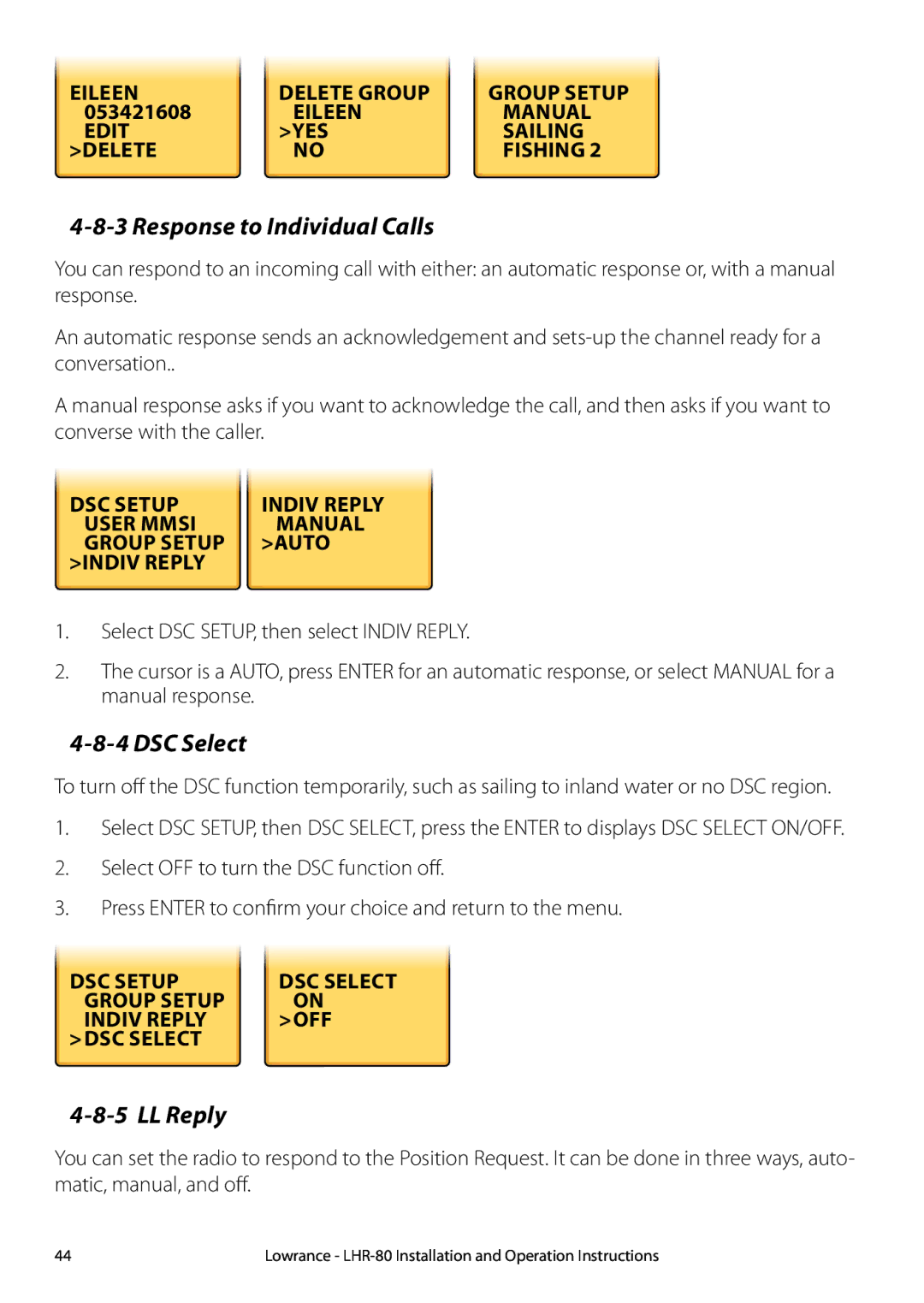|
|
|
|
|
|
| EiLEEN | DELETE GROUP | GROUP SETUP | ||
| 053421608 |
| EiLEEN |
| MANUAL |
| EDIT |
| >YES |
| SAILING |
| >DELETE |
| NO |
| FISHING 2 |
|
|
|
|
|
|
4-8-3 Response to Individual Calls
You can respond to an incoming call with either: an automatic response or, with a manual response.
An automatic response sends an acknowledgement and
A manual response asks if you want to acknowledge the call, and then asks if you want to converse with the caller.
|
|
|
| DSC setup | indiv reply |
| user mmsi | manual |
| group setup | >auto |
| >indiv reply |
|
|
|
|
1.Select DSC SETUP, then select INDIV REPLY.
2.The cursor is a AUTO, press ENTER for an automatic response, or select MANUAL for a manual response.
4-8-4 DSC Select
To turn off the DSC function temporarily, such as sailing to inland water or no DSC region.
1.Select DSC SETUP, then DSC SELECT, press the ENTER to displays DSC SELECT ON/OFF.
2.Select OFF to turn the DSC function off.
3.Press ENTER to confirm your choice and return to the menu.
|
|
|
|
| DSC SETUP | DSC SELECT | |
| GROUP SETUP |
| ON |
| INDIV REPLY |
| >OFF |
| >DSC SELECT |
|
|
|
|
|
|
4-8-5 LL Reply
You can set the radio to respond to the Position Request. It can be done in three ways, auto- matic, manual, and off.
44 | Lowrance - |