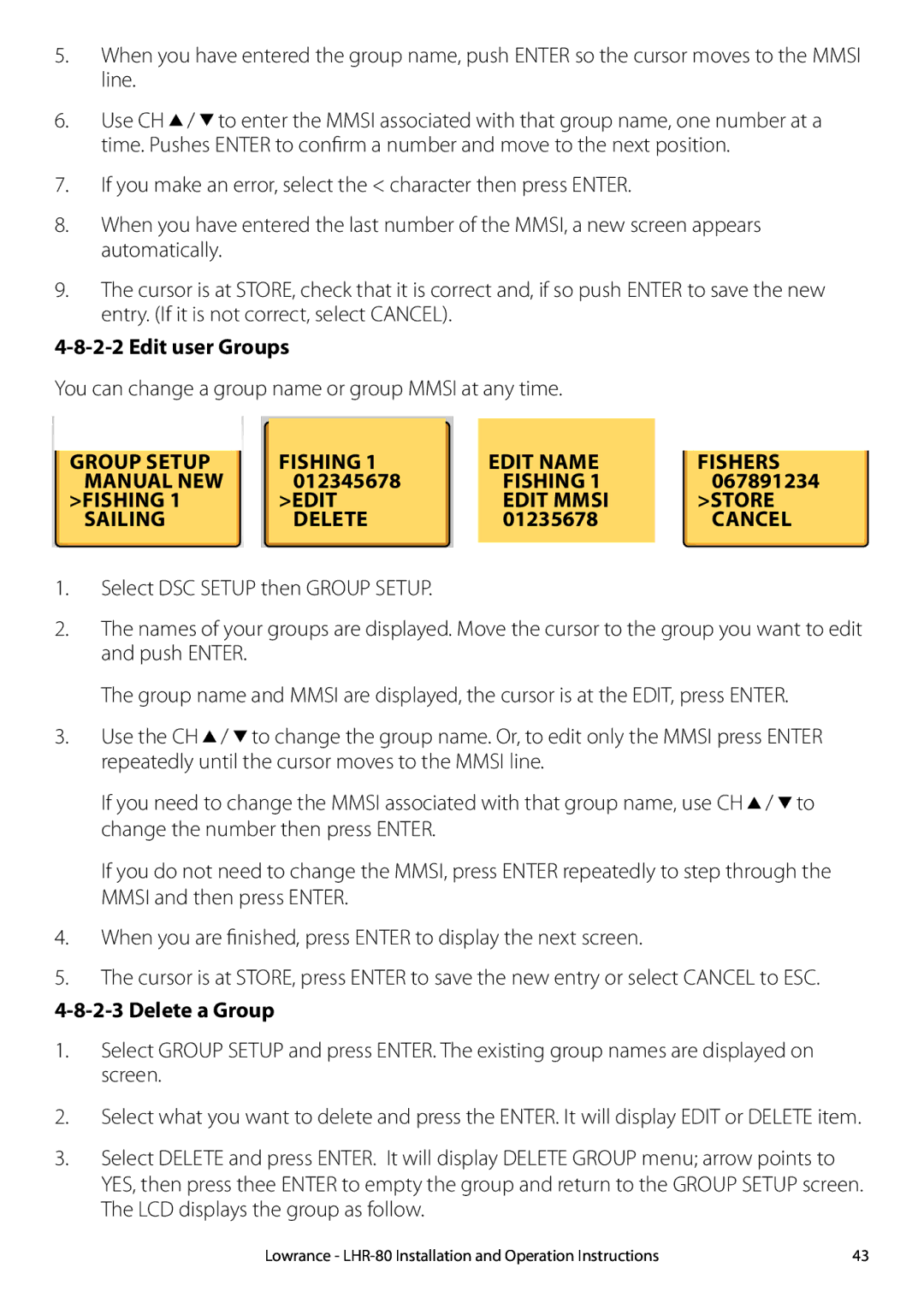5.When you have entered the group name, push ENTER so the cursor moves to the MMSI line.
6.Use CH ![]() /
/ ![]() to enter the MMSI associated with that group name, one number at a time. Pushes ENTER to confirm a number and move to the next position.
to enter the MMSI associated with that group name, one number at a time. Pushes ENTER to confirm a number and move to the next position.
7.If you make an error, select the < character then press ENTER.
8.When you have entered the last number of the MMSI, a new screen appears automatically.
9.The cursor is at STORE, check that it is correct and, if so push ENTER to save the new entry. (If it is not correct, select CANCEL).
You can change a group name or group MMSI at any time.
|
|
|
|
|
|
|
|
| GROUP SETUP | FISHING 1 | EDIT NAME | FISHERS | |||
| MANUAL NEW |
| 012345678 |
| FISHING 1 |
| 067891234 |
| >FISHING 1 |
| >EDIT |
| EDIT MMSI |
| >STORE |
| SAILING |
| DELETE |
| 01235678 |
| CANCEL |
|
|
|
|
|
|
|
|
1.Select DSC SETUP then GROUP SETUP.
2.The names of your groups are displayed. Move the cursor to the group you want to edit and push ENTER.
The group name and MMSI are displayed, the cursor is at the EDIT, press ENTER.
3.Use the CH ![]() /
/ ![]() to change the group name. Or, to edit only the MMSI press ENTER repeatedly until the cursor moves to the MMSI line.
to change the group name. Or, to edit only the MMSI press ENTER repeatedly until the cursor moves to the MMSI line.
If you need to change the MMSI associated with that group name, use CH ![]() /
/ ![]() to change the number then press ENTER.
to change the number then press ENTER.
If you do not need to change the MMSI, press ENTER repeatedly to step through the MMSI and then press ENTER.
4.When you are finished, press ENTER to display the next screen.
5.The cursor is at STORE, press ENTER to save the new entry or select CANCEL to ESC.
4-8-2-3 Delete a Group
1.Select GROUP SETUP and press ENTER. The existing group names are displayed on screen.
2.Select what you want to delete and press the ENTER. It will display EDIT or DELETE item.
3.Select DELETE and press ENTER. It will display DELETE GROUP menu; arrow points to YES, then press thee ENTER to empty the group and return to the GROUP SETUP screen. The LCD displays the group as follow.
Lowrance - | 43 |