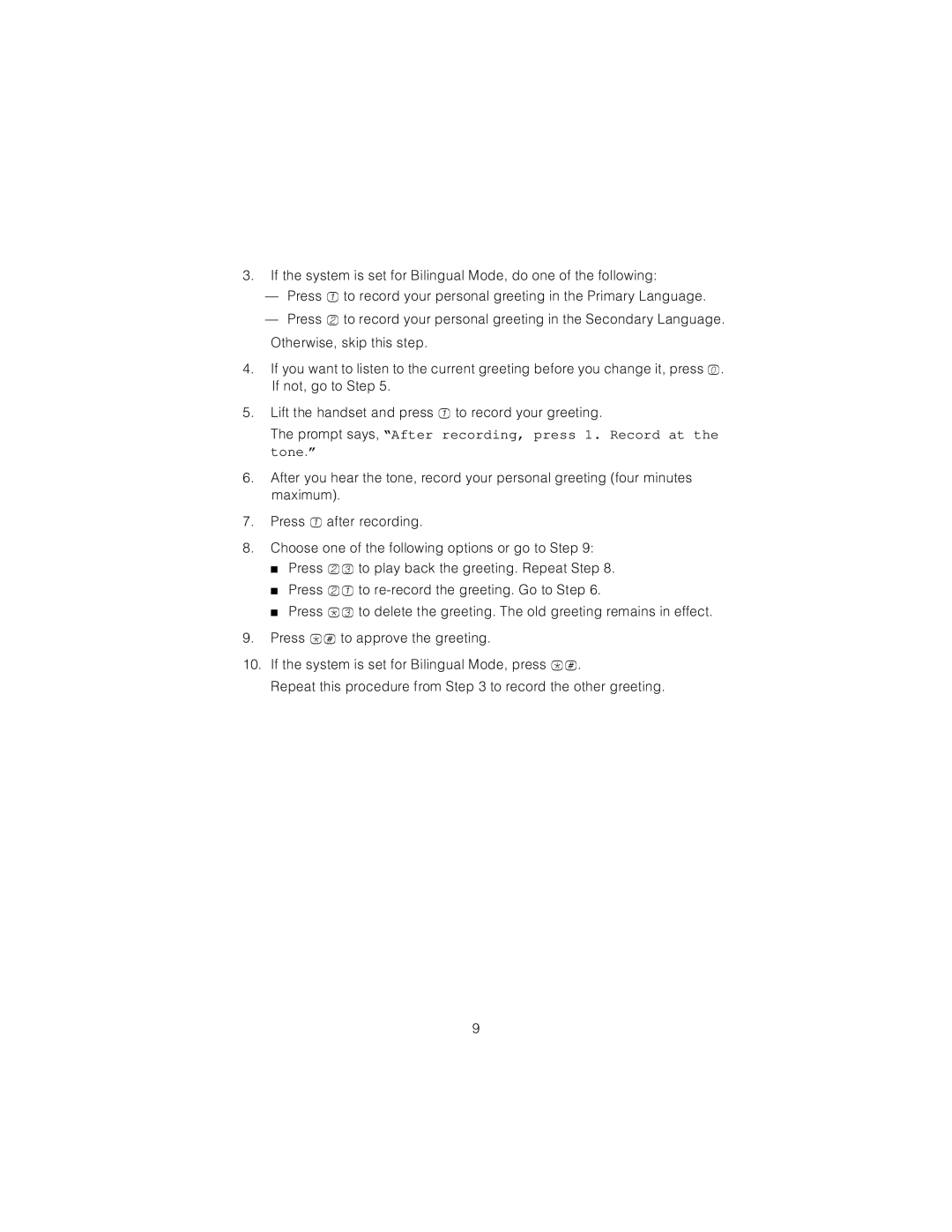3.If the system is set for Bilingual Mode, do one of the following:
—Press 1to record your personal greeting in the Primary Language.
—Press 2to record your personal greeting in the Secondary Language. Otherwise, skip this step.
4.If you want to listen to the current greeting before you change it, press 0. If not, go to Step 5.
5.Lift the handset and press 1to record your greeting.
The prompt says, “After recording, press 1. Record at the tone.”
6.After you hear the tone, record your personal greeting (four minutes maximum).
7.Press 1after recording.
8.Choose one of the following options or go to Step 9:
■ Press | to play back the greeting. Repeat Step 8. |
■Press 21to re-record the greeting. Go to Step 6.
■Press *3to delete the greeting. The old greeting remains in effect.
9.Press *#to approve the greeting.
10.If the system is set for Bilingual Mode, press *#.
Repeat this procedure from Step 3 to record the other greeting.
9