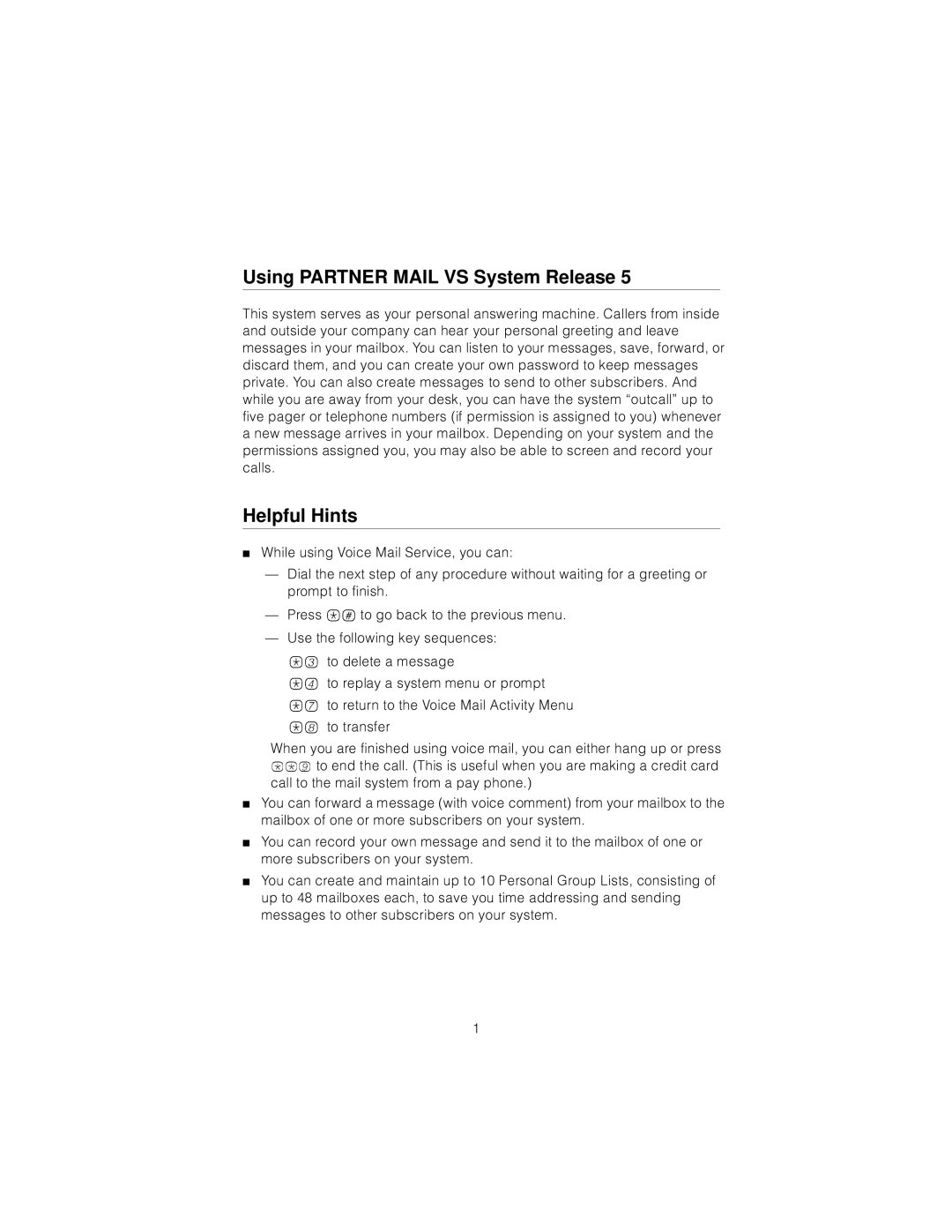Using PARTNER MAIL VS System Release 5
This system serves as your personal answering machine. Callers from inside and outside your company can hear your personal greeting and leave messages in your mailbox. You can listen to your messages, save, forward, or discard them, and you can create your own password to keep messages private. You can also create messages to send to other subscribers. And while you are away from your desk, you can have the system “outcall” up to five pager or telephone numbers (if permission is assigned to you) whenever a new message arrives in your mailbox. Depending on your system and the permissions assigned you, you may also be able to screen and record your calls.
Helpful Hints
■While using Voice Mail Service, you can:
—Dial the next step of any procedure without waiting for a greeting or prompt to finish.
—Press *#to go back to the previous menu.
—Use3the following key sequences:
4to delete a message
7to replay a system menu or prompt **98to return to the Voice Mail Activity Menu
to transfer
When you are finished using voice mail, you can either hang up or press to end the call. (This is useful when you are making a credit card
call to the mail system from a pay phone.)
■You can forward a message (with voice comment) from your mailbox to the mailbox of one or more subscribers on your system.
■You can record your own message and send it to the mailbox of one or more subscribers on your system.
■You can create and maintain up to 10 Personal Group Lists, consisting of up to 48 mailboxes each, to save you time addressing and sending messages to other subscribers on your system.
1