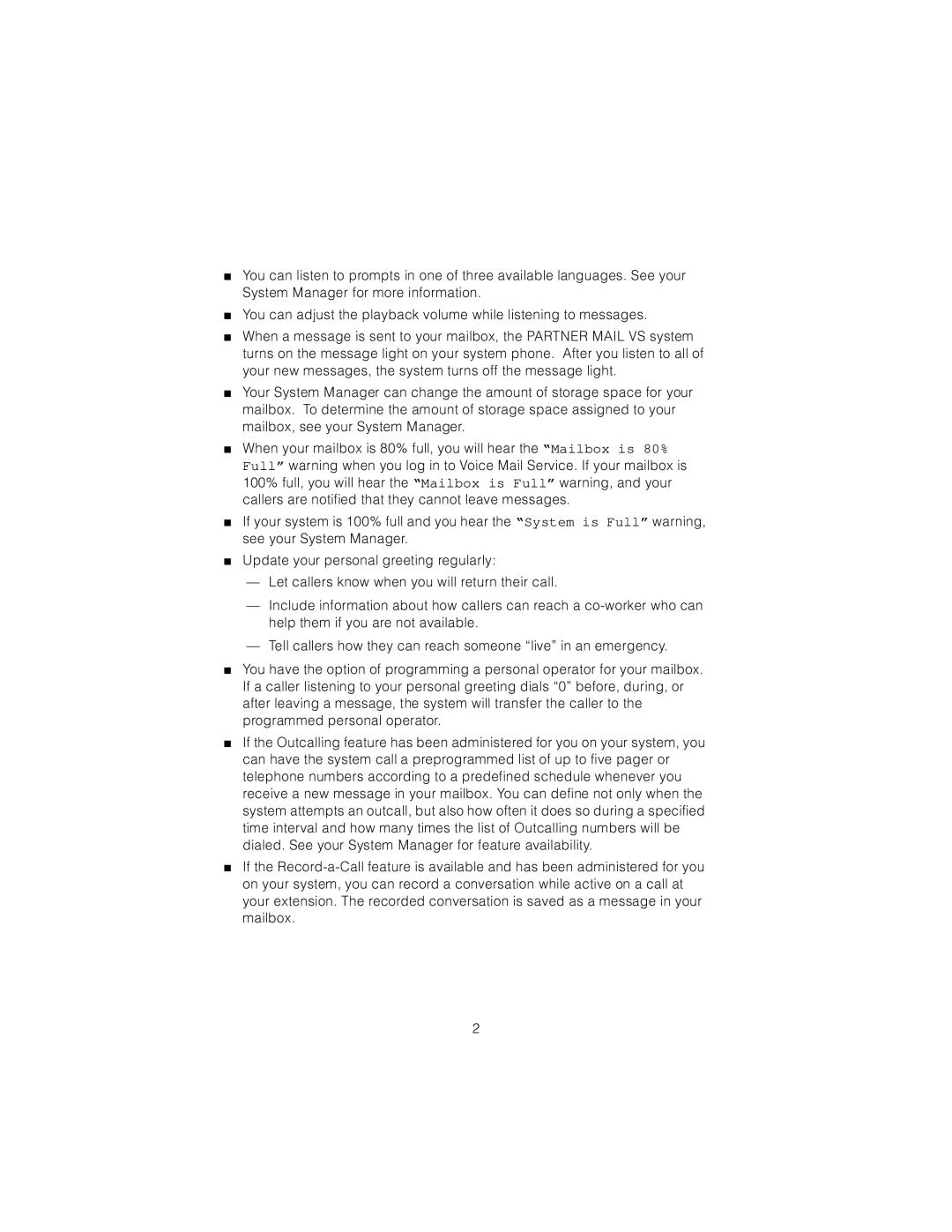■You can listen to prompts in one of three available languages. See your System Manager for more information.
■You can adjust the playback volume while listening to messages.
■When a message is sent to your mailbox, the PARTNER MAIL VS system turns on the message light on your system phone. After you listen to all of your new messages, the system turns off the message light.
■Your System Manager can change the amount of storage space for your mailbox. To determine the amount of storage space assigned to your mailbox, see your System Manager.
■When your mailbox is 80% full, you will hear the “Mailbox is 80% Full” warning when you log in to Voice Mail Service. If your mailbox is 100% full, you will hear the “Mailbox is Full” warning, and your callers are notified that they cannot leave messages.
■If your system is 100% full and you hear the “System is Full” warning, see your System Manager.
■Update your personal greeting regularly:
—Let callers know when you will return their call.
—Include information about how callers can reach a
—Tell callers how they can reach someone “live” in an emergency.
■You have the option of programming a personal operator for your mailbox. If a caller listening to your personal greeting dials “0” before, during, or after leaving a message, the system will transfer the caller to the programmed personal operator.
■If the Outcalling feature has been administered for you on your system, you can have the system call a preprogrammed list of up to five pager or telephone numbers according to a predefined schedule whenever you receive a new message in your mailbox. You can define not only when the system attempts an outcall, but also how often it does so during a specified time interval and how many times the list of Outcalling numbers will be dialed. See your System Manager for feature availability.
■If the
2