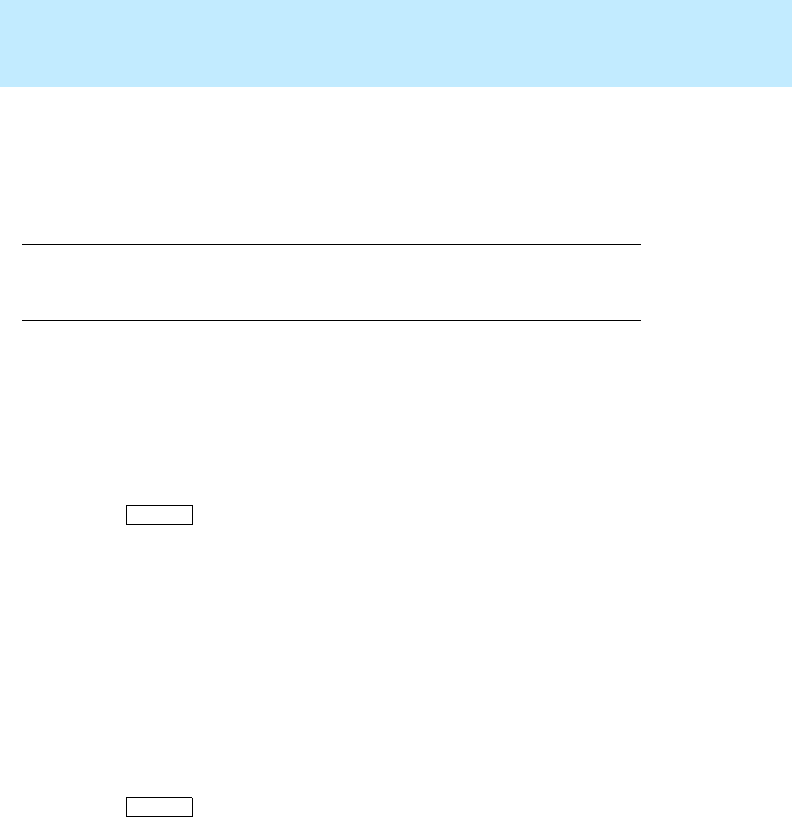
CALLMASTER®
IV Voice Terminal User and Installation Instructions
20
Feature Procedures The procedures in this section give short, step-by-step instru ctions for using
each of these features. For your convenience, the features are listed
alphabetically.
CONFERENCE
To add another party to an existing call
NOTE: If your CALLMASTER IV voice terminal is connected to a DEFINITY
ECS or a DEFINITY Generic 1 or Generic 3, the conference call can include up
to six parties. If your CALLMASTER IV is connected to a DEFINITY Generic 2,
the conference can include up to three parties. (For a conference call of more
than three parties, contact your system manager.)
1Press .
•Present call is put on hold; all other parties remain connected to
each other.
•You are given a new call appearance and hear dial tone.
2Dial the number of the new party and wait for an answer.
•If the party answers, explain who is on the conference call and go on
to Step 3.
•If the party does not answer or if the line is busy, press the call
appearance beside the fluttering light to return to the held call (skip
the next step).
3Press again.
•All parties on the call are now connected.
4Repeat Steps 1 through 3 to add another party to the conference call.
Conference
Ring
Conference
Ring